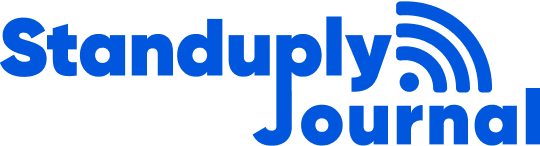Hey folks,
Recently we released Top-10 Product Adoption Tips for Standuply.
It consisted of Best Practices of using the product based on the experience of thousands of teams.
That guide reached so big success in terms of positive feedbacks and reactions that we even didn’t expect, so we’ve decided to release the 2nd part of Adoption tips with more focus on user features not everyone could know.
But using those features could also rapidly increase the product adoption for every team that integrates Standuply into their processes.
So, let’s begin.
Set up individual reporting time.
Your team members can set up the own time response setting for more convenuence.
When you click on the “Snooze” button you’re able to select the “Own time” to snooze the report either one time to the specific schedule or save the individual time for every next report start.
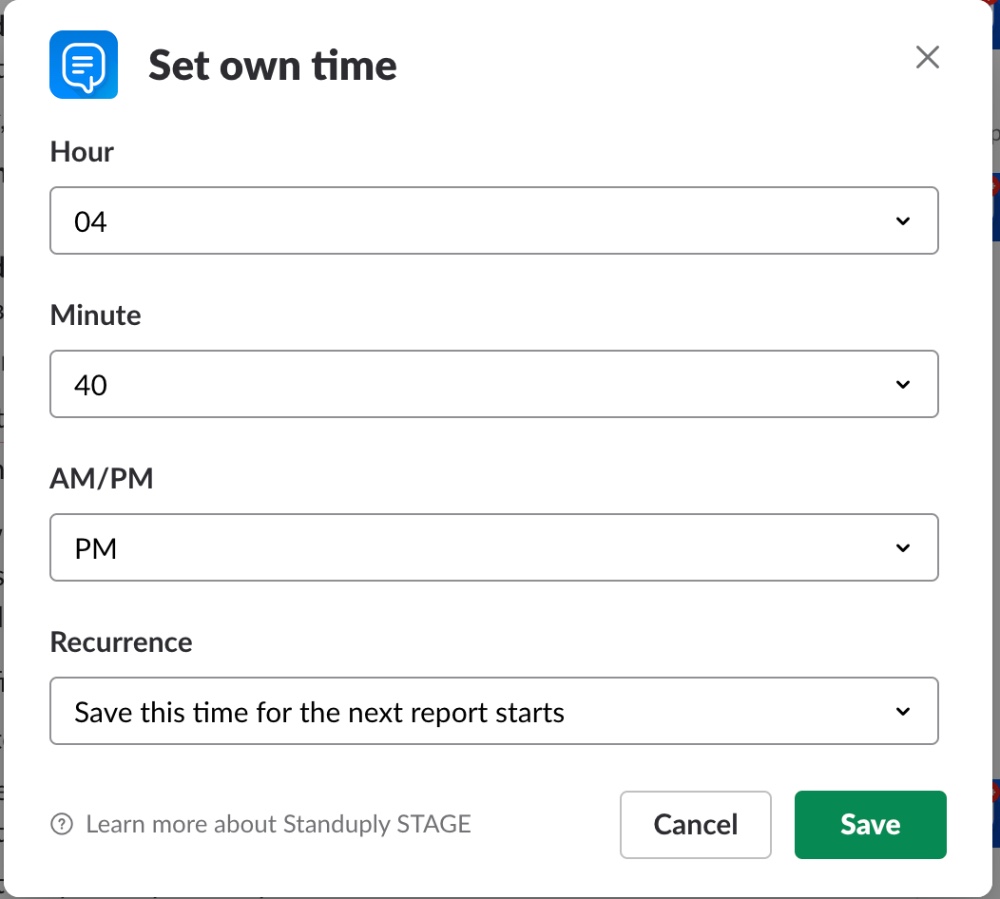
So, you will get more engagement from your team members to provide the report answers allowing them to do that in convenient time.
With the option described below you can achieve a great results both for you as a manager and your team members.
Set up delay to get asynchronous answers.
That feature could be extremely useful if you have a distributed team with a big-time difference. It also perfectly works in connection with the setting above and brings benefits to all sides, managers and team members.
So, when you run the report e.g. daily standup, every team member responds to the questions at their own time, and results are posted after the replying, so it could be even the night for half of the other team which is located in another timezone.
Some teams don’t want to have separate reports for separated teams in terms of the time difference. They want to have a single report but get all the answers by a particular time.
So, enabling the feature below from your account settings (Click account profile icon, Settings -> Reports) allows your team members to reply to the report questions at their own time, but an aggregated summary with all team answers will be posted based on the report owner timezone.
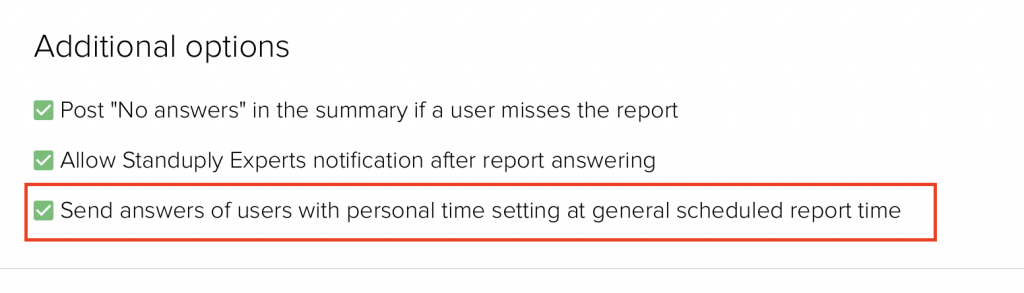
Answer ahead of time.
Team members have an option to answer their standup meetings before the scheduled time.
It’s possible at the App home tab. Just choose a standup meeting you’re a part of and click to run it now. It will initiate a standup meeting.
After you provide answers, the bot won’t ping at the scheduled time.
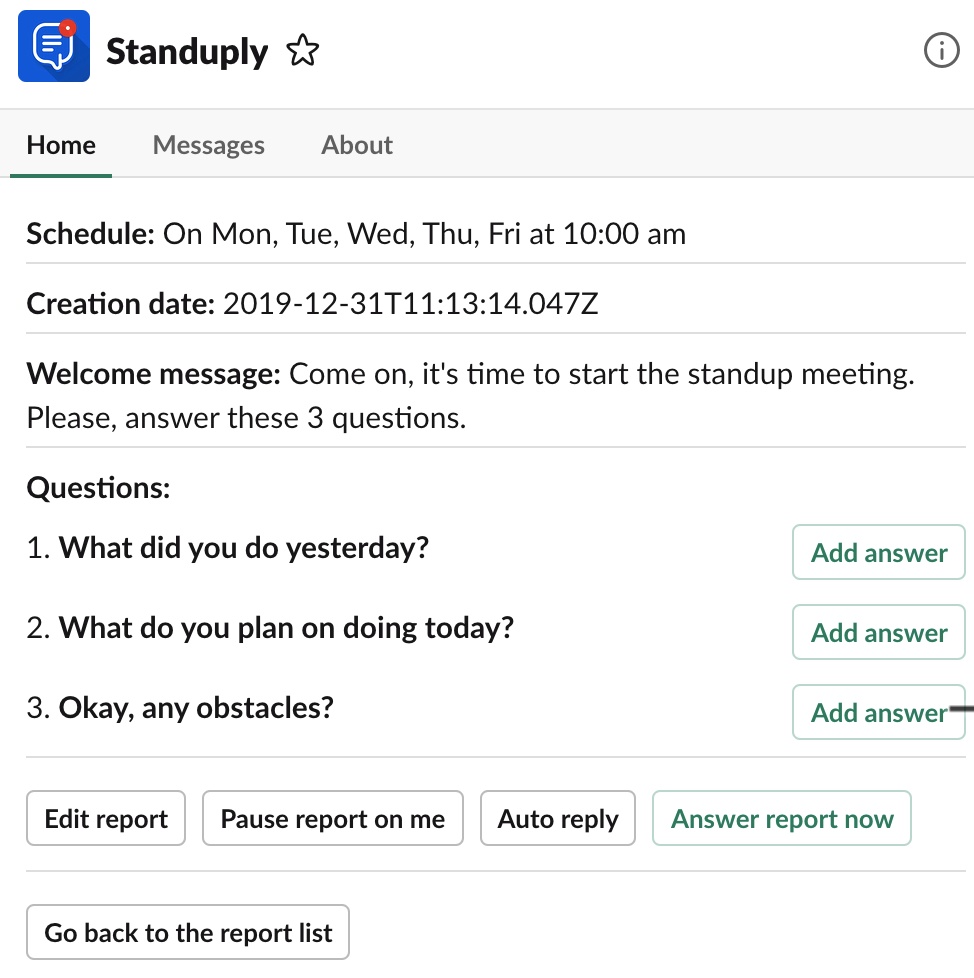
Add partial answers to an upcoming report.
If you have a lot of things to mention at the upcoming standup meeting, this is the option for you. Now you can add items along the way to make sure everything will be mentioned at the standup.
Find the meeting you’re a part of at the App home and select the option ‘add answers’ from the picture above. The dialog window will pop up where you will be able to enter your answers.
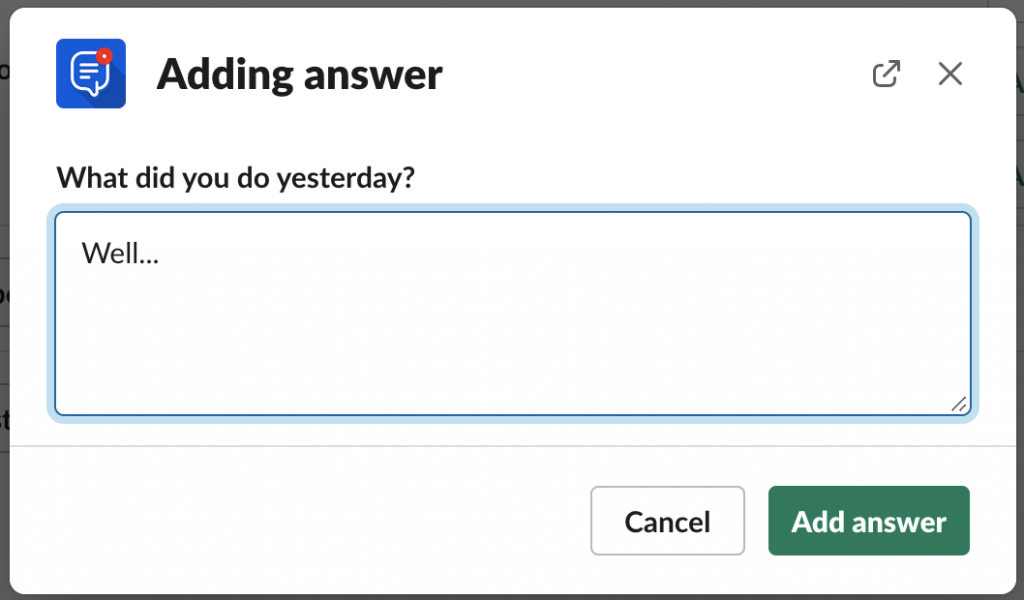
At the scheduled time, you will have your meeting questions, but the inputs you provided will also be there. So all you have to do is to add anything not mentioned before.
Run reports based on user local timezone.
If you want to interview your team members based on their local time you just need to select the following option on the 1st step of report creation when you set up days and time for the team survey.
So, users will be asked by Standuply at their convenient time and results will be posted after that (if you don’t set up the delay as described a few paragraphs above).
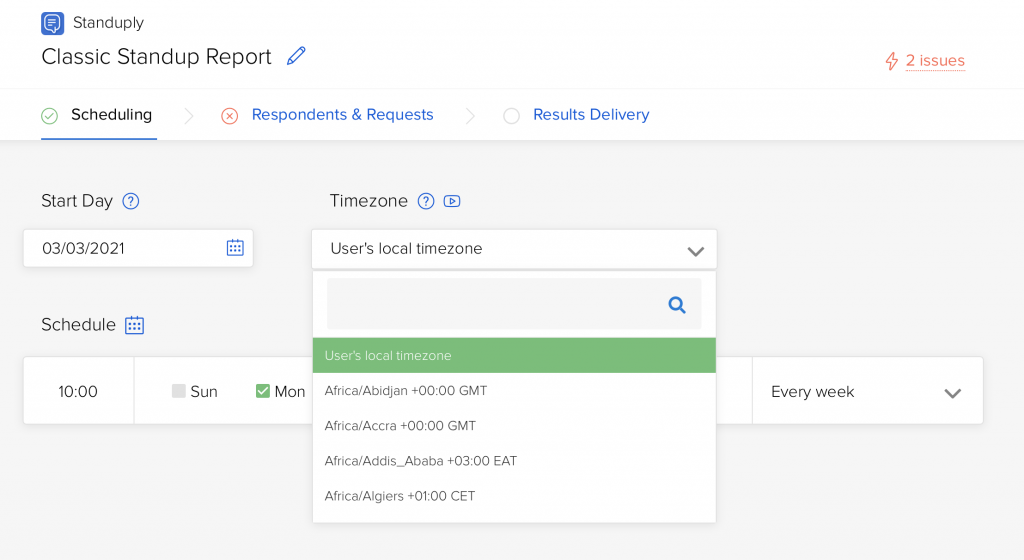
Define company Subject Matter Experts.
When you work in a big company, you often know a few other company members outside your department. You may also work on complex projects, and you have to figure out things by searching any track records from the past.
The more projects and directions changing every employee passes in the company, the bigger the pain.
With the help of Standuply, you can associate every team or company member with certain internal company areas, so other team members can:
1. Easily view the company expert dashboard in Standuply to meet who they work with and know what topic they can address to particular company members.
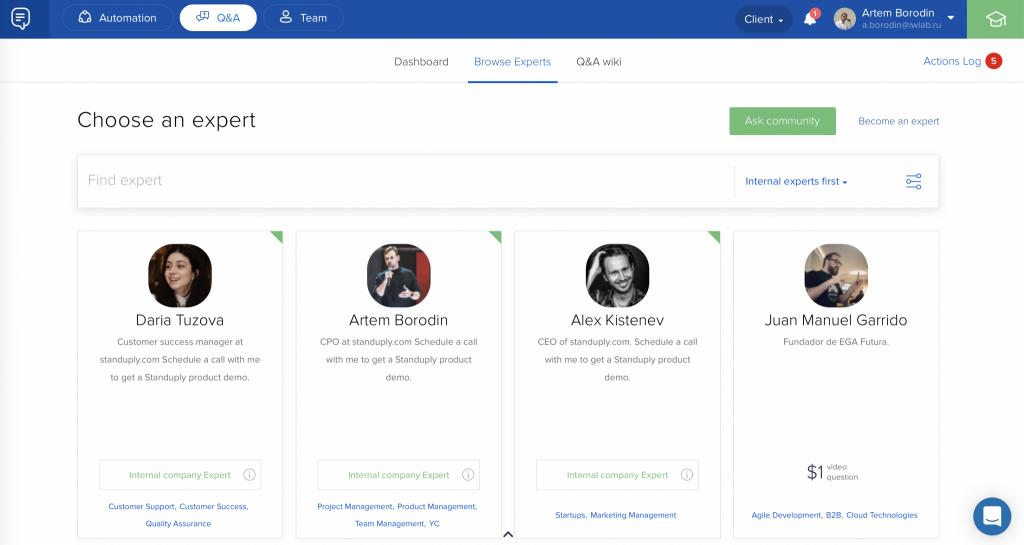
2. Ask Standuply internal questions by defining the question areas and getting answers from the people associated with those areas without bothering others and wasting time searching the tracks.
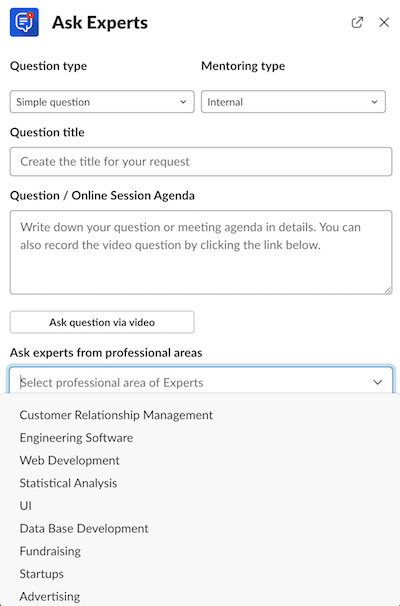
Also, every Standuply user can switch between Client and Expert profiles with just 1 click.
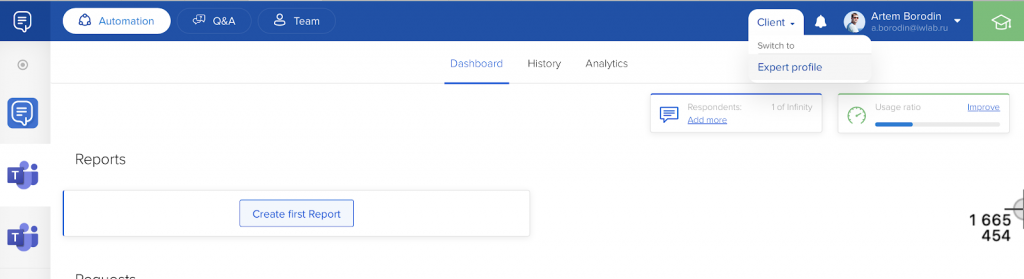
Customize Standupy name and avatar.
We always try to think and make features that allow you to personalize Standuply for your specific needs, workflows, and team style. Because it’s an important thing related to product adoption and team engagement.
Customize the name and avatar of Standuply bot for your team style.
We know, based on our customer’s feedback, that engagement of teammates in answering the bot questions higher where the bot customized and attitude as a real person, as a teammate but not the robot.
So, spend just a few minutes to set up and get a much higher eventual result from using the product.
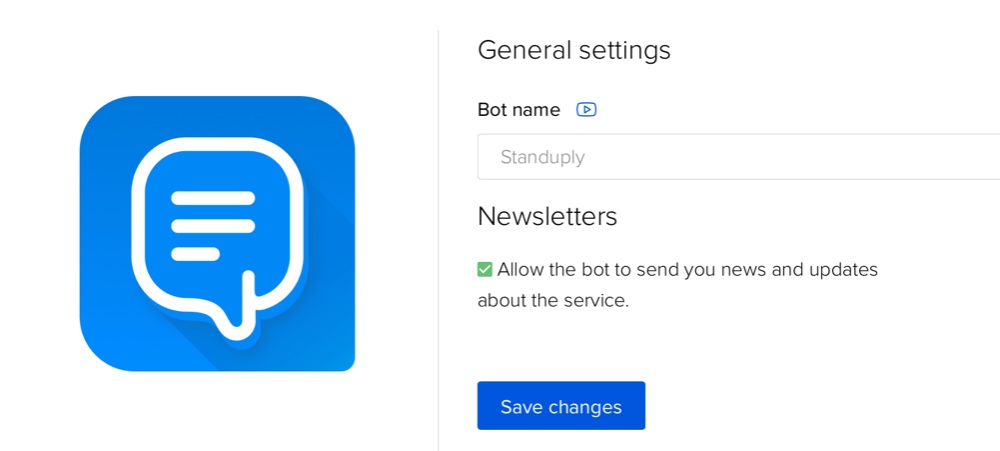
Run non-recurrent polls using /standuply poll command.
It’s super helpful for such cases as:
- Voting polls: Where to go? What to eat? What to present on a colleague’s birthday?
- Some one-time fun polls
- Anonymous polls
…and the greatest thing that it’s free to use for everyone in your Slack team and unlimited regarding the number of respondents. 🔥🔥🔥
How it works:
1. Run /standuply poll command in Slack. Use the command in a channel where you want to run a survey.
2. Set up the question and answer options. Configure your polling question and answer options.
3. Results are in the Slack channel. All Slack channel members can answer the Poll and results will be displayed immediately after the vote.
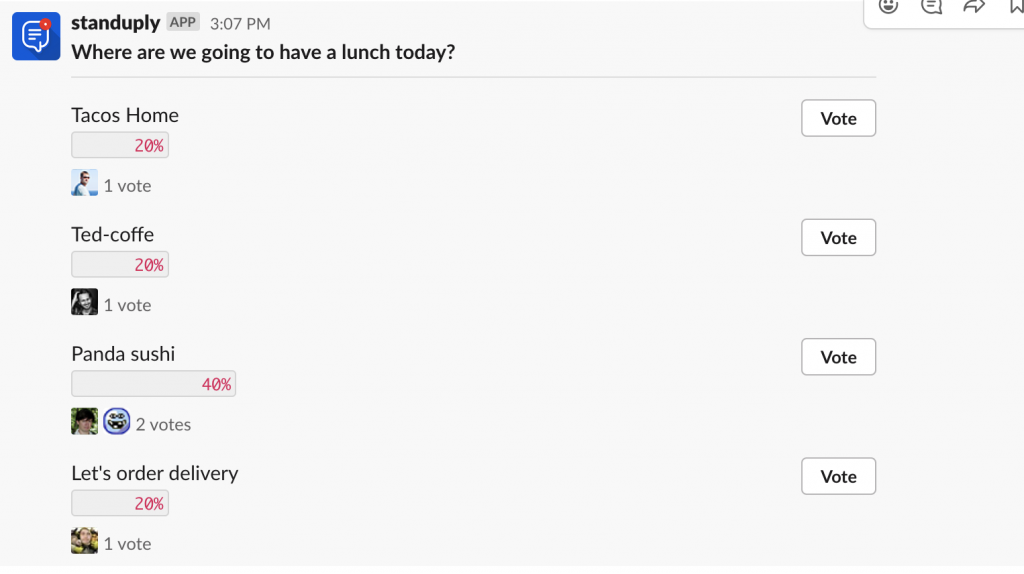
Share access to external experts within your team.
Experienced managers understand that one of the most important things that every manager has to do is developing every team member or helping with it.
Mentoring and not only for juniors but for every specialist is a crucial subject. The modern world is full of great professionals who can share their experiences, give advice, or find the best approach to work tasks.
Standuply connects you with the great experts from the best companies who know all ins and outs for particular professional areas.
So, you can add funds to your company account balance, share permissions inside your team to access the Q&A system, and allow teammates to use company balance to consult with the great paid experts when they face some work obstacles and search for the best solutions.
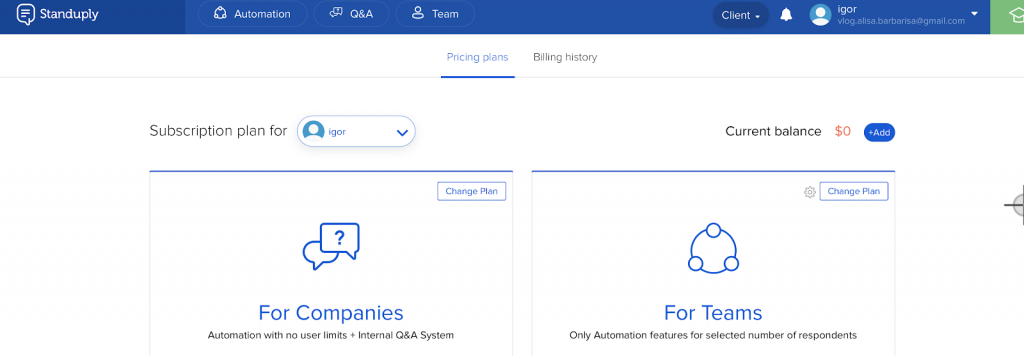
So, what benefits does it bring to your team or company?
- The confidence that you develop your staff.
- Individual mentoring for the employees on demand.
- Growing of the junior staff via consulting with the internal experts and providing them options to get advice from the best professionals worldwide.
- Building an internal Q&A system by saving the experts’ replies to it and allowing the further company employees to get the answers to the same questions.
- Insurance that your staff won’t reinvent the bicycle but get the solutions from those who solved it already.
Also, if you add funds to your account and don’t use them for consultations, we’ll use them for your Standuply subscription instead of charging your credit card. So you don’t need to worry about adding and using the funds.
Set up a vacation auto-reply message.
Are you going on a vacation or PTO next month? This feature is for you.
Choose a report(s) in the App home to set the autoresponder and configure your message. It works like a ‘Vacation responder’ in Gmail. Every time Standuply, instead of asking you, will put the autoresponder message.
Don’t worry; you define a period so that it won’t last forever =)
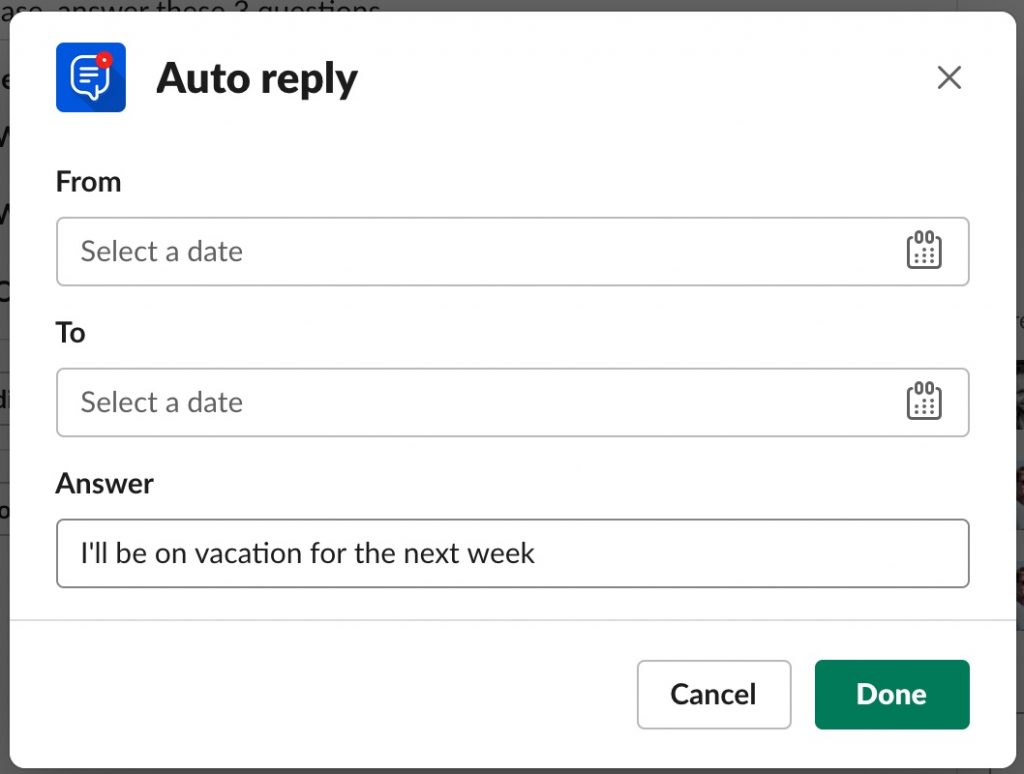
So, share these tips within your team to let your team member know more about Standuply option.
It’s an important point of product adoption to make the information about product settings transparent for those who can’t access it generally as account owners do.