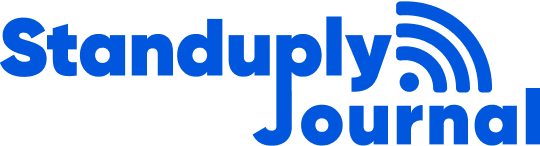All hands on deck! We’re gonna be watching Slack vs Discord battle for the next few minutes.
Well, in the first corner, we have a workflow monster and work chat master – Slack.
In the second corner, we see another chat monster for gamers and for all who get with the times – Discord.
Both programs are champions in their field, but…
Is there a winner?
Working from home has always been the dream of a lot of people, and the idea or concept of remote jobs, has fulfilled this dream.
It would be great to have everything available, in the regular office, at your disposal, as a remote worker.
Just like the regular office space, having every working tool available, hosting, and attending meetings with teammates or co-workers. And every other thing needed to ensure the effective execution of a job is a necessity for the remote workers.
This always leaves unanswered the how question:
How organized could this meeting be?
How to communicate with remote coworkers?
How to get the necessary tools for work?
The potential users of Slack do not yet understand how every member would be fully updated about the details to be discussed in the meeting when it’s done virtually.
We will learn what is common between these tools and what is what. Where it is better to call up, where you can create an Emoji with your own cat, and why free doesn’t always mean convenient and what we use at Standuply (try to guess :))
Slack vs Discord: Introductions
If there is no time to explain and you need to choose a tool right now, then this table with a brief comparison is for you:
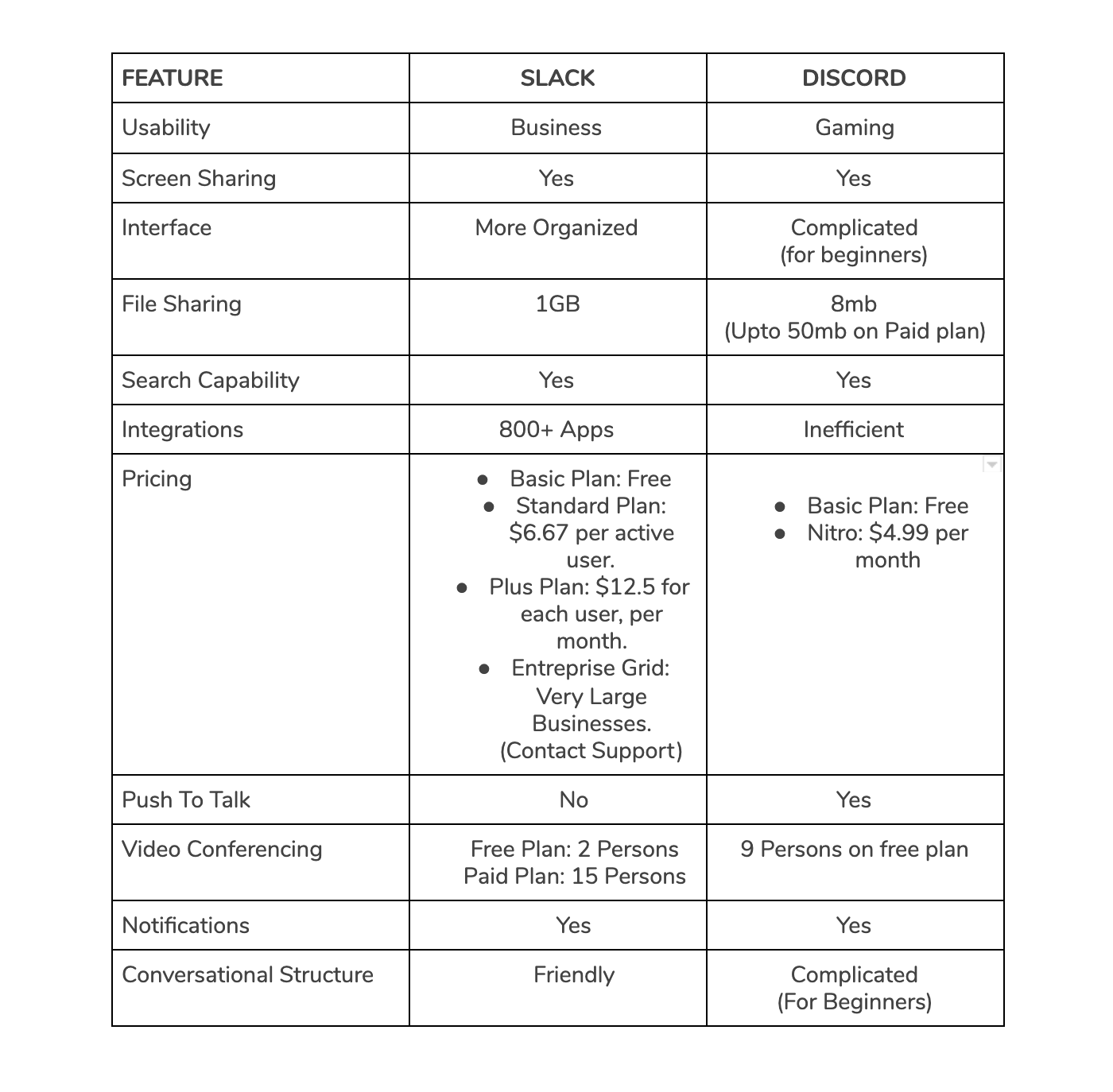
Slack is a platform where workers or teammates can meet, with respect to their jobs, which will foster the efficient carrying out of their jobs and assigned tasks.
Having used Slack for a long time, it goes beyond the expectations of every user.
As a virtual office, it is rapidly replacing the need for the traditional office space. It has proven to be a very great platform for both remote jobs, which is currently trending, and regular jobs.
Here, every office activity can be carried out. Check out this introductory video from official Slack channel.
So, it isn’t wrong to say that Slack is your virtual office.
In order for any team to execute their jobs efficiently, Slack provides both a working space and a meeting ground for the team members to discuss any matter which will help move their project forward.
Wow! I know you will completely be taken by this, that’s quite normal for a first time user or a potential user.
Those who have had experience with the Slack virtual office have a lot of testimony because it’s just so amazing.
Discord is a platform where gamers can meet and discuss everything about games.
As a gamer, I was only impressed by high quality, design, and features, embedded in them.
One of the urges that every addicted gamer can’t seem to shake. When you are engaged in a game or launching a new one for the first time there is the need to share your experiences and challenges with people around.

This hype has often led to incessant discussions and arguments about different gaming features and experience.
But, the most exciting and fulfilling feeling is when gamers talk about games, with like-minded people.
For a while, there was no common platform for this, until Discord Gaming Community, came forward.
Here players can even share ideas regarding different games, most times without knowing who they are chatting with, so long as it is a like mind.
Discord doesn’t just make the gamers fulfilled but also allows them to explore the gaming industry and learn new things in the process.
So we can see that both Slack and Discord are almost the same. At least they were.
A brief rundown on the history of Slack will show you that Slack was created in recognition of the need of a game developer in a gaming company called Tiny Speck, in 2011.
As a developer, Creating a new game requires a lot of collective efforts of the entire development team.
But Tiny Speck found that difficult, as there was no common platform where they could meet, without having to assemble physically or use any other tedious means.
This drove Tiny Speck to create the platform, where they could always meet up, for the progress of their new game, Hence, Slack.
Finding Slack to be more beneficial and efficient, a whole lot more was invested on Slack and their whole system is now based on the Slack system.
So you see? Slack and Discord started with a common interest, gaming.
So we already know that both of these platforms are alike in a few ways and even were created for the same purpose. But Slack and Discord still have a lot of distinguishing factors or features, which sets them apart from each other. Let’s dig deeper.
Slack vs Discord Round 1: Useability
In the aspect of its use, we already know that Slack is almost all about work. It is used by businesses and teams, to help them carry out meeting to ensure the success of their jobs.
Slack is meant mainly for these workers. It has inbuilt features which help to ensure that the team members have everything that they need, for effectiveness, and the execution of their assigned tasks.
But this does not mean that Slack is used only for work. Slack is a platform where you can find a lot of communities on various topics, from dogs lovers group to Netflix community.
Check out our full list of Slack groups for everyone. There are 2000 groups there, and you will definitely find something for you.
On the other hand, Discord is not meant for business at all.
It is a gaming community, developed for the pleasures and fulfillment of gamers, to provide a common ground for them to meet, fraternize, and share information, etc. There are a lot of servers, which are created to meet the gaming needs of every Discord user.
Despite being a game lover, gaming will remain an activity for leisure. So Slack should be the app on the home screen of every remote worker as the most used app.
For the game enthusiasts, Slack is super important too. You can always enjoy the features of the Slack platform.
Slack vs Discord Round 2: Interface
When it comes to comparing Slack and Discord based on their design and interface, they seem alike but have some peculiar features, which distinguishes them.
Slack is so good at organization, in fact in a perfect way. And if you want to know the answer to the question «how organized Slack meetings could be» just keep reading.
Unlike Discord, understanding the working of Slack, is quite easy, even for the first time users, as everything is just designed to make its use, easy for the users.
By the way, if you still want to understand the Slack using instructions, we have the coolest ultimate guide for you on how to do it.
The design of Slack is just awesome. At the top left corner, you can find all the channels, threads, and messages. It makes the system really intuitive.
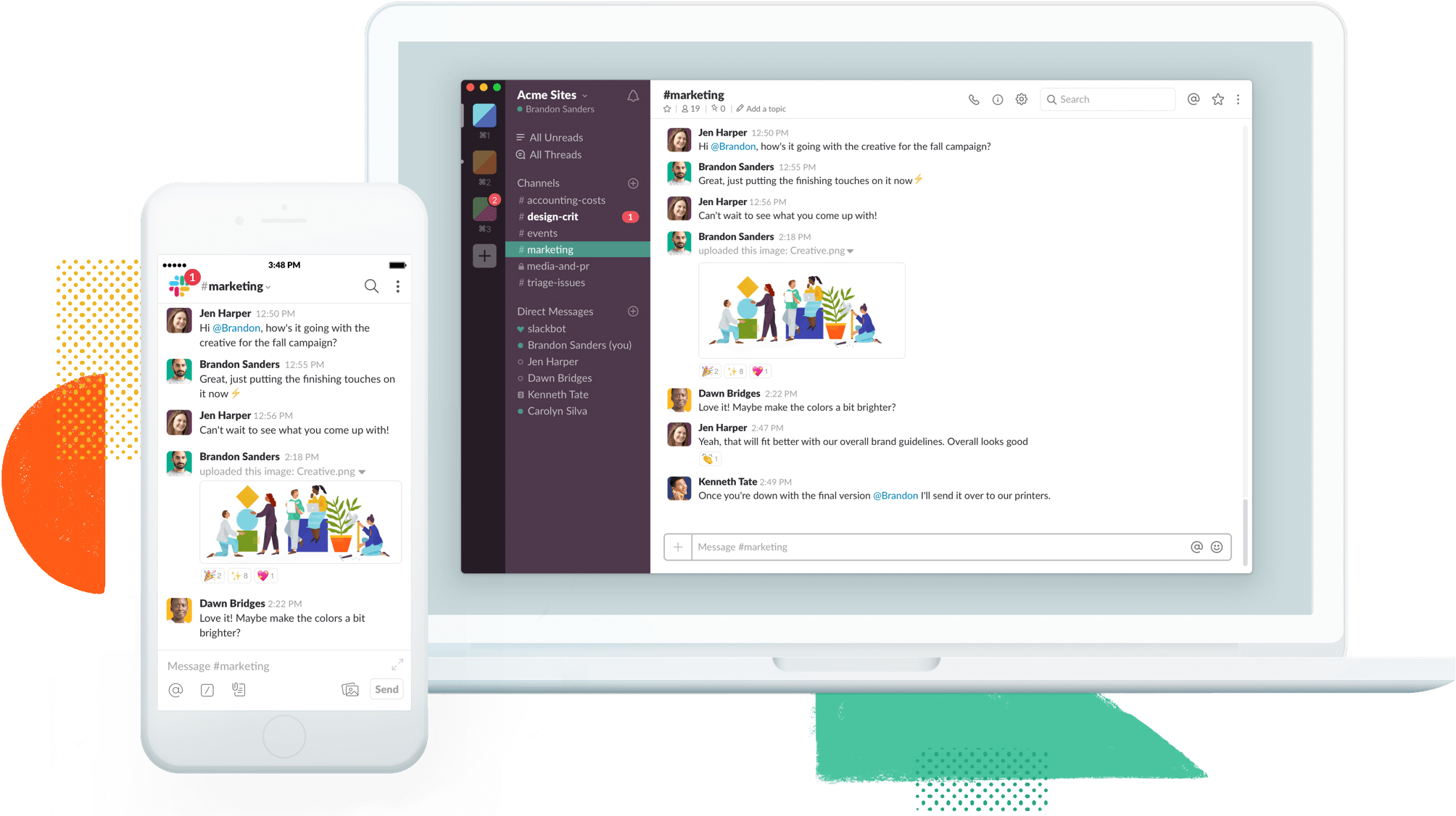
Slack also has a feature which lets its users customize themes to suit them, depending on whatever they want.
Isn’t it great, having everything according to your design?
Discord has its own level of organization, as the contacts are arranged, when you navigate to the top left corner of the system, ranging from All, Online, Pending, Suggestions, and Blocked contacts.
For the long-time users of Discord, it might seem easy, but the experience might not be the same for the first time users. When trying to use Discord at first, It will seem difficult, trying to find your way around the system.
Discord has everything about the conversation at its top-right corner to facilitate excellent communication between gamers.
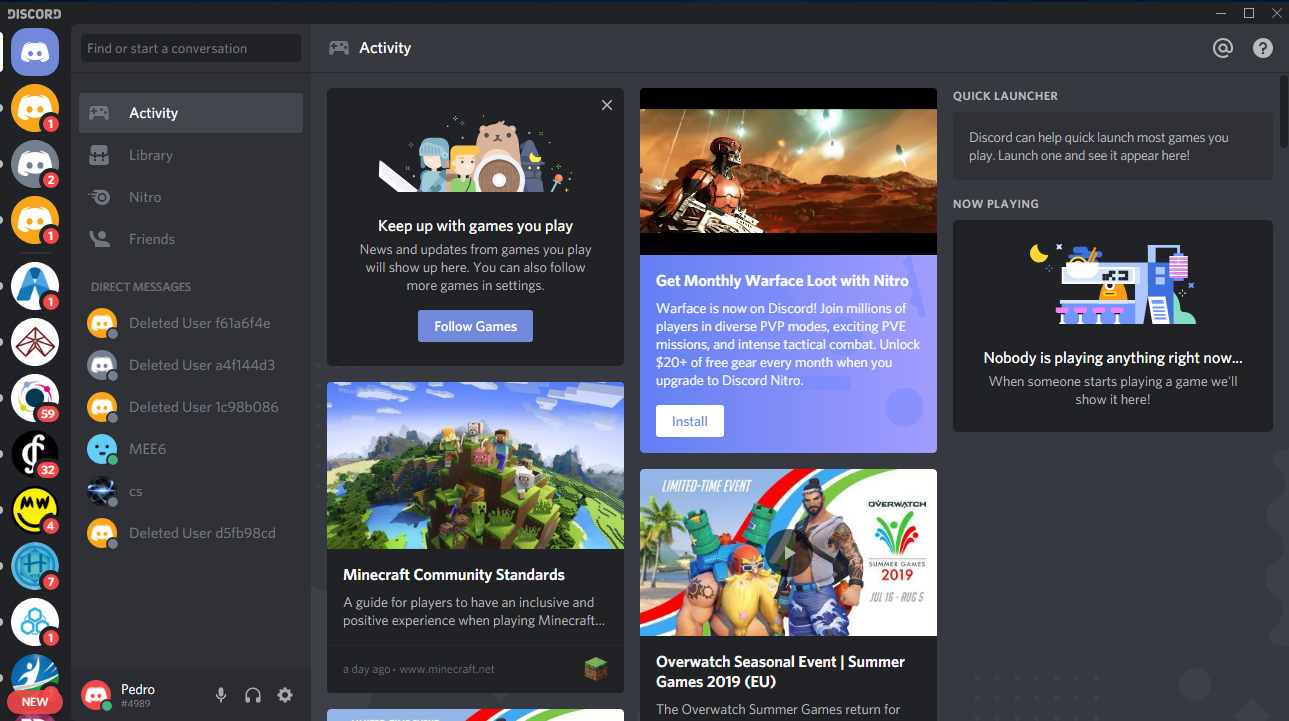
Slack and Discord are both organized in their own ways, but being an expert on both, I see Slack as far more organized, no wonder it can be used for businesses, efficiently.
And we’re just getting started, so read on for great details.
Slack vs Discord Round 3: Conversational Structure
The conversation is the main reason why these platforms were created in the first place. So you shouldn’t overlook their conversational structures, despite other great features which they have.
Slack was created to enhance productive conversation between workers and teammates.
Slack has channels feature, which is easily accessible once the user navigates to the top left corner of the system. It allows users to join different channels on their choice.
Limits in Slack channels looks quite impressive too, seeing as it has no limits to the number channels a user can join.
And, the conversational system in Slack is made even more fulfilling with the introduction of threads in the system. It is one of the features that is lacking in the Discord gaming community.
Discord was created to enhance conversation between gamers. To ensure that gamers get exactly what they craved for, Discord has an opportunity of both text and voice conversational system.
Here, with the Discord channels divided into the text and voice features, gamers can chat unlimitedly, about their wins, losses, and challenges, making the Discord system a fun-filled experience.
Discord channels can easily be controlled, in such a way to achieve either private or public channel, based on the number of participants allowed.
This limit of participants placed on the Discord channels can be annoying most times, as it limits the great level of interactions.
And in both applications, we can create your own custom Emoji. In Slack, this can be done by all members but not guests. In Discord, this feature is only available only using Nitro plan. Read below about plans and tariffs.
So, conversation in both systems are efficient, but the thread conversational features in Slack is a winning feature of Slack over Discord.
Slack vs Discord Round 4: Notifications
Notification is also an integral feature of every system, as it is created to help get the attention of the users.
When it comes to the notifications on Slack, it also has a very exhilarating notification system, meant to get the users’ attention to messages and other details.
To access these notifications and set them to your desired mode, click on the top right corner of the system, the notification will become visible when you hit the settings.
Slack is created with different varieties of notification mode, just like on Discord.
By default, here’s when you’ll receive notifications when:
— You receive a direct message (DM)
— Someone replies to a thread you’re following
— Someone mentions you with @ symbol
— Someone uses one of your keywords
— You receive a reminder from Slackbot or another bot in Slack
But you can customize all these notification settings in such a way that Slack will notify you when you want, and you can disable other ones.
That’s not all! Slack has a feature that lets the user decide when to receive this notification, either immediately or a specified number of times.
As for the notification features on Discord, it’s also very impressive, as it has different kinds of notifications for the benefit of the users.
On Discord notifying the users isn’t a problem, as they have a lot to choose from, on the kind of notification that users want to apply.
For the benefit of the new users, to access the notification on Discord just to navigate to the bottom end of the system, then head straight for the notification icon, which is always recognizable.
The two main notification modes are the «Get notification within Discord» and «Get notification outside Discord.»
When the «Get notification outside Discord» is enabled, a lot of other notification modes appears, such as,
— Notification vibration
— Notification wake up device
— Notification light
— Notification sound
All these have been made available to the users.
Some other notification sounds include;
— Message
— Incoming Ring
— Outgoing Ring
— User Mode
— User Leave
— PTT Deactivate
— PTT Activate
— Voice Disconnect
— Mute
— Unmute
— Deafen
— Undeafen
A lot of other gamers enjoy the notification features on Discord.
So when it comes to notifications, both Discord and Slack gets a big thumbs up, as it is well developed in that aspect.
Let’s go on;
Slack vs Discord Round 5: Call Features
Slack is embedded with same features of voice and video chats, but is not as distinguished, as on Discord.
Standuply has an amazing video messaging feature for Slack.
Despite having the same voice and video chat features on Slack, there are still a few restrictions.
Also, the participants in the Slack’s video chat, are limited to only 2 people at a time.
Then for the paid version of it, allowance can be created for, at most, 15 participants in a video call.
But don’t forget that the quality of the video image is of a very lofty standard because Slack system makes video chatting a fulfilling one. Which is meant to create a virtual reality kind of experience, all for the benefit and enjoyment of the users.
It is quite easy to start video conferencing with Standuply. Add it to Slack now to become a guru.
Discord has a pretty amazing call feature, which helps the gamers to reach out and interact with other gamers, easily, so as to keep the fun going.
Discord is designed with an almost limitless voice chatting system, which allows up to 5,000 users at a time.
Do you know what that means?
You can speak directly with a lot of like minds in the gaming community.
Indeed, this singular feature makes Discord a true gaming community.
That’s not all. Users can have a video call and share their screen, seamlessly, with other gamers, as much as 9 participants, at a time.
For the benefits of the new users, in the Discord gaming community, to get you set up for an amazing video call feature in the system.
Navigate to the settings and get into the voice and video tab, you will be able to set your voice and video features, to meet your taste.
Alternatively, you can choose to enable the Push to talk feature on Discord, to make it a more fulfilling expression, as the gamers can communicate easily, with this feature.
There you go, you are all set up to rock the great voice and video call features on Discord.
Slack vs Discord Round 6: Cost and Pricing
This particular comparison is also very vital, as this helps to determine the kind of chatting app that users choose, for the execution of their purpose.
On free Slack plan, users get access to just a few of the features that are limited. For more features, Slack users have to subscribe to the Slack standard monthly plan, of $6.67 per active user.
Showing you that the features you will get at that price aren’t satisfactory, users are also made to subscribe to a better plan, ranging from $8 to $12.5 for each user per month.
With these other plans could then be unlocked.
The pricing found on Slack, seems a bit discouraging, as users expected something better, but what’s the saying? If you want quality, you pay for it.
Discord is absolutely free, as it still gives you access to almost all the features of the system, while on the free plan.
But, in any case where the gamer wants to enjoy even more benefits from Discord. They can pay a monthly fee of $4.99 per month, to be subscribed to the Discord Nitro plan, and amazingly, this plan unlocks even more features for the user to enjoy.
Some of the extra benefits that are enjoyable with the Discord Nitro plan are:
— A better quality video and screen sharing
— Boosted upload limits, letting the user share more files up to 50mb, which beats the regular 8mb file upload limit on Discord.
— Customized emoji
— Animated Discord avatars, and a lot more.
This grants many more perks to Discord users just at an insignificant price.
Slack vs Discord Round 7: Integrations
Every good system, are meant to have the capability to be integrated with other systems.
Slack has this also as a winning feature over Discord, as it is very possible to integrate as much as 800+ (eight hundred) apps to Slack system.
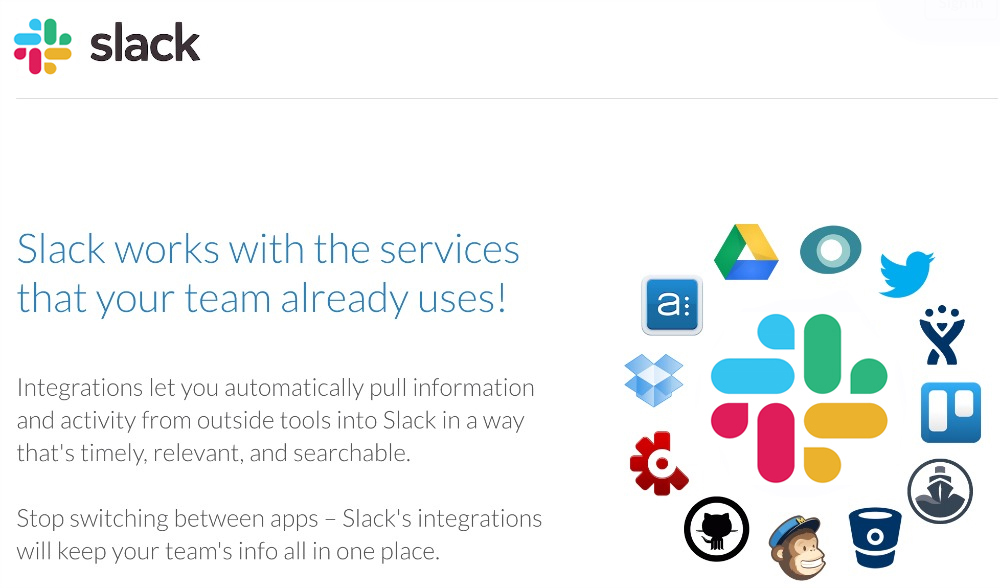
Wow! Cool right? This means that Slack integrations over 800+ external apps including Asana, Gmail, Zoom, ETC, can be connected to Slack.
This is like having all your tools in one box, which reduces the stress that is encountered in the continuous opening and minimizing of new tabs, therefore, working on Slack is made effective, with this feature.
This makes Slack a true office, having everything in one room.
This feature should give more answers to the disturbing question, in your mind, «how organized could Slack meetings, be?»
For meetings organization in Slack try Standuply. You can integrate Standuply with third-party Analytics tracking applications. And after studying the results, hold a short stand-up right inside Slack without any micromanagement.
No wonder. Slack is meant mainly for businesses.
What about Discord? Well, users are definitely going to miss that feature of having everything in one place, without having to keep switching between tabs, which is present on Slack.
Discord does not really have a very impressive integration capability as it is only limited to a few tools, such as Spotify, and games, outside the Discord environment, which makes it not very efficient when it comes to managing all your systems from any place.
So in this integration round, Slack defeats the Discord.
Slack vs Discord Round 8: Search Capabilities
Being able to go through things, without having to look too far, for them, is actually a very great feature.
The Slack search feature is developed in such a way that the user can search for sent messages, received messages, and even messages from a long time ago, ensuring that you keep track of every message in your system.
That’s not all, Slack also ensures that you can search through different files, ranging from the ones you shared and the ones uploaded by others.
In order to get access to the search feature on both systems, all you have to do is to navigate to the search tab on your system.
Discord is also built with this great search feature (search engine), which lets users easily get what they need or where they need to get to, without carrying out an endless search for it.
For gamers on the Discord chat app, scouring through the numerous channels, in search for a channel of your choice, can be a very annoying thing, but with the search feature, you can easily get into whatever channel you like, without stress.
But, despite this great search feature on the Discord chat app, it is not as intriguing as that of Slack.
So, in comparing Slack vs Discord based on its search features, it is obvious that Slack really beat Discord to it.
Slack vs Discord Round 9: File Sharing Capacity
There are files, you will always want others to see.
Slack, has a file-sharing capability of about 1GB, this removes the limitations of file sharing capacity, which is present on Discord.
Slack 1GB sharing capacity helps workers to share different kinds of files, messages and other tools, with their co-workers.
Also, you can find these files anytime you want. This means you can use Slack as well as Cloud storage and store files in a chat with yourself.
Sadly, for gamers, Discord is not as impressive as Slack when it comes to file sharing, as this file-sharing feature is limited to just 8mb sized files.
But, alternatively, users can enjoy up to 50mb file sharing capability, when they subscribe to the Discord paid plan.
Slack has proven to be more efficient then Discord, with sharing files feature.
So Is There a Winner?
Summing up the result of this battle Slack vs Discord, I want to say that in fact now these platforms have different purposes although they were created for one.
We have studied all the important aspects that need to be paid attention when choosing the right tool. Interface, integration, communication, opportunities, and payment for all of this.
Slaсk is a perfectly built virtual office to work with remote colleagues. Also being a gamer, I am happy to recommend Discord for fun and making this fun comfortable.
So actually there is no unanimous winner in this battle. There are convenient tools for certain actions.
And it’s only your choice because it depends on the goals of your team and company.