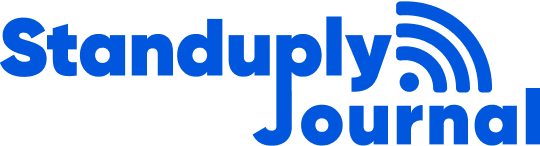The advancement of communication technologies together with the internet has led to the creation of fantastic team chat software. As the demand for communication through the internet grows, newly developed team chat apps are needed by companies and schools. In our modern and interconnected world, such needs do not go unnoticed. Every day, group communication tools are leading the way. While emails work perfectly, there are lots of better options in the market that can improve communication and productivity. With hundreds of apps on the market, it can be difficult to figure out which one is ideal for you. In this post, we shall cover some of the best team communication tools for you.
1. Slack
This was one of the first team chat software that I used. And I continue to use it up to date. Over the years, I’ve seen the app growing and changing gradually. However, the core functionality has been the same since it was developed. In the app, conversations are grouped into channels. It also allows you to send private messages to team members directly. If you have essays, you can hire an online custom writing services writer and communicate with them via Slack. You can create threads to track all your conversations with them. This feature is common in Facebook and other popular chat apps. It also has a Slackbot that can answer your questions about the app and even send you reminders. It also works well with other popular apps such as OneDrive, Gmail, and Todoist. If you love the layout, this chat app will be ideal for you. It is available on a wide range of platforms such as Apple, Android, Windows, and Linux.
2. Microsoft Teams
Most learning institutions and companies use Microsoft Office to work on various projects. If you and your team use this product often, Microsoft Teams will help you stay connected to your team members. It has amazing messaging features that help you communicate with both individuals and the entire group directly. You can find everything that you expect to find in chat software – GIFs, stickers, and emojis. It also has the feature of enabling you to organize conversations into channels just like Slack. One of the reasons why you should choose this app is its seamless integration with other Microsoft tools. For example, you can read free student essay examples and research papers on Word Docs, Excel sheets, and PowerPoint presentations within the app. This makes it a great tool for collaborating on big projects with the team. If you aren’t using Microsoft products, you’ll be better off with its competitor – Slack. The app is available on various platforms such as Apple, Windows, Android, and Linux.
3. Twist
Most team chat tools are focused on real-time communication. They aim to copy the experience that you normally have in Messenger, WhatsApp and iMessage. The twist is quite different from other apps that we are going to cover on this list. It has an interface that is more like an email app. When you open it, you’ll see an inbox showing what changed when you were offline. This reduces the pressure to respond to messages when you are studying or working. Similar to Slack, conversations are organized in Channels. And every Channel has a Thread that is centered around a wide range of topics. You can simplify your conversations and refer back later. You can also have private conversations with team members. You can discuss the benefits of grading college papers, reading teacher comments for students’ writing, and student contract for grades. The only disadvantage of using this app is the lack of integration with other popular apps. The tool is available on various platforms such as Apple, Windows, Android, and Linux.
4. Google Chat
Back in the day, Google Chat was a simple messaging tool that was used by many people to chat with friends. However, it has gradually evolved over the years and become more powerful. The app is simple and you can create a lot of Rooms that are centered around various topics. In every Room, you can create Threads that members can respond to using the amazing features available. You can also send direct messages to small groups and individuals. The power of this app can be witnessed in its integration with other apps developed by Google. You can easily share files from Docs, Google Drive, Slides, and Sheets effortlessly. You can also search for items in your conversations quickly and easily. You can add bots to your chats and have an easy time scheduling meetings or retrieving data from third-party apps like Salesforce and Asana. The app is available on various platforms such as Apple, Windows, Android, and Linux.
Conclusion
There are a lot of amazing group chat apps that you learning institutions can use to boost their productivity and performance. Apart from using the right app, you have to create a productivity system that works for you.