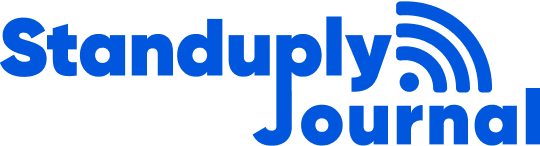Slack is a messaging and collaboration platform that allows you to communicate with your students and colleagues in real time. It is a versatile tool that can be used for various tasks, including organizing and sharing files, scheduling meetings, and providing feedback. Providing feedback to students is a crucial part of the learning process as a teacher or educator. However, managing the feedback process can often be time-consuming and overwhelming, particularly if you have a large class or multiple classes to handle. Fortunately, with the help of Slack, you can streamline your student feedback process and save time and effort.
Using Slack to streamline the student feedback process
Here are some ways that you can use Slack to streamline your student feedback process:
1. Create Feedback Channels
One of the most effective ways to streamline your student feedback process with Slack is to create feedback channels. These channels can be used to provide feedback on assignments, answer student questions, and offer general advice and support. By creating separate channels for different classes or assignments, you can keep your feedback organized and easily accessible. For example, you could create a channel called #history101-feedback, where students can post their assignments and receive feedback from you and your peers. Similarly, you could create a channel called #science-questions, where students can ask questions about the material you are covering in class. To create a channel, simply click on the “+” button in the Slack sidebar and select “Create a Channel.” You can then name the channel, invite students to join, and start posting feedback.
2. Use Slackbot for Reminders
Slackbot is a built-in feature of Slack that allows you to create reminders and notifications for yourself and your students. You can use Slackbot to remind students of upcoming deadlines, provide feedback on completed assignments, and schedule meetings and office hours.
To use Slackbot, simply type “/remind” followed by the task or reminder you want to create. For example, you could type “/remind @student to submit their essay by Friday at 5 pm” to remind a specific student of an upcoming deadline. You can also use Slackbot to schedule recurring reminders, such as weekly office hours or class meetings.
3. Collaborate with Colleagues
Slack is also a great tool for collaborating with colleagues and other educators. You can use Slack to share feedback and ideas, discuss teaching strategies, and offer support and advice. You can also use Slack to share free college essay examples with your peers so that they are able to structure their work accurately. This way, Slack can help not only to communicate but also to improve performance.
You could create a channel called #teaching-strategies, where you and your colleagues can share resources and best practices for teaching. Similarly, you could create a channel called #student-support, where you can collaborate with other educators to provide advice and support to students who may be struggling.
By collaborating with your colleagues, you can gain new insights and perspectives on your teaching and improve your overall approach to providing feedback to your students.
4. Integrate with Other Tools
Slack also offers a range of integrations with other tools and platforms that can help streamline your feedback process. You can also integrate with apps like Trello or Asana to create task lists and manage assignments.
To integrate with other tools, simply click on the “Apps” button in the Slack sidebar and search for the app you want to integrate. For example, you might want to integrate Slack with a translation tool. Alternatively, you can use IsAccurate to translate assignments or otherwise aid international students. You can look for the tool under “Apps” to see if this is possible. You can then follow the prompts to connect your accounts and start using the integration.
A few concluding thoughts
In conclusion, using Slack to streamline your student feedback process can save you time and make the feedback process more efficient. By creating a dedicated feedback channel, using threads to organize feedback, using templates for consistent feedback, acknowledging feedback with emojis, scheduling office hours in Slack, and using integrations to automate feedback, you can provide high-quality feedback to your students while also saving time and increasing productivity. Try it and see how it can benefit you and your students.
A note about the author
Ewan Jennings is a writer and a teacher who has found great success in using Slack to streamline his student feedback process. As an experienced educator, Ewan has found that using Slack has also made it easier for his students to ask questions and receive additional support. Overall, Ewan has found that using Slack has been a game-changer for his teaching practice.