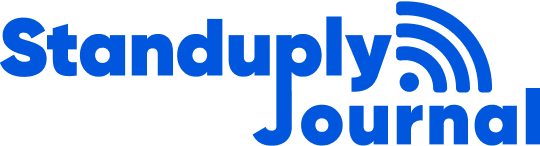Today, we are happy to announce that we’ve deployed the biggest release on the way to our vision of building the virtual assistant for every team.
We have been moving towards this goal for 4 years, and here’s the version of Standuply that includes most of our initial ideas.
It’s a good tradition for us to launch new major releases right before Christmas. So, here it is our present to you by the end of this unprecedented year.
Meet Standuply 2.0 and explore the new features pack:
1. Standuply for MS Teams.
Yes, and yes! It’s available starting from today and has all features of our Slack app.
2. New subscription plans with UNLIMITED automation respondents.
You read it right. You can now roll out Standuply in your company for all employees at a single click without too much procurement, thanks to the reasonable price starting from $99.
3. Enterprise Grid Accounts.
By purchasing the new Chief Program Manager plan, your company account can be linked to the single subscription with UNLIMITED respondents’ conditions and use your own admins and permissions.
4. Internal Q&A system.
You can now add crucial and/or recurrent team questions using Standuply and build the internal Q&A that can be accessed right from your messenger by any team member with shared access. Store all your company knowledge inside Standuply and share answers with the team when they need it.
5. Internal Subject Matter Experts.
Define a company’s employees as internal experts with certain skills or company expertise areas to let other company members ask them and get a consultation by sending Standuply a question.
6. A company balance for paid consultations with external experts.
Now, you can easily develop your company employees’ professional skills by adding funds to your Standuply account and allowing team members to use it to ask for advice from world-class IT experts in different areas working in the best companies.
7*. [BONUS] Non-anonymous polls via /poll-standuply command.
We’ve added the non-anonymous mode for our quick polls via /poll command. It’s totally UNLIMITED in terms of users you’d like to poll. So, run quick polls and surveys in your team or company without any limits anymore.
So, let’s go deeper through every feature set to get more details.
Standuply for MS Teams
Standuply for MS Teams has all the same functionally as the Slack app. Moreover, you can add your MS Team in the same Standuply, not like some other apps that will ask you to create a new account for such a case.
Standuply is designed for easy use, especially in large organizations. So, currently, you’re able to have a single company account and manage different teams’ processes no matter the messenger they use in their department or team.
Everything is done from one account and linked to the one subscription. Isn’t it cool?
Actually, it was a big set of work to do, and that’s why the Teams version is currently in the Beta stage. We can offer a 100% refund at any moment of using the product during the beta period if you face any critical technical issues in Standuply for MS Teams.
New subscription plans with UNLIMITED automation respondents
Standuply works better when used in the whole organization. To support that, we’re presenting the plans that work better for the large companies.
Now there is no need to define the number of users you want in Standuply Automation. We believe that the automation use-case should be for the whole company and without any barriers, including the number of users.
Meet the new plans for companies where automation functionality is presented as a feature among others and has no limits in terms of users.
Does your company have 500, 1000, or 10,000 employees, and you want as many teams to use Standuply?
No problem, get one of the subscriptions with needed automation features and let any company manager automate the processes under the company single subscription with no respondent limits.
Enterprise Grid Accounts
That is a great feature for rolling out Standuply for the whole company.
A time before, there was an option to share account permissions in Standuply with other teams or company managers inside that account. It works well but for a limited number of company managers.
It becomes difficult to manage everything under a single account when the number of shared account users grows to a certain extent.
So, it was practically impossible to extend the use of Standuply for thousands of employees.
Right now, by purchasing the new Chief Program Manager plan, you can have a company parent account that is automatically linked with the new enterprise creating accounts in Standuply and provide them UNLIMITED respondent conditions with their own admins.
Now, you can easily bring all your management staff to the product with their teams and run processes like standup meetings, retros, backlog grooming, planning poker, video conferences, and more with the help of Standuply.
Invite the HR department to automate a 360-degree survey and roll out it for all employees. Sales and helpdesk teams to track deals and number of bugs using Standuply integrations with sales platforms and task trackers.
We do believe that every team will find their useful use-cases of automation to increase productivity at work. Today, it’s becoming super easy with the help of Standuply.
Get the subscription and announce in your company channel that Standuply automation currently is available without any respondent limits for any new company user.
Internal Q&A System
You might have spotted that early this year, we released Experts product. Later we had a few additional releases in this product. These were just the first steps before today’s release.
We’re still a startup company, so we played with the names, tracked metrics, and so on.
Today the concept of full-fledged Virtual Assistant is presented, and the Experts product is a part of the advanced system of company Q&A.
Now, you can add and store in Standuply your team’s or company knowledge items like:
- New members onboarding information;
- Access tokens and keys for internal systems;
- Internal technologies FAQ;
- Useful and educational videos or courses;
- DevOps information;
- Team recurrent questions;
- Company project descriptions and follow up notes;
- Product changes descriptions;
- and more and more.
You can add all of this right in your Standuply account
or right from Slack just by marking any message:
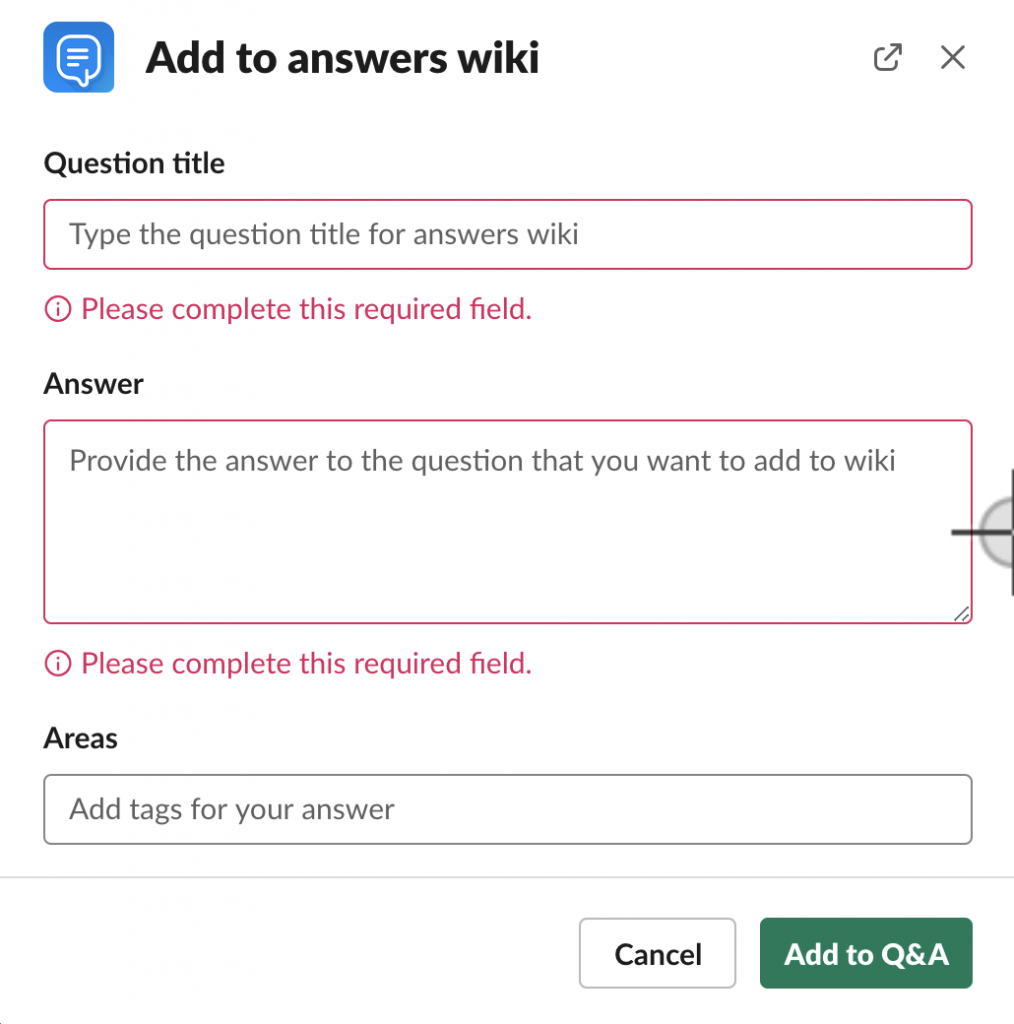
In a few clicks, you can save essential knowledge items that appear during your work to be accessed later.
The main benefit is that you don’t need to remember where it’s saved or whom to ask.
You have your team Virtual Assistant – Standuply. Whatever you need, ask Standuply using the same command /ask. Here’s how it may work for you.
1. Do you need some information from your Q&A?
/Ask Standuply with some keywords or exact terms, and it will find and immediately send you the result with saved topics from the system.
2. Would you like to get the answer from the company subject matter expert?
/Ask Standuply, and it will connect you with internal company experts on certain areas and provide you with their answers to your question or options for a live consultation.
3. Can’t find the needed information and want to empower a team for the answer?
/Ask Standuply, and it will send a question on your behalf to the channel with the company members who may know the answer, and when they reply, you can save their answers in a few clicks to the Q&A for further access as described in p.1.
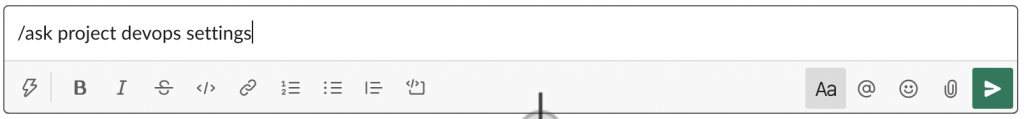
Internal Subject Matter Experts
When you work in a big company, you often know a few other company members outside your department. You may also work on complex projects, and you have to figure out things by searching any track records from the past.
The more projects and directions changing every employee passes in the company, the bigger the pain.
With the help of Standuply, you can associate every team or company member with certain internal company areas, so other team members can:
1. Easily view the company expert dashboard in Standuply to meet who they work with and know what topic they can address to particular company members.
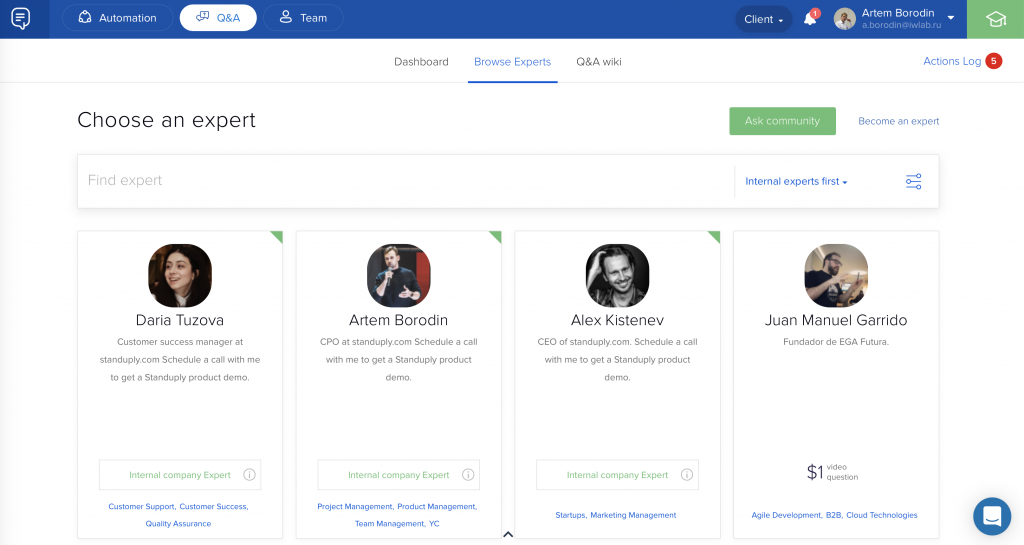
2. Ask Standuply internal questions by defining the question areas and getting answers from the people associated with those areas without bothering others and wasting time searching the tracks.
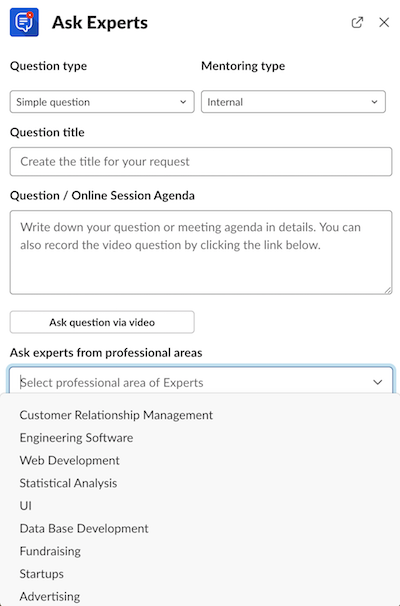
Also, every Standuply user can switch between Client and Expert profiles just in 1 click.
A company balance for paid consultations with external experts
Experienced managers understand that one of the most important things that every manager has to do is developing every team member or helping with it.
Mentoring and not only for juniors but for every specialist, is a crucial subject. The modern world is full of great professionals who can share their experiences, give advice, or find the best approach to work tasks.
Standuply connects you with the great experts from the best companies who know all ins and outs for particular professional areas. We released this part in Standuply early this year.
But that was the only first part in the frame of creating a strong, centralized company Q&A system that we released today.
Now, you can add funds to your company account balance, share permissions inside your team to access the Q&A system, and allow teammates to use company balance to consult with the great paid experts when they face some work obstacles and search for the best solutions.
So, what benefits does it bring to your team or company?
- The confidence that you develop your staff.
- Individual mentoring for the employees on demand.
- Growing of the junior staff via consulting with the internal experts and providing them options to get advice from the best professionals worldwide.
- Building an internal Q&A system by saving the experts’ replies to it and allowing the further company employees to get the answers to the same questions.
- Insurance that your staff won’t reinvent the bicycle but get the solutions from those who solved it already.
Also, if you add funds to your account and don’t use them for consultations, we’ll use them for your Standuply subscription instead of charging your credit card. So you don’t need to worry about adding and using the funds.
[BONUS] Non-anonymous polls via /poll-standuply command
The last small but we know so desired feature – It’s a non-anonymous mode for our UNLIMITED free polls.
It doesn’t need a lot of description, you are just able now to see who replied on your quick poll or in-channel survey.
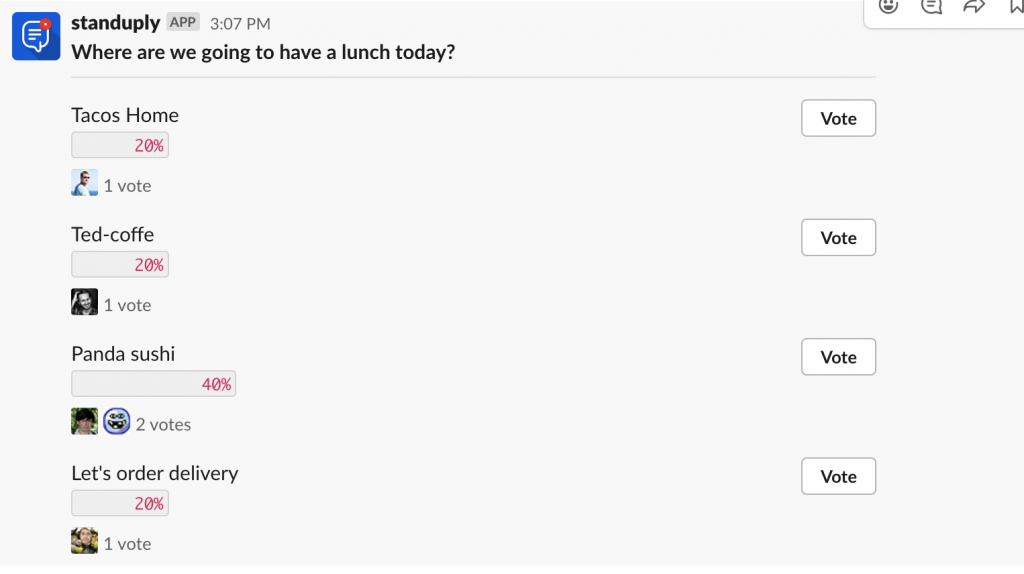
We hope you’ll love our Christmas present and we’d like to wish everyone a happy new year and keep safe.
“Everything goes by, and this too shall pass.”
– Solomon