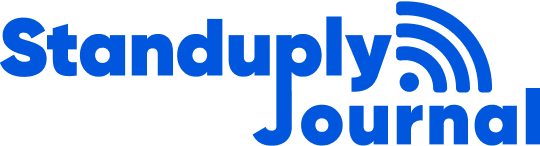This time talked to Lead Geospatial Analyst at New Light Technologies and Product Manager for their subproject called Project: Ptolemy, Brad Bottoms. And this is the project where Standuply is really loved. Let’s find out what for! 🙂
Project: Ptolemy is an open-source and customizable disaster management platform developed by New Light Technologies for responders, planners, and victims.

Project: Ptolemy team worked in disaster management for over a decade, and found a lot of ways that we know to make it easier for people to respond to disasters and focus on what’s important. Their main goal is to reduce the impact of disasters across the globe is a reality.
Brad says, “We have several members under that, so I’m going to explain this in the viewpoint of Project: Ptolemy, which is a whole product line that we’re building under a company if that’s okay.”
He explains, “We’ve built a platform that automates Damage Assessments and evaluates the socio-economic impact assessments of an accident. So that way, people can get into areas more quickly to respond, to help people and also so the international community can start sending commodities and resources to the event more promptly.”

The Project: Ptolemy team is dispersed, not fully remote. They have members who are home-based in Washington, DC, but the leading developer, for instance, is in Spain.
“I did part of my project for six months when I was in Southeast Asia, I was in Vietnam and Thailand and other places, and I kept working with the company,” Brad says, “We randomly travel different places and constantly moving around; sometimes, we’ll all be in DC, sometimes we’ll all be abroad.”
In Project: Ptolemy team communicates with remote workers almost exclusively through Sack. “Occasionally maybe once a month we’ll have a big phone call,” Brad adds, “but almost exclusively through digital communication, primarily Slack.”

Like most distributed teams, the Project: Ptolemy team also faces problems in remote communication.
Brad explains, “Sometimes it’s just a lack of good internet; it’s difficult for people to respond but other than that also a lack of personal contact. Sometimes through this communication, it’s very hard to understand nuances or troubles people are having.”
He adds, “It’s just difficult because you don’t share everything through Slack, for instance. If I’m in an office with someone, I can just complain about the issue going on, and maybe they have an answer, but I won’t feel the same way doing it in Slack.”
Project: Ptolemy team have been using Standuply almost since Standuply was born, for three years. Wow!

“We tested it from the get-go and we started as a part of our testing process and we didn’t choose it just because we were looking for something more simple,” Brad says, “And then we went back to it, so it’s been off and on for three years, but we always come back to Standuply.”
He explains, “We were looking for a way that we could just aggregate everyone’s issue or ask specific questions. We wanted really have people detail kind of what they’re going through, any issues they might have as opposed to just waiting for them to message in Slack when they have an issue; and also to just coordinate via time zones.”
We needed a way to bring us all together in a meeting format that wasn’t going to be a phone call.
Brad Bottoms
Product Manager at Project: Ptolemy
Brad started looking for tools for reporting about three years ago and tried a whole bunch before Standuply. It was really important for the team to have something integrated with Slack, so they just looked up the ones that were in the Slack App Store. And finally, Standuply happened to be one of those that fit well for both.
When the Project: Ptolemy team grew in members too large and started getting more complex they decided to upgrade their Standuply plan.
Brad says, “One reason we tried to do this is that it was really important for us to start small. And the trial and even the free tier was amazing for us because it allowed us to see what worked and what didn’t work for us.”
The project just slowly grew into needing to pay for something so it was organic growth.
Brad says, “We actually stopped using it for a while and then we realized that we wanted to keep paying because we saw a huge downturn in production. We realized, “Well, okay, we really do need this. It is actually helping.” We test everything, we’re pretty agile about it, so we noticed a significant change.”

Besides functionality, Brad is happy with the simplicity of Standuply. He confirms, “We make sure to build a report in Standuply to push this to Slack. And the way you can do that inside the web application is just phenomenal. You don’t have to be a web developer to figure it out, and that was a really big thing for us.”
Standuply is very professional, it’s very polished, and it has all of the tools that we would need, but also it’s very easy to use at a basic level.
Brad Bottoms
Product Manager at Project: Ptolemy
Brad says, “We tested it a lot and it definitely came out on top. For ease of use or ability to grow and just for a very clean interface, your design is quite good because it’s a very pretty application.
He adds, “You can use it if you just need to run a report, and that’s all you are going to do, or you can do very complex things with it. It allows a lot of growth.”
Here are some of Standuply’s features that Brad uses at Project: Ptolemy:

“Obviously, the first thing we always use is the classic standup report,” Brad says, “We run that daily, and that’s our big key; we have that running daily.
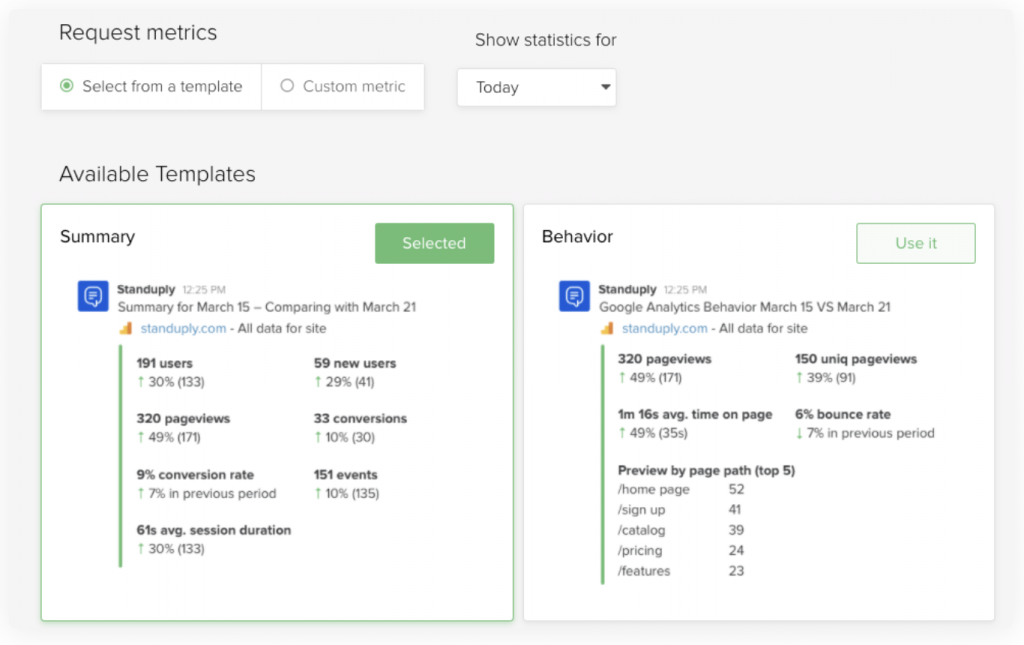
Brad says, “I do that like once a week to run a team goal thing to share what we’re going to focus on – it’s our big thing for the week.”
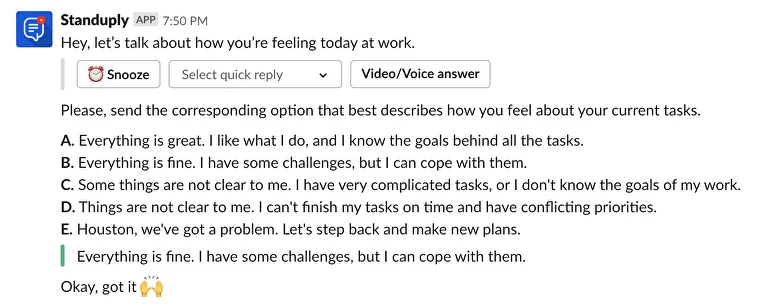
“Once a month, I run a mood report just to see how people are doing, to make sure they’re okay.”
And then the Retrospective meeting as well.
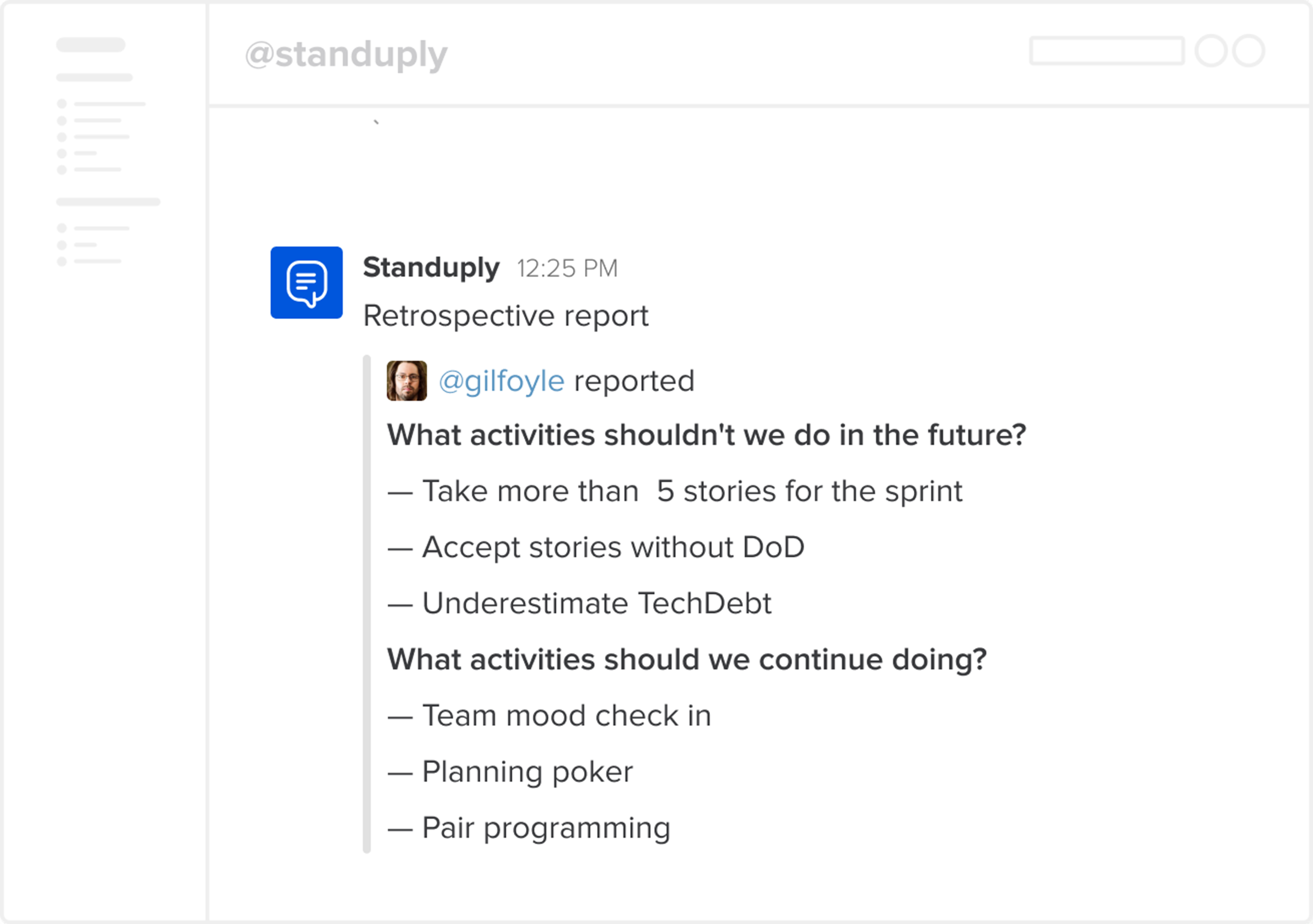
Brad believes that the reporting format is the most convenient way to deliver important information via Slack.
He confirms, “Without something like a report, people just kind of sit in the dark for two or three days and try to work through a bug as opposed to exposing any blockers or issues they’re having.”
People genuinely won’t use Slack and talk about this; they just keep working through it, and they realize they worked two days on it. When the report comes as a standup meeting, it is constantly and based on people’s timezones.
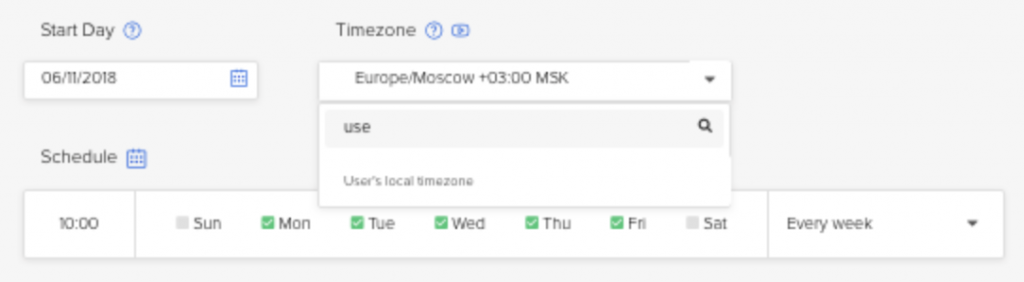
Standuply has a report type for teams distributed among different time zones. You can customize User’s local time zone in the time zones list while creating a report. With that option, Standuply surveys every person in a report based on their local time.
Brad confirms, “It comes at 9 am in the morning and it says what are you working on, what did you work on yesterday, for instance, did you have any issues with it, what are you working on today. And people can see that and they can respond. It just forces us into this type of meeting.”
Brad advises novice Standuply users to start small. He shares his secret, “Standuply offers a ton of abilities: you can create all kinds of reports and do very complex things, but that gets overwhelming very quickly. I found it really great. Just start with a Standuply and integrate slowly.”
Brad also adds, “Run the classic three questions standup meeting for your team and see how they respond. And then keep adding features as they start to respond to that. We’ve created a pretty big ecosystem from doing that just a slow growth and making sure you don’t just shock your team.”
He says, “I know some people can really roll in quickly and add everything, but I’m very much a let’s-start-with-the-basics person, and Standuply will let you grow from there, we found that to be very, very successful.”
Standuply just growing to a very, very professional product; it looks like something you can choose.
Brad Bottoms
Product Manager at Project: Ptolemy
Brad adds, “And also we get a really good attendance and contribution from the team because people feel like they’ve grown with it as opposed just a whole bunch of stuff being forced on.”
Standuply, of course, continues to grow and introduce new features. Brad is happy with the interface and functionality of Standuply. He says, “More integrations and all the growth in different types of reports, and UI – that stuff continues to grow. It was good to start with; it was more limited.”
He finalizes, ‘There are no bugs, no crushing, it just works and continues to get better over time. That’s’ definitely one of the reasons we come back to it.”
For these three years, Standuply helped the Project: Ptolemy team keep communication better and made people really talk about issues. The Project: Ptolemy team have got way less time wasted just trying to fix bugs or force the problem when it could’ve been easier to just reach out to someone. They managed to save a lot of time that way for more important things like saving lives.