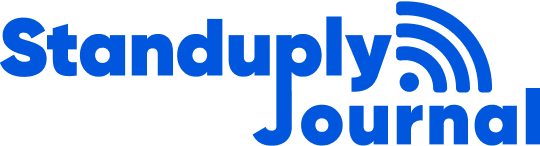Communication is the cornerstone of efficient teamwork, but what happens when important messages go unnoticed in the bustling digital workplace? You might find yourself wondering if your colleague is intentionally ignoring you. Before you jump to conclusions, consider the possibility that the issue lies with Microsoft Teams’ notification system. Fortunately, there’s a solution to this problem – Standuply, with its new feature of notifications in Microsoft Teams.
MS Teams Notifications option
Standuply’s personal notifications feature is designed to ensure that your messages in channels or chats never go unnoticed.
First of all, enable the feature in the settings.
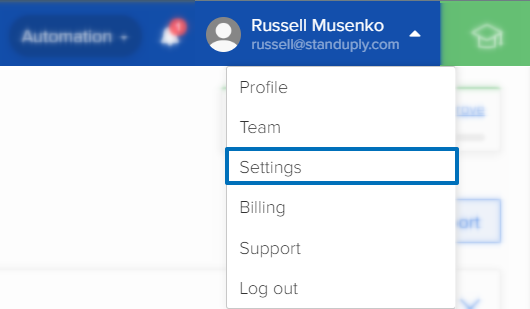
Find the feature options in the Reports section.
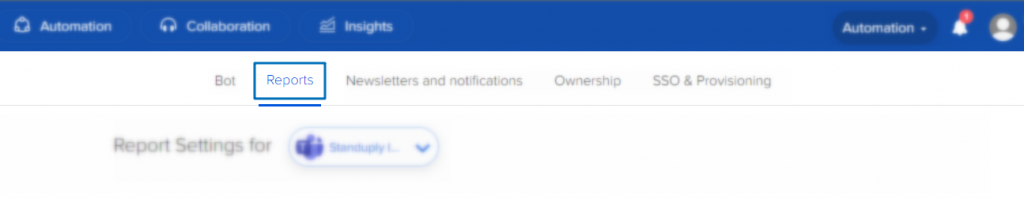
Use MS Teams notifications in channels or chats
1) Enable “Send notification if the user name is referenced in the channel” in your Standuply account settings.
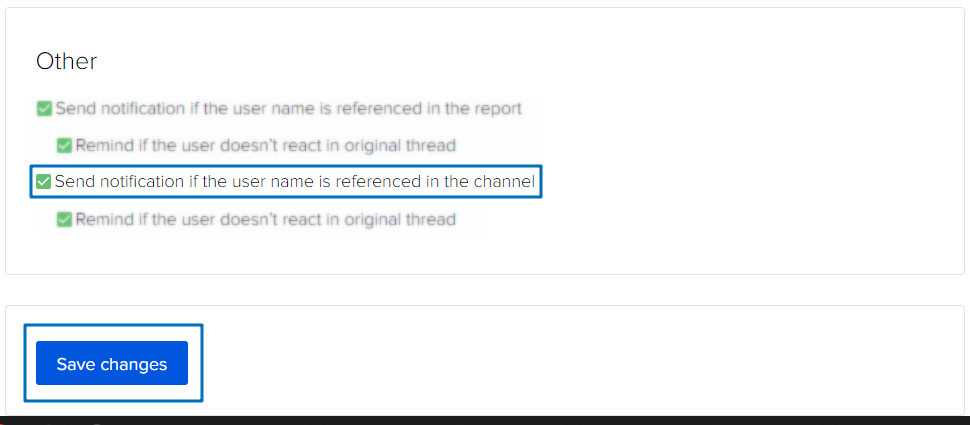
2) Write a message in channel or common chat mentioning a user and Standuply.
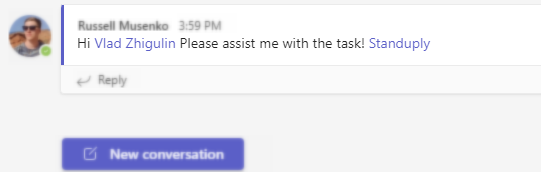
3) Standuply will send a direct message to the user about the reference.
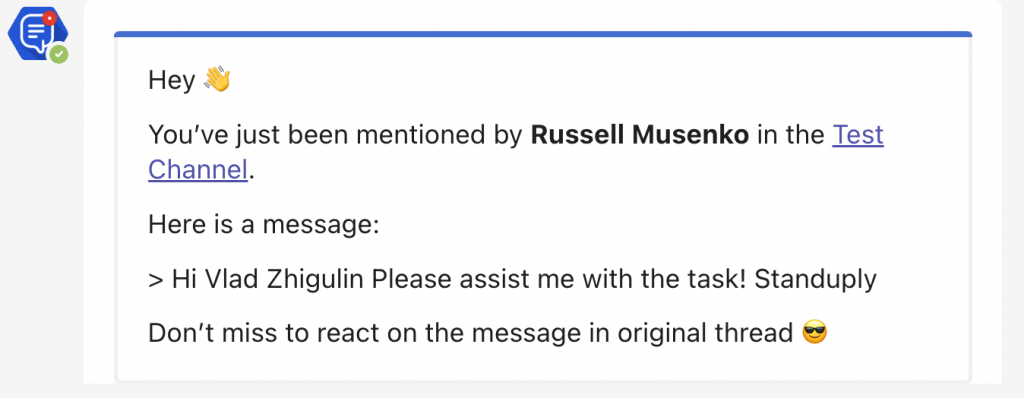
Use MS Teams notifications in Reports
1) Enable “Send notification if the user name is referenced in the report” in your Standuply account settings.
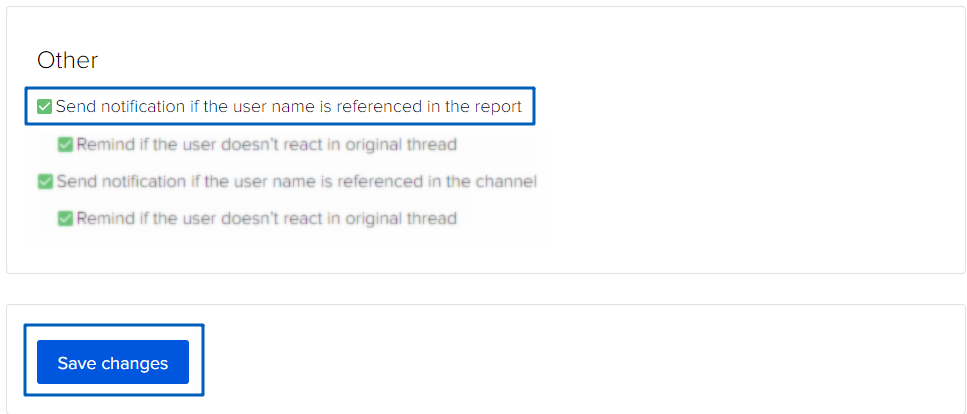
2) You no longer have to waste time writing “@” and a nickname, as our AI automatically recognizes usernames.
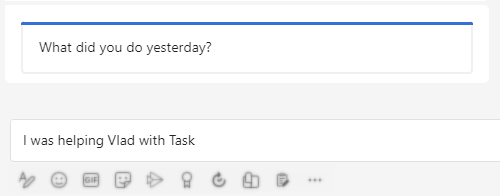
This makes the communication process much easier and more efficient.
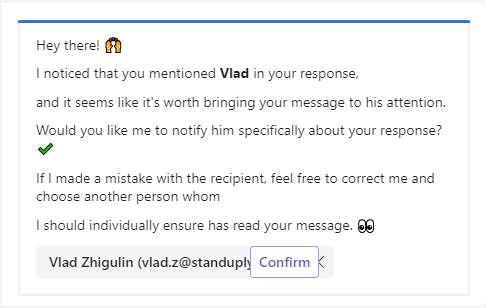
3) Standuply will send direct message to user about reference.
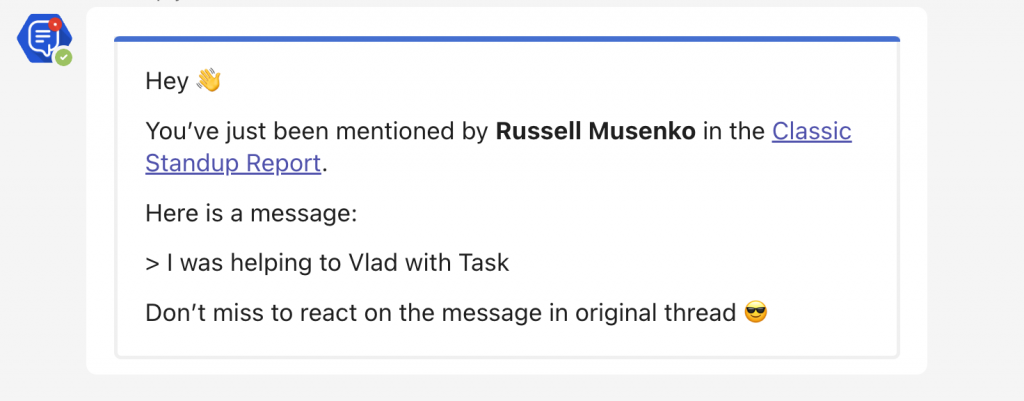
NOTE: You must have a channel(s) added as a Result Delivery option.
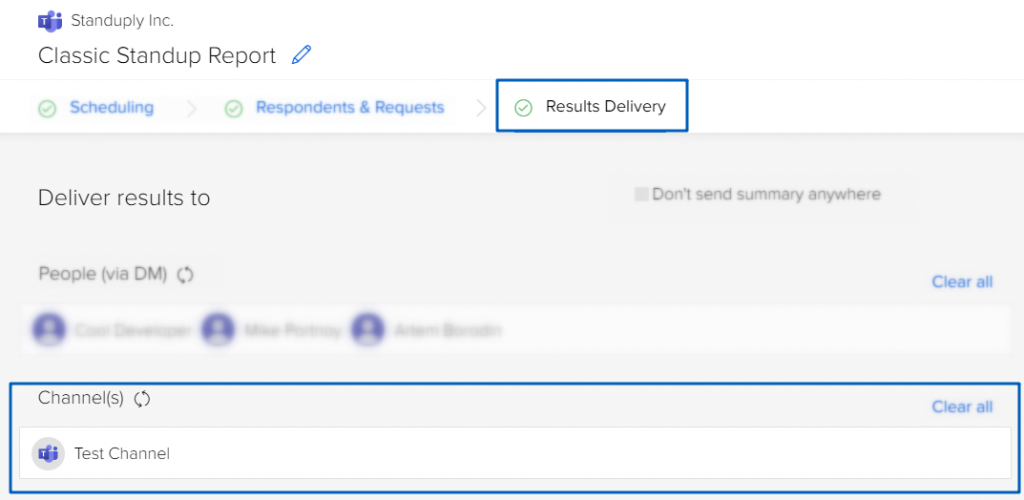
Reliable Reminders for Microsoft Teams notifications
In a busy work environment, it’s not uncommon for notifications to get buried under a mountain of tasks. Standuply understands this and has included a thoughtful addition to their feature – Reminders. If the recipient doesn’t respond to the initial notification, Standuply will send them a reminder after 1 hour, and subsequently every 24 hours until they reply within the thread. This ensures that important messages are never left unanswered.
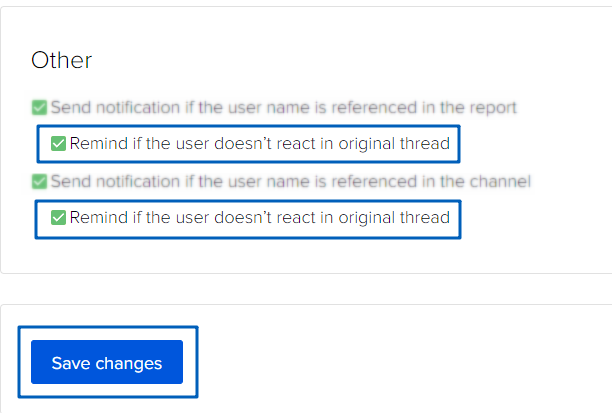
Conclusion
Effective communication is vital for any successful team. Standuply’s personal notifications feature ensures that important messages are never lost in the shuffle. By mentioning the recipient and Standuply in your post, you can rest assured that your messages will be noticed and responded. Try out Standuply today and experience the difference it makes in boosting your team’s productivity and efficiency. Thank you for choosing Standuply as your go-to communication tool in Microsoft Teams and Slack!