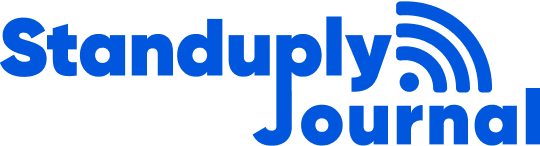Over the past few years, there has been an increase in employees working remotely. One survey reveals that there has been a 173% increase since 2005. This growing number reflects evolving changes in economic structures, family lifestyles, and new technologies.
The ability to work remotely has helped many individuals find work that suits their ideal working conditions and allows them to continue working in times when they previously may not have been able to. Furthermore, in these last few weeks, increasingly more businesses have had to transfer their operations to be entirely virtual due to the current state of affairs. With this transition comes a new host of problems and the need for new, creative solutions.
Businesses are now leaning heavily on technology tools to help their team stay connected during this time. There are many options to choose from when it comes to implementing remote technology for your organization. Choosing the right solution for your business and its unique needs is essential to a successful implementation and training. Work with your team to discover what requirements they may have and how technology solutions can assist them in working remotely.
Let’s dive into a few ways technology can benefit your remote workforce.
Communication Tools

A strong communication strategy is a critical part of any successful business. Without it, information is restricted from flowing freely between departments, and communication silos may start to form. This can cause ripple effects throughout every department, which can result in errors, missed deadlines, and duplication of work.
When healthy communication exists in a workplace, employee productivity and engagement are likely to increase. Employees value working for an organization that they can trust will be transparent and open with them. Keeping your team members well informed ensures efficiency rates are at their highest and your best employees stay with your company for a long time.
However, when teams are spread out in diverse locations, this can be a difficult task to master. Incorporating the right technology can help increase communication and will simplify efforts for both employees and managers.
Popular applications that companies are turning to include Slack and Google Hangouts. These popular communication platforms are used to send direct messages, group messages, and even jump onto a quick phone or video calls with team members. Both of these options provide free and paid account trials, helping any business gather the tools they need, no matter its budget. These tools are convenient and easy to use, making team communication hassle-free. Best of all, they are capable of integrating with many of the other applications your business may already be using.
Video Conferencing
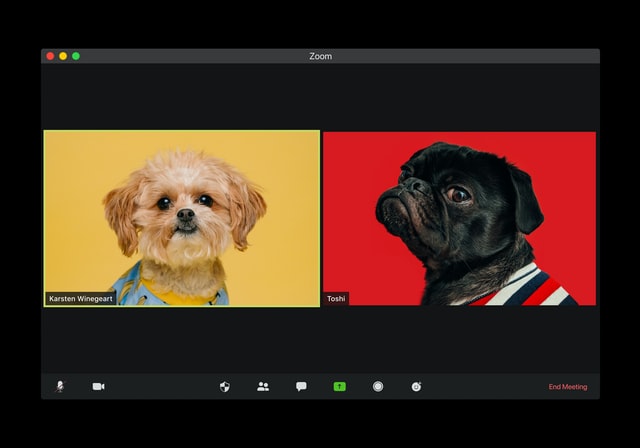
A great way to bring your remote team together is to use video conferencing technology. Remote employees want to feel just as connected with the team as their in-office counterparts are. Hosting calls with video conferencing options allows everyone to be able to see each other and feel connected to their team, something that phone calls tend to eliminate.
There are now several dedicated video options for your organization to choose from, such as Skype or Zoom, among others. Prices vary in terms of corporate package offerings and features, but many offer free services for anyone to utilize. With these, it’s as easy as sending a meeting invitation that includes a link to the video platform you have chosen, and participants can all log in to the same meeting for easy group conferencing.
This provides remote employees with a way to stay connected and socialize with other employees in as close to a face-to-face scenario as safely possible. Frequently, messages can get lost in translation or lose their original sentiment when read over text. Video conferencing helps eliminate this by allowing employees to provide a full picture and use the proper tone of voice and facial expressions.
Do remember to provide employees with the proper equipment needed to use these services, such as a computer, a video camera (if one does not come with the computer), and you can even offer headsets as a nice plus. You should also host a training session for your remote employees that discusses how to use this software and the proper etiquette you wish to uphold during conference calls. For example, following the office dress code when on video calls and working in an environment that does not have background distractions or inappropriate paraphernalia.
To help your employees feel connected, supported, and appreciated, try to incorporate team bonding activities and host fun virtual meetings. A few fun team meeting ideas could include:
- Hosting a virtual happy hour
- Choosing an ice breaker question at the start or end of each meeting
- Playing a virtual game
- Having employees give a tour of their work from home setup
- Sharing a fun fact about themselves
Workforce Management

On the human resources side of managing your remote team, you may find that a comprehensive site that hosts necessary documents, information, and resources could be helpful.
With a cloud HCM system, managers can better track these processes, from hiring and onboarding remote employees, to managing their time and allocating resources for upcoming projects. This can be beneficial in organizing the unique needs of remote employment and provides these employees with a central access hub to reference whenever they need to. This is especially helpful when employees are working on varying time zones, and a manager is unavailable to provide a response to their questions in a timely fashion.
An HCM system also allows employees to have access to tools that are both useful and fun. For example, employers can set up wellness activities and friendly competitions that all employees can participate in, even remotely. This is a great way to instill team comradery. Helping employees achieve their wellness goals can also be beneficial to the business. Studies have shown that companies who invest in wellness initiatives see healthier employees with increased productivity, and businesses see reduced health costs.
Project Management

As a manager, it is your responsibility to make sure that projects are completed by their deadline, but doing so can pose new challenges with a remote workforce. Thanks to advances in technology, automated management processes are now available to help you oversee tasks to their completion.
Our software solution allows for easy integration with several applications to help facilitate scheduling meetings, processing data, creating surveys, and gathering feedback. Project management tools like this can help cut down on time spent with manual processes like tracking and reporting expenses so managers can instead focus efforts on ensuring remote team members are supported and have the resources necessary to complete their tasks.
Project management is essential to keeping remote employees engaged and on track, because in a hybrid office setting, those who are not physically located in the office may be the last employees to be notified of changes in production or clients. Using project management software can help your in-person and remote team significantly reduce communication issues and ensure projects meet their deadlines.
Employee Recognition Software

It’s important to consistently recognize your employees for their work. This includes your remote employees, who might appreciate a little extra encouragement if they aren’t receiving as much verbal praise from other employees.
Recognition and appreciation help keep employees feeling motivated and satisfied. With the use of employee recognition software, doing so is easy. These programs are host to various tools where managers and teammates can give each other a shoutout for things like a job well done on a difficult task or successfully landing a new account. This is also an excellent way for managers to recognize employees on their work anniversaries or birthdays. A simple message making note of those milestones can go a long way.
Feedback can also be managed on an employee recognition program and is equally important in the cycle of communication. When employees are provided with constructive feedback, they are empowered with the confidence to continue to perform their jobs well. Continuous feedback on an easily accessible platform can be particularly useful for remote employees to review and understand how to best stay on track with their work.
Research the technology options available to you and choose the ones that will work best for your organization’s needs. Not all technology is the same. Each program has varying requirements and offerings, and you may find that some lack all of the functional aspects that your business needs. Don’t rush into any decisions. Take time to read into, learn about, and understand the options you have available. You can find the most suitable employee recognition software to recognize your team members’ efforts and have better management.
No matter which technology solutions you choose to implement, having the right tools and software in place can help bring your remote team together. When all employees are working as a united front, regardless of their geographic locations, production and satisfaction can reach new heights.
Looking to explore more tools for remote work? We composed a list of 330 categorized the best tools for remote work. Check it out here.