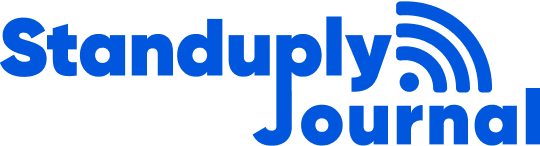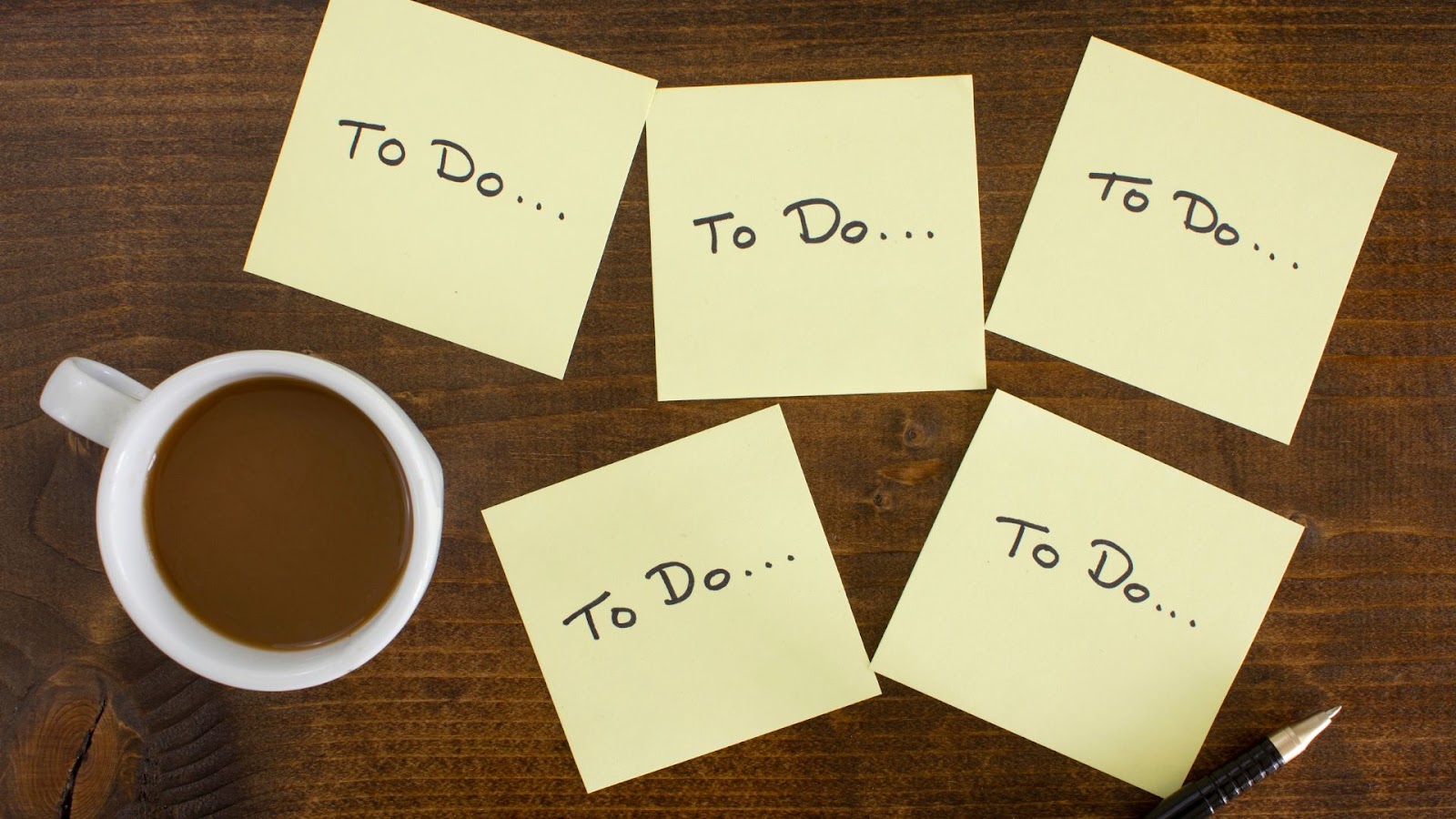In this post, we’ll demonstrate how to build and manage To-Do list in Slack app while examining the many features and project management tools available to make the most of your checklists. So let’s get going and learn how to create a To-Do list in Slack even more effectively and strongly!
Slack has transformed team collaboration and communication, making it simpler to keep in touch and quickly complete task lists. Slack has developed into an essential tool for modern workplaces because of its extensive feature set, which enables teams to optimize their operations and keep up with the never-ending influx of jobs and projects and help with daily tasks. However, with so much information circulating, it can be simple to neglect key tasks or miss important deadlines without proper organization and control.
What a To-Do List Is and Why You Need One
A To-Do List in Slack is a checklist of things that need to be done or worked on. Making a checklist allows us to efficiently prioritize our chores by dividing them into smaller chunks, which solves this issue. According to studies, those who use checklists are more productive than those who don’t, mostly because ticking off accomplished activities gives one a feeling of success.
Check Out Standuply To-do List Feature:
Standuply as one of the best Standup bots in Slack offers even more comprehensive and streamlined features for organizing tasks within the platform than Slack’s native To-Do feature. Users may quickly create, assign, and track task details with different levels of priority, due dates, and complexity using Standuply’s To-Do lists feature. Task management is now more adaptable and customizable thanks to this functionality, making it more accessible to teams of different sizes and levels of complexity.
Standuply is a complete solution for teams wishing to streamline their business operations because it integrates with several project management applications, including Trello, Microsoft Teams, and Asana, which offer free plans and paid ones. Standuply is a must-have tool for any team wanting to keep organized, productive, and on target thanks to its robust To-Do lists functionality and connectors.
Standuply To-Do List Features
When it comes to managing and how to create tasks effectively, there are certain qualities that make a Standuply TODO system stand out. One such feature is that each tach task can be assigned its own priority.
Create a To-Do Lists in Slack
Using Standuply Slack‘s TODO functionality to organize your chores, you can construct a To-Do list without deadlines. This implies that you can list things that need to be done without being concerned about due dates. This helps everyone stay aware of what needs to be done, which is especially useful for team projects where work can be finished at various times.
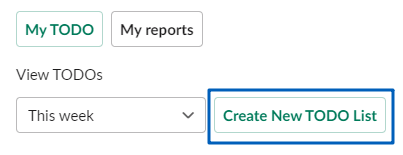
Place Subtasks
Subtasks can be added to a To-Do task to organize your checklist in Slack further. This implies that you can divide a larger task into smaller ones that are easier to handle and finish one at a time. This function is really helpful since it enables you to monitor development and ensure that everything is being finished promptly and effectively.
Adding checklists to platforms like Slack app makes it much more practical because it makes creating and sharing tasks simple, ensuring that everyone is on the same page.
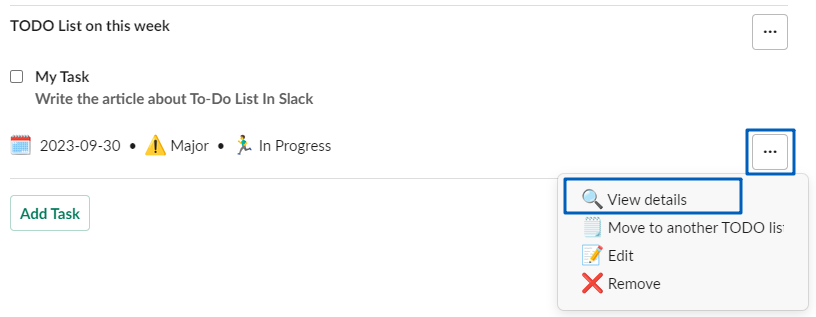
Make a To-Do Reminder
You may also establish reminders for yourself or your team using the Standuply Slack channel’s TODO function. This means you can set a reminder to ensure that a task gets completed on time or a specified day if it needs to be done at a given time or on a specific day. This helps you track what needs to be done and when which is especially beneficial for chores that must be finished regularly. Regardless of the scope or difficulty of the project, teams can stay organized and on track with the help of Slack’s TODO function.
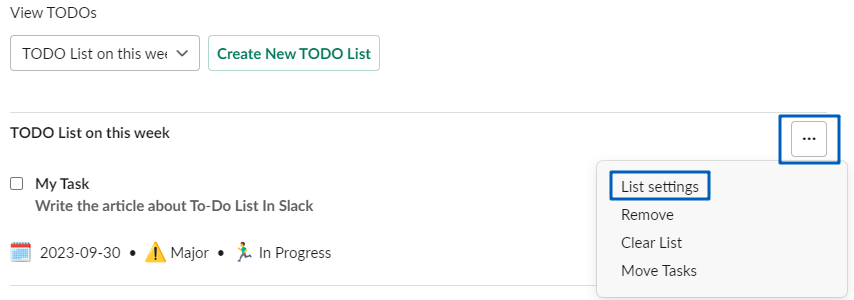
Detailed Instructions for Making a To-do List in Slack
Creating a To-Do List in Slack workspace is incredibly easy and can be done in two ways with simple steps!
First way to create a To-Do List in Slack:
- Click on “Add TODO” on the Standuply in Slack.
- Enter the task’s title, description, and set a time to stay on the new task.
- Once you hit “Create” bottom, a TODO will be created and appear in the Slack Standuplyfor you to see.
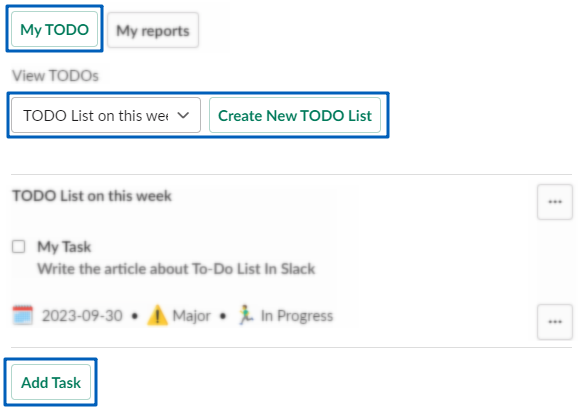
Second way to create a To-Do List in Slack :
- Hover your cursor over the three dots in a discussion or channel’s top-right corner of the message box.
- Select “Add TODO” from the drop-down menu.
- Enter the task’s title in the relevant field.
- Set a due date and time to stay on the task deadline.
- In the “Description” section, include any additional information about the work.
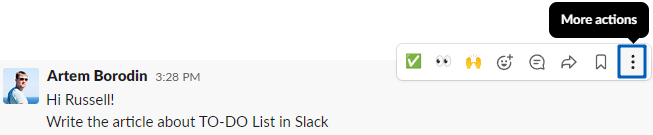
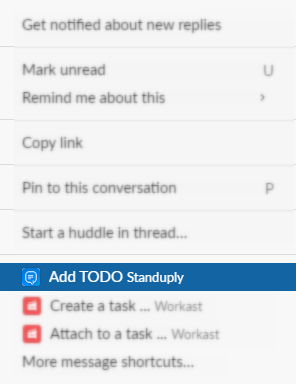
Why Use Todos in Slack?
Using Todos in Slack workplace offers several advantages for teams and individuals seeking efficient task management within their collaboration platform.
Increased Efficiency and Organization
There are several advantages to using Todos in Slack, from higher productivity and organization to better teamwork and communication.
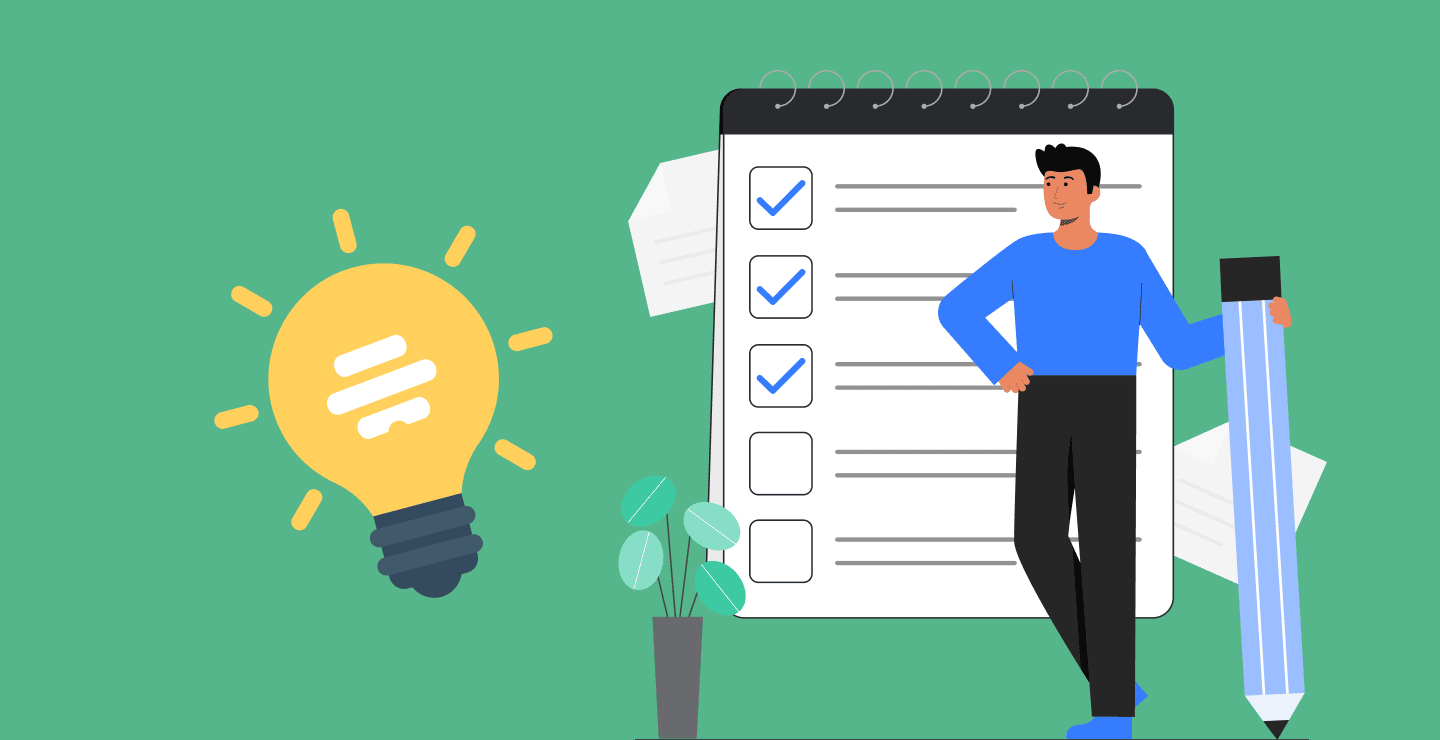
Increased Team Member Cooperation and Communication
Everyone can stay on target and aware of what needs to be done with the option to create and assign tasks to themselves or other team members. Real-time updates on tasks that have been finished and deadlines are also possible with the TODO feature, which can help keep everyone on track and accountable. These advantages are particularly significant when working on bigger team projects when effective organization and communication are essential to success. Increase overall productivity and success by using Todos in Slack notifications to ensure everyone knows their roles and what has to be done.
The Bottom Line
In conclusion, thanks to Slack’s TODO function, staying organized and on target has never been simpler. This useful tool enables you to generate To-Dos directly from your conversations to ensure everyone in your workspace is on the same page and working toward the same objectives.
This feature’s adaptability allows it to be used for straightforward personal reminders and managing intricate projects involving numerous team members. The days of forgotten projects and missing deadlines are over, thanks to Slack. So why not use Slack right away and increase your productivity?