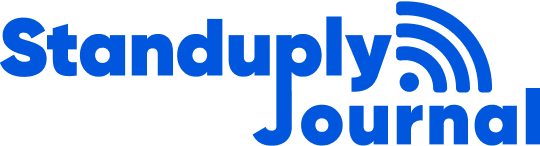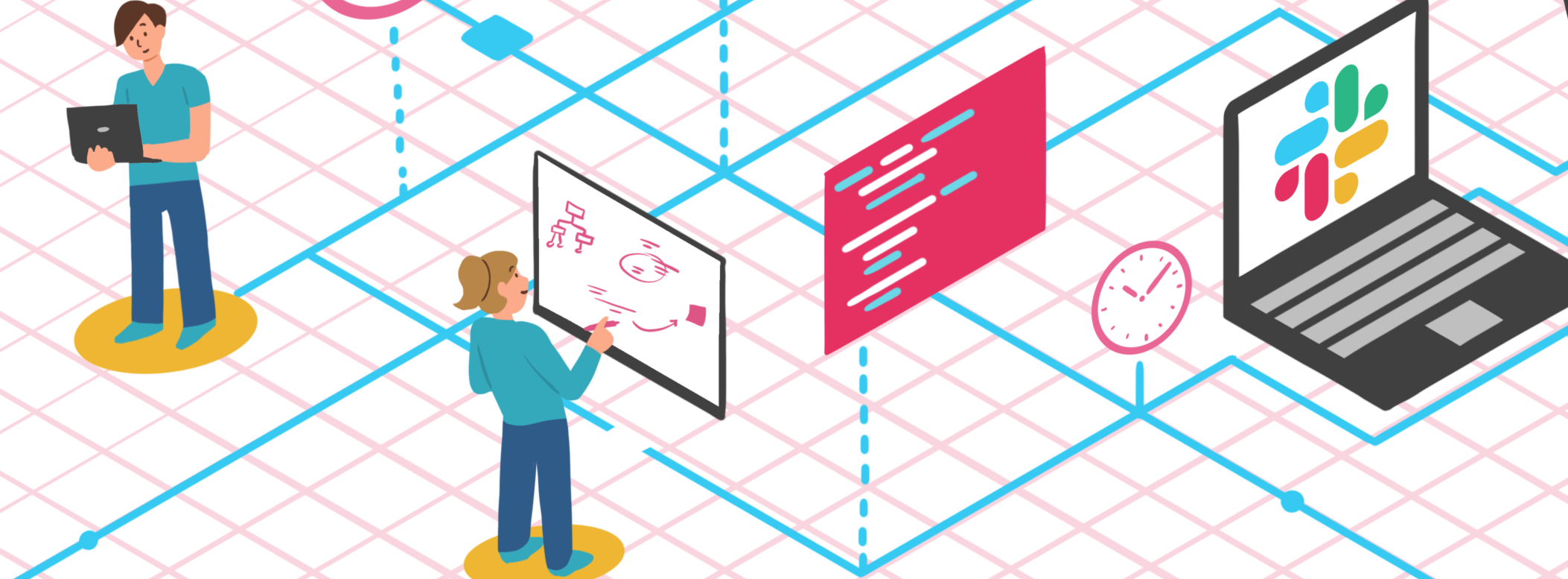Now we focus on analyzing the most frequent process in development – running Standup meetings. Slack Standup bots have become a Must-Have for High-Performing Agile Teams. By using Slack effectively, teams will always stay accountable and in sync without wasting any time. Standup Bots for Slack can automate and run asynchronous Standup meetings, Retrospectives, Kanban Standup, Sprint Planning, Planning Poker, team check-ins, surveys, and more Project Management processes with remote teams. So that is why it is necessary to find your own best Slack standup bot for your team.
However there is a huge Standup bots variety on the market, and we want to make your Standup tool choice for Slack easier and less time-consuming.

How to improve Slack Standup with free Standup bot?
So let’s go deep into the full comparison of the Best 6 Slack standup bots:
The article covers the features a company should consider when choosing the Standup tool.
All six bots differ in functionality, pricing policy, unique features, management, and administration. In other words, let’s figure out which Standup bot for Slack is right for you and your team.
1. Standuply
Standuply is the first as it can be considered one of the best daily standup bots for Slack. According to analytical data, more than 100,000 large companies around the world, such as Slack itself, IBM, and Google use Standuply to automate their unique workflows.
Standuply stands out for its wide functionality which helps Agile teams automate not only running daily Standup meetings but also other advanced Project Management and HR workflows. That’s the main reason why High-Performing Agile Teams are turning to Standuply for its competitive features. Therefore, let’s cover the most popular and unique ones.
Process Automation for Slack
Standuply integrates into Slack and it’s directly accessible via it. That is to say, you can run the product without leaving Slack. There’s no closing down tabs or switching between applications.
See what it looks like in Slack:
Unlike other Standup bots, Standuply is extremely multi-functional and runs all major project management and HR meetings in Slack. The bot’s web page contains all the unique reports that you can conduct in your team. For ease of use, they are categorized and well-illustrated.
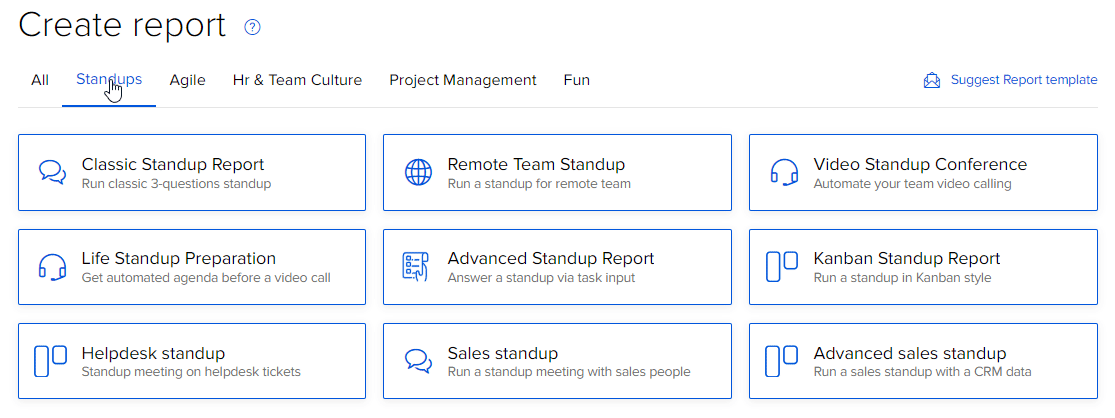
All Standup reports keep up actual Agile Project Management templates from Scrum and Agile masters. If you don’t know what to write in the report, the program already gives you a template with a hint. You can take the default Standup template or customize it completely.
Standuply’s reports for Slack automate all crucial processes in Agile, such as Planning Poker, Backlog Grooming, Kanban-style Standup, Definition of Done / Definition of Ready check-up, Retrospective report, Sprint Planning, etc. That is why Standuply is a Must-Have tool for running standup meetings to keep teams aligned.
That’s the example of the Standuply Kanban Report in Slack:
Moreover, this bot puts a lot of emphasis on Hr & Team Culture with its features. Standuply provides the most frequent use cases for automation in Slack, such as 360° Feedback Survey, Employee Onboarding, Employee OKRs check-up, and One on One Standup. Now team members can evaluate each other’s performance, track the result of the work done, and even run One-on-One meetings with an HR manager directly via Slack
Here’s what the results of the One-on-One Standuply report look like in Slack:
Also, Standuply automates so-called fun processes where the team can coordinate non-working moments, such as ordering meals for lunch, planning weekends, or, for example, choosing birthday gifts for a colleague.
Standup Bot Running Flexibility
Working with Standuply is simple and convenient due to great UX and UI as any part of the product can be customized.
Slack App Customization
You can customize Standuply App in Slack completely. In other words, it allows you to rename the App, set the icon you need, and adapt the communication style.
Report Templates Customization
Standuply Bot covers the largest selection of customized templates for all types of Project Management and daily scrum processes which you can automate in Slack. Users can always modify any option of the default templates provided such as:
- Customize multiple questionnaire templates
- Set up the type of response (single/multi-choice, text, task tracker ticket)
- Change the response waiting time
- Include an unlimited number of reminders
- Add conditions (“if the respondent answered X, then do Y”)
- Make the report partially or completely anonymous
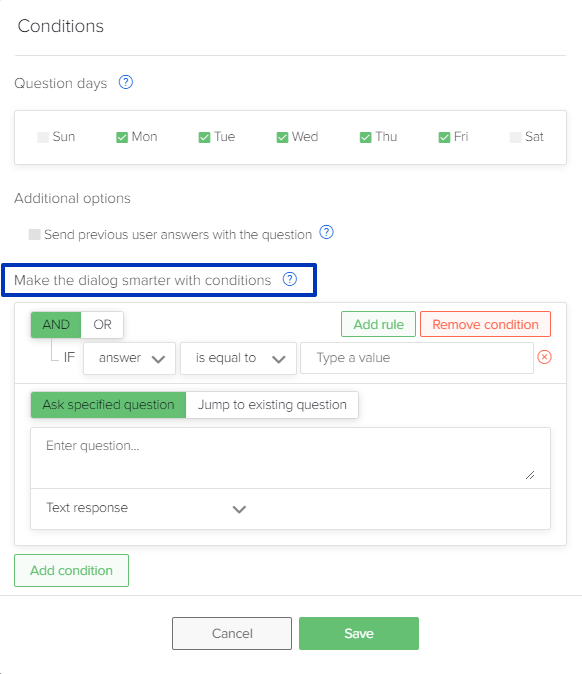
- Address some questions to specific or several respondents. You can also choose all respondents from the channel in Slack.
- The results are delivered via DM, email, and channels (private included)
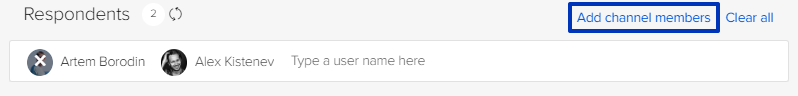
- Ability to start a video conference right after the report
- Add data from the task tracker to the report and share it with the team
- Include additional information in the report (news portals, analytical data, metrics)
Answer Types Customization
When Respondents receive a report from Standuply in Slack, they can select a type of answer (text, voice, video, file, etc.).
If you are busy and have no time for a Standup meeting, there is a quick reply option in Slack App. It allows you to postpone the report by clicking the snooze button, then the bot leaves you in peace and appears again after the time you set it up. In addition, Standuply is the only bot that provides the feature of setting an individual survey time for each respondent.
Standuply is the only bot that offers the function “Answer standup reports ahead of time”. It allows respondents to put progress on work in the bot during the working day. And when Standuply is ready to run a report on schedule, the answers will already be entered automatically. The user can add some information to the answer or just finish the Standuply poll.
If the report has already passed, the respondent can still add his answer. Or vice versa, conduct the standup individually yourself ahead of time. All this makes running daily Standups in Slack as efficient as possible in terms of time and quality.
Time zones
The User’s Local Time Zone flexibility of Standuply is one of its strongest features. Team members working asynchronously receive a Standup report in Slack at their local time.
Standuply’s scheduling panel is fully customized – users can set the report frequency according to any parameters they need.
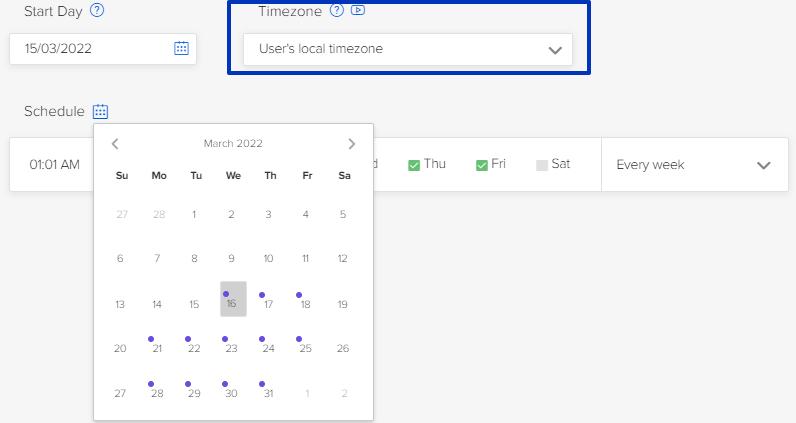
Integration of task trackers
Standuply is the only bot for Slack that comes to a large number of task tracker integrations. At the moment Bot provides out-of-the-box integration with JIRA, Trello, Asana HubSpot, GitHub, and Pivotal and allows users to conduct surveys on tasks from them.
Using the API you may also connect a task tracker which is not yet in the “out-of-the-box integrations” list.
The respondents can evaluate projects from the Task Tracker (Planning Poker, Backlog Grooming) and conduct surveys on tasks (DoD/DOR check-up, Retrospective report) in Slack.
Generating reports in an interactive and informative way with the help of Requests makes Standuply one of the best standup bots for Slack.
Requests are the information that Standuply collects from the team tools connected to it, e.g. product metrics from Google Analytics, agile metrics for tasks from task trackers (sprint burn down, cumulative flow diagram, velocity, etc.), data from Git systems (pull requests, issues summary, etc.) and much more.
Standuply creates lively polls in Slack reports by adding Requests containing up-to-date info from news portals (for example, top 5 news from Techcrunch, Reddit, Producthunt) or, for example, trending GIF of the day from Giphy.
Product management and administration
You can coordinate some Standuply functions via Slack where there is a Standuply’s Home Tab that stores the information on the reports. It lets users run, change, pause daily Standups directly from Slack, and even give answers ahead of time. For example, in the case of a vacation, users can set an auto-reply so the bot will not disturb them on the specified dates.
On the Standuply website, you can configure access for editing and creating reports by other team members (sharing permissions access) and set multi-account administration – access to bot management for several administrators. After that, they will have access to all the analysis of responses and report history for the entire time of use.
Above all, you can easily deploy Standuply to multiple teams within one organization by connecting managers of these teams and giving them their workspace to work with.
Having analyzed all the best bots for Slack, we found out that only Standuply provides such a convenient and out-of-the-box administration.
Standup Bot built-in Wiki
Also, Standuply is in great demand for its own brand-new feature Q/A system. This is an editable knowledge base that contains any company information available to the public. For instance, if someone from your team is in search of any data, they don’t need to look for it everywhere wasting time. All they need is to ask Standuply then the answer appears directly in Slack.
So it’s important to note that the Standuply Team is building a pattern of using the bot as an adequate virtual assistant. Their true intention is that Standuply can help to find any info you need. And it’s quite fun and useful because it solves the work difficulties of large organizations when the search for the necessary information turns into a pain in the neck.
What should you do if there is no answer to your question in Q/A-system?
Users can always request in the Q&A system for the company’s internal experts. The answer can be either a text message or an online consultation on the Standuply platform.
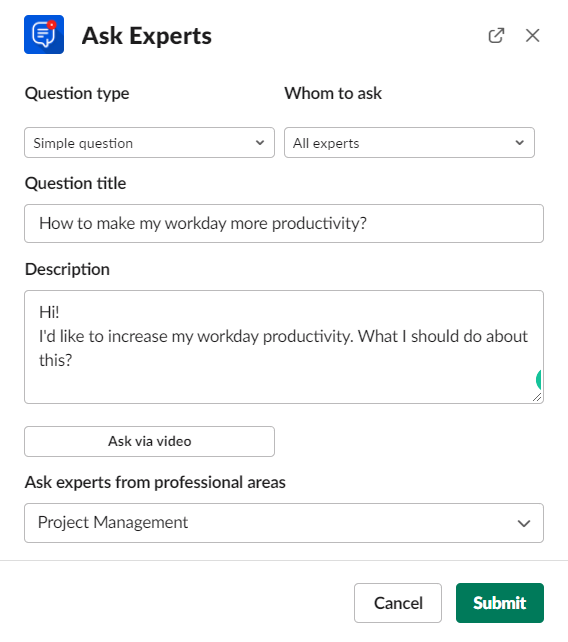
Moreover, in the Q&A system, the user can turn to external experts – vetted industry-leading experts in different fields, such as Marketing, Web Development, Engineering, Coaching, Design, etc. They can hold a face-to-face meeting and help find answers to the queries of interest.
SSO via OKTA: Standup bot Security Standards
One more important thing to note is that SSO via OKTA perfectly integrates into Standuply, enabling administrators to complete the automated registration and manage a user account via OKTA.
Most importantly, Standuply takes care of its customer’s personal data. The product meets all actual requirements and security standards and shows a high degree of reliability, as well as provides high-quality customer support.
Pricing and Customer Support
Standuply offers three main pricing plans for teams and enterprises (monthly or annual subscriptions).
In order to choose an appropriate plan, you need to select the number of employees and the set of functionality that your team demands to perform certain tasks. On Standuply’s website, you will find a rich-in-details description of each plan. One more good thing about this bot is that Standuply offers a free 30-day trial with the most popular bot features available for Slack.
2. Polly
The next one of the best free slack standup bots that we’re covering today is Polly. This bot copes well with running Standup meetings and can automate repetitive Agile processes but offers much less flexible customization than the previous bot.
Slack Standup Bot Functionality
Polly Web Dashboard provides templates for the automation of such processes as HR, Internal Communications, Managers and Leaders, Agile Product Development, Work from Home, IT, and Procurement. Polly’s templates are given in a long list, where the user can select the poll and see the questions and preview.
Some of Polly’s templates are similar to each other in many ways and differ only in default questions. Therefore, most of them function as simple poll voting, where users are asked to choose one of the options. Bot implements such polls in all templates, making them a tad bit monotonous.
Polly is keeping its own blog, where you can learn more about all the main features of the product.
Product Customization
It is important to note that Polly is much inferior to the previous Bot in terms of customization flexibility since the user can partially customize many functions or even have no access to editing at all. For example, the scheduling settings, where Polly doesn’t allow to set user’s local time zones, compared to Standuply and Troopr bots. It is only possible to select a specific time with a 5-min interval.
The reported frequency is also partially adjustable. A poll can be run twice, three times a week, but users do not have the opportunity to select customized survey dates in the calendar. Polly holds a function for setting reminders, but its number is limited. Surveys can be made anonymous only for all participants. The Bot has only partial anonymity settings, unlike the previous bot. To sum up, we can say that Polly is building a pattern of conducting short-time polls.
Task tracker integrations
The Bot integrates with Jira, the only task tracker it works with. The user is not offered a quick out-of-the-box task tracker integration. To add a task tracker to the survey in Slack and see all analytics on tasks, the user needs to configure this function in the Workflows section of the site.
The recipients’ interaction with the daily standup poll in Slack is minimally customized. When a team receives a survey in Slack, they are offered only two types of response – voting or a text message. Also, they cannot answer ahead of time as well as at the end when the survey is finished.
Product management and administration
You can run Standup with Polly in three different ways: via the Polly App in Slack, via the website, or type the “/polly” command in the channel in Slack. You will immediately see a tab where you can quickly run the simplest minimum-customized survey.
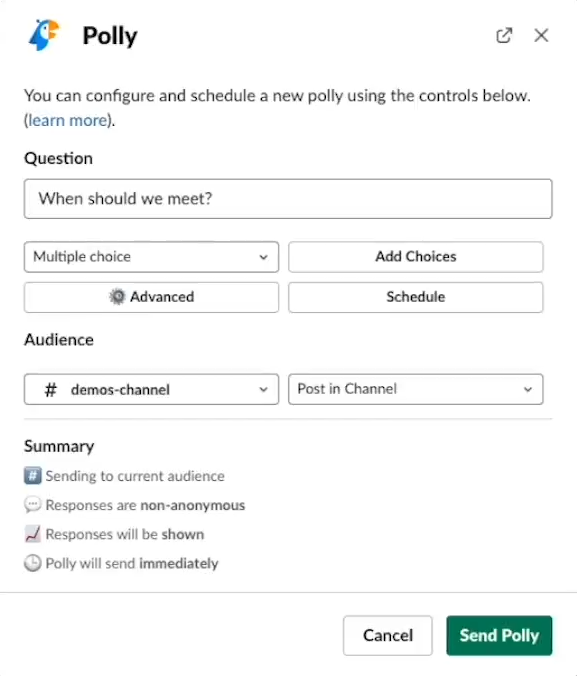
Bot management can be held both in Slack and on the Web. Polly supports account multi-administration and allows you to share access to edit surveys with other team members. Admins are provided with information on surveys, and analysis of responses on the bot’s Web.
Pricing and Customer Support
It’s crucial to keep in mind that the choice of billing plan directly depends on the number of responses.
Polly offers a 7-day trial, which includes only 25 responses. And in order to get access to all the product features during the trial period, the user must share debit card information. As a result, you need to go all out to test all the available features of the product with a limited number of responses in just a week.
There are 3 billing plans, which differ in duration, number of responses, and features. Customer Support works only in the chat format, where users are invited to fill out a feedback form.
3. Troopr
Next, we turn to the Standup bot, which Slack integrates for Agile lifecycle automation. Troopr presets have quite a good UI design enabling users to keep the workflow of team members uninterrupted.
Slack Standup Bot Functionality
Compared to Standuply and Polly, Troopr offers quite limited functionality for async process automation. There are 11 survey templates on the bot’s website, and two of them are absolutely identical (the difference is only in the recipient’s anonymity). Moreover, Backlog Refinement and Sprint Planning Standups are announced on the site but haven’t been implemented yet. So in fact, Troopr has only 8 unique templates in action.
The bot has a built-in Trooper wiki system that can automatically answer repetitive questions in Slack with suggestions from your Confluence knowledge base or wiki.
However, compared to Standuply’s Q&A System, the Troopr wiki system is inferior in functionality. On Q&A you can search not only for queries by keywords but create units regardless of whether this information is in the Slack channels, Confluence, or Google Drive. Moreover, you may also ask for any info, from both developers and experts in different fields on Standuply’s Q&A System.
Product Customization
Survey’s customization lacks a few of the features of its competitors. The user cannot set a custom date, there is only an option to select the day of the week. The time setting is even less flexible with 30-min intervals.
The number of questions is limited to 10 items. The available response types are text or emoji only. Despite that, the bot is able to customize time zones. Just like Standuply, Troopr allows you to run standups in Slack at the local time of employees.
Product management and administration
It is possible to run the standup bot both from Slack and from the Troopr web. The UI of the site is not overloaded, it is quite simple and user-friendly. You are allowed to switch themes (light or dark). Nevertheless, the site UX isn’t fully thought-out, as there are three completely identical Settings buttons and a non-functioning Cross Check-in Insights section.
On the Troopr website, you face a great feature – the vacation calendar (My Absence), where users can temporarily deactivate the bot. The feature is useful but poorly customized in terms of date selection. Since it doesn’t offer to select periods, but only particular dates confirming each step. In this way, Standuply Bot’s doing very well. It includes deactivating the bot by keywords or putting it on auto-reply, in the case of an employee’s vacation.
As for task tracker integrations, Troopr links Jira just like Polly does. Troopr supports account multi administration, but without distributing the functionality between admins.
Pricing and Customer Support
Troopr opens a 14-day free trial and access to all the functionality without linking a bank card. The Customer Support service is on the high (chat, feedback form, and demo).
Nevertheless, the Troopr’s pricing is quite complicated, since the three main plans vary depending on the Choose Product option. So, for example, in order to remove all limits (Check-in, Project, Help Desk, Wiki, Report), you need to buy several plans at once, and this is about $645 per month.
Although at first glance a subscription may seem profitable, It is important to consider all the tricky details here.
4. Kyber
The next Standup bot can also help you perfectly coordinate your teamwork and automate your workflows without leaving Slack.
Slack Standup Bot Functionality
Since Kyber is an all-in-one App, it cannot offer a wide range of processes for automation, like the previous three bots. Kyber will be able to automate the processes of running simple Standups, setting tasks, and sending messages to your team.
Product Customization
Kyber’s survey settings are partially flexible. The bot lets you customize basic survey details.
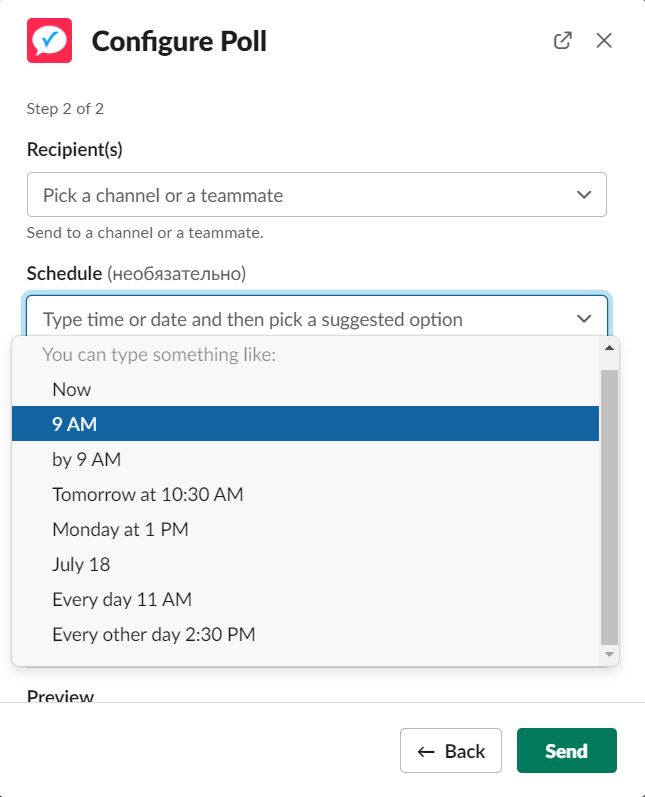
There are no reminders, or task tracker integrations. The only available type of response is a text message. However, Kyber provides a few questionnaire templates for simple Standups, which the user can edit directly in Slack.
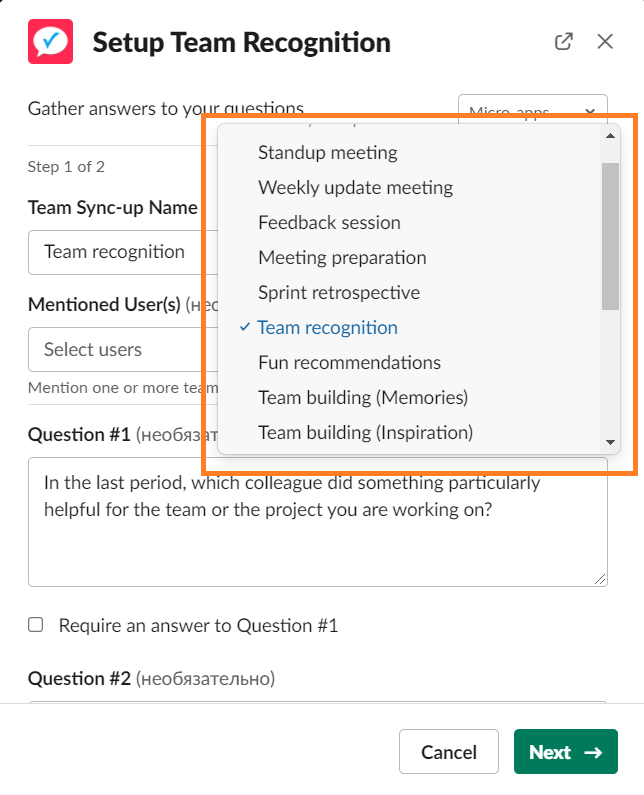
Product management and administration
Since the bot is single Slack installed, all management and administration come from Slack. In comparison to previous bots, Kyber is quite simple and lacks a wide range of functionality. E.g. you cannot select several result respondents. There are no multi-administration and survey-sharing functions.
Pricing and Customer Support
Kyber’s pricing policy is clear – one plan for teams and one for the enterprise. New users are welcomed with a 14 days trial, where they can test all the functions of the bot, but with a limited number of recipients (up to 5 people). In comparison, Standuply offers the same price providing much more functionality.
Customer Support Service works with filling out a feedback form. On Kyber’s blog, there are detailed guides about the product.
5. Standup Jack
The next Standup bot that works for Slack can help you stay on track and keep your teammates in the loop.
Just like Kyber, the bot has no web administration. Although Standup Jack offers minimal functionality, the bot is able to automate collecting responses and posting them to your team’s standup channel in Slack at a time that best suits your team.
Pricing is elementary – $1 per user. Standup Jack provides a free trial for 14 days.
6. Standup Alice
The last Standup bot for Slack that we’re covering today is Standup Alice. Even though the bot demonstrates a quite simple design, it helps automate several workflows. It’s important to mention that to activate Standup Alice, it must be invited to the team channel in Slack.
The main pattern that Standup Alice is aimed at – running Standup surveys with a text response type.
The bot holds minimal survey customization. In the schedule section, you can pick the day of the week and the time with a 15-minute interval. Alice also supports Advanced Poll, where the user can select a time zone, send report results in Thread, group responses by users or by questions, etc.
A user can create a survey from Slack or from a Web App that is clear and user-friendly. Just like Standup Jack, you need to invite Alice to the channel before starting a survey. The Bot can remind and collect stand-ups on participant time zones as well as deliver Standup reports to channels or emails.
Alice’s pricing is $0.99 per user per month and $9.99 per year. A free trial for 6 weeks is available.
Summary
It makes sense to mention that the first three free Slack Standup bots are the best choice for large agile teams working on big projects as they need a bot with flexibly customizable Standups and a comprehensive report compilation. When the last three bots are suitable solutions for small business startups with up to 5 users.
We hope that our deep comparison has helped your team to figure out all the key features of free Slack Standup Bots. All 6 Standup Slack Apps are good at organizing information and keeping teams on track with consistent progress.
Also, we’re dying to announce that Make use of, one of the largest online technology publications on the web, has shared valuable insights into remote work challenges. In their newest article, they’re touching on the point of Standup bots for MS Teams and Slack and analyzing their functionality.
“We love Standuply because it’s got deep roots in the world of Agile project management. Contrary to popular belief, this extremely collaborative, hands-on way of working remotely translates well to a number of other industries, however.”
EMMA GAROFALO, MUO Team
Frequently Asked Questions
How To Automate Standups in Slack?
The best way for automation is to run standups with Slack Standup Bots such as Standuply.
What Are the Benefits of Running a Standup in Slack?
Distributed teams usually suffer from time zone differences. In this case, Standup Bots help to run Standups asynchronously at the employee’s local time.
Moreover, Slack Standups are much quicker and do not require the entire team’s involvement in the discussion.
In Slack, users can track team performance by building burndown charts, project flow diagrams, and team analytics through Standup Bots. Users can also enrich Standups with data from Google Analytics, Salesforce, Stripe, and Trello or a custom task tracker.
How To Run Slack Standup with Standup Bot?
To survey with Standuply – follow three steps: Scheduling, Respondents & Requests, and Results Delivery.
Read more about survey creation in Standuply Help Center.