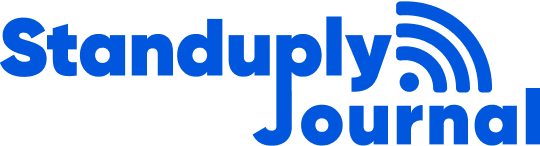Remote work has been one of the big news stories of the last decade. Those 10 years that saw a rapid rise in the number of people working remotely, and perhaps more importantly the number of people who wanted to be able to work remotely. In fact, 80-90% of staff said they’d like to be able to work at home, even if it was only on occasion.
The rapid rise of remote has been driven by a couple of things; the most obvious being technological advances. The expansion of the wired and mobile internet has taken the capability for connection to even the most remote places. That’s brought with it a shift in mindset.
While it’s millenials that are often considered the drivers of remote work, the fact is that all generations are looking to take advantage of the benefits of remote working.
The Benefits of Remote Teams

For the employee, those benefits are undeniable. Flexible working allows for a better work/life balance, the holy grail of modern life. As people begin to declutter, not only their closets Marie Kondo style, but also their lives, they refocus on what’s important; being able to take time off to see your kid’s ballet recital, or being able to fit in time at the gym. The average commute in the USA is just under half an hour, reclaiming that time to use elsewhere makes a big difference to someone’s quality of life.
But, remote working isn’t just an employee benefit. Companies get a lot more bang for their buck if they hire remote staff. Not only do they save on the costs of office space for that individual, but they can also increase staff retention, and cut time lost due to ill health – because a lot of absenteeism is due to the health toll that a daily commute takes.
However, the sudden rise in remote working has meant that managers have been playing catch-up. While the general rule of thumb is that managing a remote team member is the same as managing any other employee, there are certain things that need to be taken into consideration when your team is located in a different building, country, or continent.
The most important of these is communication. If you’re managing an office-based team, the chances are that you and your staff have a lot in common. You’ll speak the same language, be from similar culture, maybe even support the same sports team, your remote team is likely to be a lot more diverse.
The Remote Team Challenge
While that has some major benefits for your business, it can mean that handling meetings requires more thought. It’s not just a matter of booking a meeting room and making sure you have coffee and biscuits, but keeping your remote team in regular contact is vital for keeping everyone working at their best.
As a fully remote company that spends its time working with other remote companies, we’ve learned plenty of lessons about how to make remote meetings work well. We’ve compiled our top tips for running remote team meetings below.
Choose the Right Tools

An employer’s approach to providing equipment for a remote team member can vary. While some digital nomads work on their own computers, others get a company laptop. Whether you provide your distributed staff with everything they need, or a budget to buy new kit, it’s essential that they have the right equipment and software for smooth remote meetings.
Webcam
Most laptops come with a built-in webcam and microphone, so they’re remote-meeting ready. These can be pretty good quality, and come with the advantage that they’re all set up and ready to go. For remote workers on the move, they’re a good solution. The drawback to these is that they can’t be upgraded; you’ve got the specification that you start with. Having an external webcam means that you can choose your performance, with higher resolution making the experience of video meetings feel much more ‘face to face’. Webcams often have an integrated microphone, so can boost your audio quality too.
One drawback of built-in webcams is that they have a fixed position, usually at the top of the screen. During meetings, when the participant is watching what other people are doing, that can give the impression that they’re not making eye contact. A separate webcam, properly set up can give the illusion that someone is looking you in the eyes even if they are just looking at a screen.
Microphone
If you’ve ever seen a film in Dolby surround sound, and then watched it again at home on your TV, you’ll know the difference that great audio quality can make to an experience. The same holds true for video calls; if you have a microphone that’s able to capture a wider spectrum of sound, it can convey more of the personality of the speaker and make it feel more like you’re talking to a real person with less of the flat, almost robotic tone that a poor microphone can bring. A good microphone helps capture nuance.
Headphones/Headset
These are a great addition to the toolkit of any remote worker, even if you’re working in a quiet location like a coworking space. Headphones help to keep your digital nomad focused on the meeting. A headset that includes both headphones and a microphone is a popular choice. Some are made with video conferencing in mind, and are optimized for the sound of the human voice.
Meeting Webcam

If you’re running a hybrid team, then organizing meetings so your remote worker doesn’t feel excluded can be tricky. Solutions to this problem range from telepresence robots, that use tablet computers and a remote control device to create a physical presence in the office, to webcams that are especially designed for group meetings like the Owl Meeting Cam which uses technology to ensure that whoever is speaking is displayed on the camera, and even handles multiple people speaking at once.
Software
Of course, all this equipment still needs something that can bring people together, whether they’re in an office or on the other side of the world. There are lots of video conferencing solutions out there, from old favorites like Skype to more recent additions to the market like Zoom or GoToMeeting. While some of these offer a free option for one-to-one calls, if you want to access advanced features like running seminars online or screen sharing you will need to take out a subscription so it pays to take some time to think about what you might want to do as part of your meeting. It’s also worth looking at integrations with some of the popular remote collaboration tools as an interactive whiteboard or another tool can really bring a meeting to life.
Scheduling
Finding a time when everyone is free for a meeting can be difficult at the best of times, but when your team is spread over different time zones there’s another level of difficulty to navigate. We recommend asking your remote team to keep the same office hours as your home office, but if you’re using remote workers to ensure you have around-the-clock service or development then that won’t be suitable. In that case, tools like timeanddate.com can be invaluable in scheduling as considerately as possible.
Remote Meeting Etiquette
Running a remote meeting is a lot like running a regular meeting, it just requires a little more thought and planning. Here are our top tips for ensuring you have a successful meeting.
- Check the tech. Use the software to start a test meeting so you’re familiar with how things work. Send out a reminder email asking all participants to make sure they have the software they need installed and know how to use it.
- Ask for information early. If you have participants who have English as a second language it can be really helpful for them to have read through any reports that are mentioned ahead of time so they’re prepared for any new language. Make sure you give everyone the chance to add agenda items, too.
- Be culturally sensitive. What is good manners for some cultures is bad for others. Get to know your team members and what they consider acceptable to ensure that no office is caused unintentionally.
- Make participants aware to try and avoid using slang or euphemisms, as these can be confusing for people who have a different first language. Having a glossary of these and technical terms which gets added to over time can be a big help.
- Ask everyone to put phones on silent and turn off notifications on their laptops so the meeting doesn’t get punctuated with dings and beeps.
- Start with social time. It can be tempting to just get on with business once everyone is connected, but think about how you run an in-person meeting. There’s usually some time at the beginning and end for a less formal chat and socialising. Mke time to replicate that and help bring your remote team together.
- Set limits on location. Just because digital nomad can work from anywhere doesn’t mean they should. If your meeting may contain sensitive or confidential information set the expectation that participants will dial in from a private location and not a coffee shop.
- If you are running a hybrid meeting, pay attention to how much time your remote team is speaking and make sure that they get time to say what they need to. This goes double for introverts, or neurodiverse participants who might struggle to know how to signal they have something to offer.
As you can see, there isn’t really anything very different that needs to happen to make a remote meeting successful. It really boils down to being extra considerate to any differences that might occur between team members to ensure that everyone gets the chance to fully participate. If you’d like more tips, then our podcast episode featuring CEO of Lucid Meetings, Elise Keith, will be of interest.
Keeping the Team Engaged
We’ve all been to those meetings where we feel our heads start to nod and we reach for our coffee in the hope that we can stay awake – and that’s when we’re all in the same room! Let’s face it, meetings can be dull at times. When you have remote participants, the screen can feel like a barrier to participation so it’s important to bring your meeting A game. Some tips to help you do that are:
- Keeping the invite list to those who really need to be there. This might mean asking a team member to attend as a representative rather than including everyone, or just ensuring that your attendee list is cut to essentials.
- Start with socialising, even if it means using ice-breakers to get people talking. There are some that aren’t totally cringe-worthy.
- Have a clear purpose, and stick to it. Make sure everyone knows why they’re there, and don’t let time get wasted with meandering answers or side-tracking.
- Don’t make meetings a round of presentations. If you have team members reporting in, ask them to send a written summary which everyone can read in advance, and the meeting itself can be given to questions and answers about that.
- Go ‘around the table’ regularly to make sure everyone gets a chance to speak.
- Keep things interactive. Remote collaboration tools like Skitch, which let the team doodle on the same ‘sheet of paper’ or brainstorming software like Mindmeister can all help everyone stay involved.
- Ask participants to share their successes and problems. Nothing helps bring a remote team together like a sense of trust, and a great way to build that is letting your team know each other’s strengths and help with their weaknesses.
- Lead by example. Give the meeting your full attention, and keep the energy up as you act as chair. If your team feels the meeting isn’t important to you, why would it be important to them?
Asynchronous Alternatives
Sometimes it’s just not practical to get the whole team on to a video or voice call, particularly when time zones are an issue. You can still have productive meetings, even if people aren’t online at the same time. Rather than having a daily stand up call, for example, you could have a Slack channel that is dedicated to stand-up style reports which your team check-in to at a time that works for them. Tools like Standuply can help keep an asynchronous team communicating well outside of occasional voice or video calls.
It Isn’t as Complicated As You Think
Because remote work is experiencing a boom time, there are a lot of managers trying to navigate their way through this new experience. But, as we’ve said once or twice in this article already, doing something remotely really isn’t any different to doing it in person. A good worker is still a good worker, even if they’re on the other side of the globe, and a good team leader takes care of the individuals who work for them regardless of where they are. All that is different, when your team is remote, is the tools you use to do that.
It might take a little more thought and consideration to run a successful meeting with a remote team, but the bonuses far outweigh the extra effort. Hiring remote gives you a global talent pool, increased productivity, and greater diversity and those are all huge bonuses.