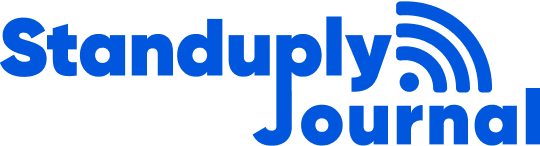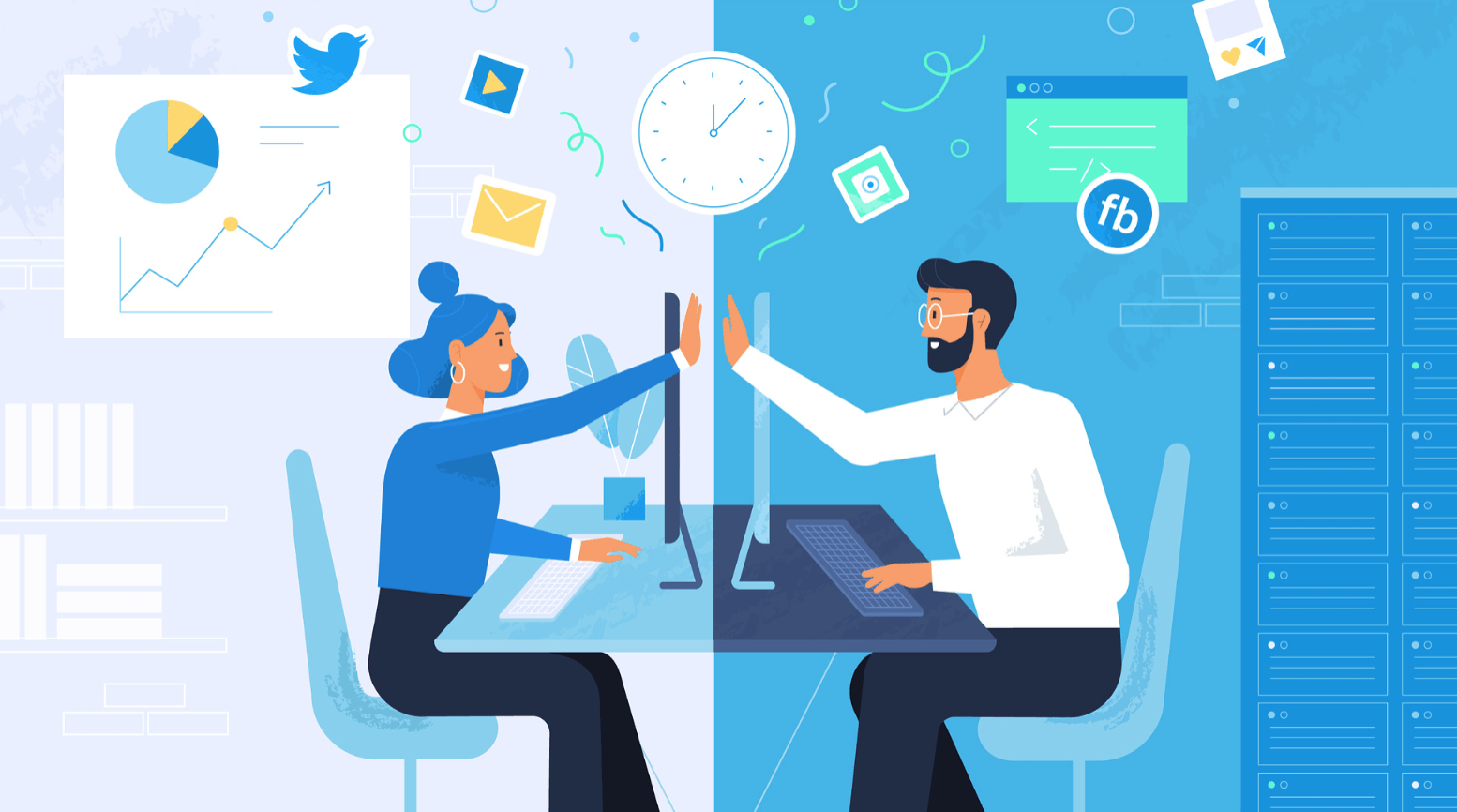Secure access to all the workplace productivity apps that your team uses
Standuply is the best Project Management app for Slack and Microsoft Teams used for automation remote teams’ workflows such as running standup meetings, retrospectives, and keeping all agile processes async to level up productivity of your team.
We always pay great attention to user security as well. One of our big keys is focused on providing our customers with reliable solutions that hugely improve their productivity and security.
So now discover how Okta Single Sign-On provides access to all services your company covers with just one login/password. In this review, we’ll dive into cyber security technologies on the basis of Single Sign-On solutions via Okta software.
What is Okta used for?
Okta is cloud software that allows you to manage identities and access. According to its documentation, Okta is an identity and access management company that is designed for helping companies manage and secure user authentication into applications, web services and devices. Therefore, now IT specialists can manage employee access to any application or device.
Standuply team has chosen this very platform to work with because Okta’s service is reliable and secure, as well as has extensive audit capabilities and is closely integrated with local applications.
What is SSO?
You turned on the computer and typed in the password to log in. And then each program constantly asks you for a password to start working.
Not so user-friendly, right?
Login with SSO is a great solution for users to faster adopt, log in to, and use new apps. Single Sign-On (SSO) is a session and user authentication service that allows enterprises to quickly add a new employee to all the accounts connected to the company’s workspace productivity apps. That directly simplifies the end-user experience.
The idea is actually pretty simple – with one set of login credentials, you get access to multiple applications. True Single Sign-On allows the user to log in once and access services without re-entering authentication factors.
How SSO works?
- The website or application checks whether SSO authentication has been performed.
- If a positive response is received, the user gets access.
- If not, then it is redirected to the enterprise SSO where you need to enter your credentials.
- SSO requests an authentication method to verify identity.
- Then the program returns the user to the website or application (without saving data).
- The user verification procedure takes place every time a new page is clicked.
Types of SSO
To seamlessly integrate all applications Single Sign-on solution supports many types of SSO, including
Federated Identity Management (FIM)
This is an agreement that can be concluded between several enterprises, allowing participants to use the same verification method to login to all applications and resources in their networks.
SAML (Security Access Markup Language)
It is an open standard protocol based on XML, which is intended for sharing authentication and authorization data across different secure domains. SAML has become one of the core standards for SSO and is used to help application providers ensure their authentication requests are appropriate.
OAuth (Open Authorization)
This protocol permits the authorization server to issue access tokens to third-party applications, with approval from the owner of the resource, without giving out credentials. These access tokens are used by third-party applications to access resources hosted by the resource server.
OpenID
It is an open standard decentralized authentication protocol that provides the user with the opportunity to create an account on a variety of unrelated Internet resources using the services of third parties such as Facebook or Google.
Kerberos
In simple terms, this is a process that provides an additional level of security. Kerberos is an authentication protocol enabling systems and users to prove their identity through a trusted third-party utilizing symmetric encryption.
Smart card authentication
This is an alternative authentication method that requires users to have a physical device – a smart card that plugs into their computer. They store key information and perform cryptographic operations in a trusted environment. The smart card method is highly secure and requires a PIN to be operated.
Okta Single Sign-On integration services
More than 7,000 applications are available now for seamless integration with Okta.
Top solutions for efficient workflow:
- Google Workspace
- Microsoft Office 365
- Zoom
- Slack
- Asana
- Dropbox Business
- Google Docs
- Gmail
Is SSO secure?
The best possible answer – “it depends”.
Modern access facilities are not just PC connected to the internal network of the organization. Now the majority of employees use laptops, tablets, phones. All this requires much more serious data protection and cybersecurity than an office firewall and antivirus can provide. That’s why now more businesses use a Single Sign-On solution as one central hub for all your key information systems. SSO reduces the number of cyber-attacks enabling users to login once each day and only use one set of credentials.
In addition to standard security tools, you can enable MFA (multi-factor authentication). In this case, in addition to the password, you confirm your identity in another way. It can be a PIN code from an SMS, Google Authenticator, a fingerprint, or a push notification from the Okta Verify mobile App.
Challenges of SSO
Now you know several reasons why SSO is worth implementing. However, SSO has some challenges that users may face. For example, you probably want certain apps to remain blocked. For this reason, it is important to choose the SSO solution that provides you with the opportunity to request an additional authentication verification before the user logs in.
Summary
There is only one set of login credentials to keep in memory.
There is less risk of forgetting your password and using third-party applications to store passwords data.
Improving execution speed.
No incorrect password entry. SSO prevents bugs and malware intrusions.
Simple and intuitive management.
The administrator can deprive any employee of access to the network or reset their password.
An extra layer of security with Two-Factor Authentication (2FA).
SSO uses 2FA to provide users with high-security services. Built-in security tools can automatically detect numerous login attempts and block this malicious activity to keep business networks safe.
It’s easy for employees.
There is no need for teammates to delve deeply into and understand all the principles of SSO working. The service is convenient and user-friendly.
Standuply takes care of its customer’s personal data. We tend to meet all actual requirements and security standards and show our customers the highest degree of reliability, as well as provide high-quality customer support.
Your Standuply Team
What else is new in Standuply?
Last but not least, with the release of Single Sign-On (SSO) via OKTA feature we’d like to highlight some new Standuply features that are now generally available: