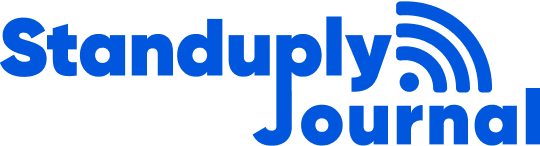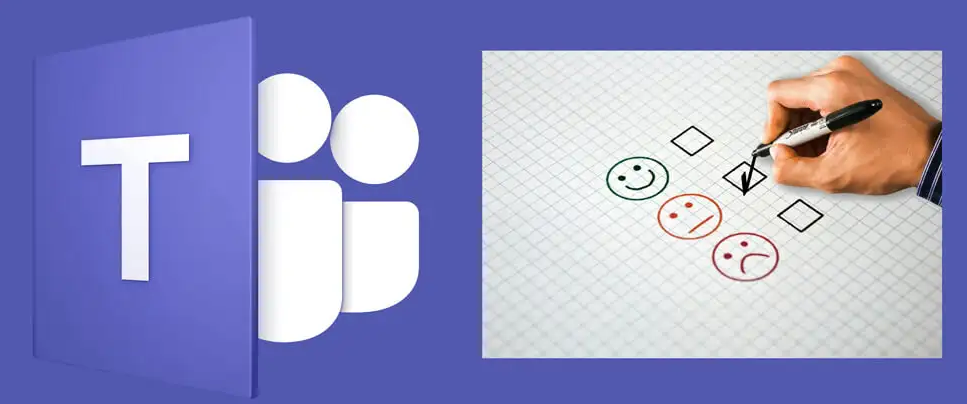Have you ever wanted to quickly poll your team on a decision, debate an issue, or just get everyone’s opinion on something? With MS Teams simple but powerful polling tool, it only takes a few seconds to find out what the collective wisdom of your team is. Setting up a quick poll can help you build consensus and make efficient decisions – no more aimless debates! In this blog post, I’ll show you how to create a Microsoft Teams poll quickly and easily.
In less than a minute, you’ll be able to create a Simple poll that is totally customized – whether it be for gathering feedback from everyone or hosting something more lighthearted. Get ready to start polling and get those opinions rolling in!
How to create a Simple Poll in Microsoft Teams (free)
1. Scheduling time
Firstly, Standuply bot uses flexible time settings: all timezones (including respondent local time), scheduling periods, and days of the week.
Here administrators can also see action dates via the drop-down calendar.
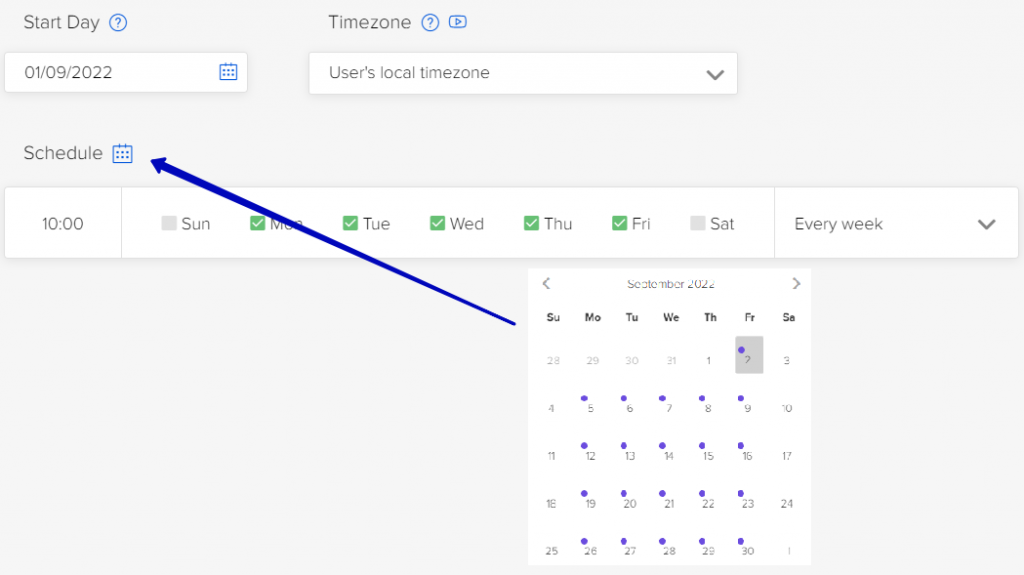
2. Respondents
Secondly, the Teams poll bot supports an unlimited amount of respondents. Administrators can pick people one by one or pick all channel users in one click.
When respondents are selected, you can add questions and set waiting times or reminders.
Plus, Standuply provides advanced question settings. In this case, you can make your poll more informative and interactive by adding Agile Charts, task tracker tickets, or news and entertaining portals.
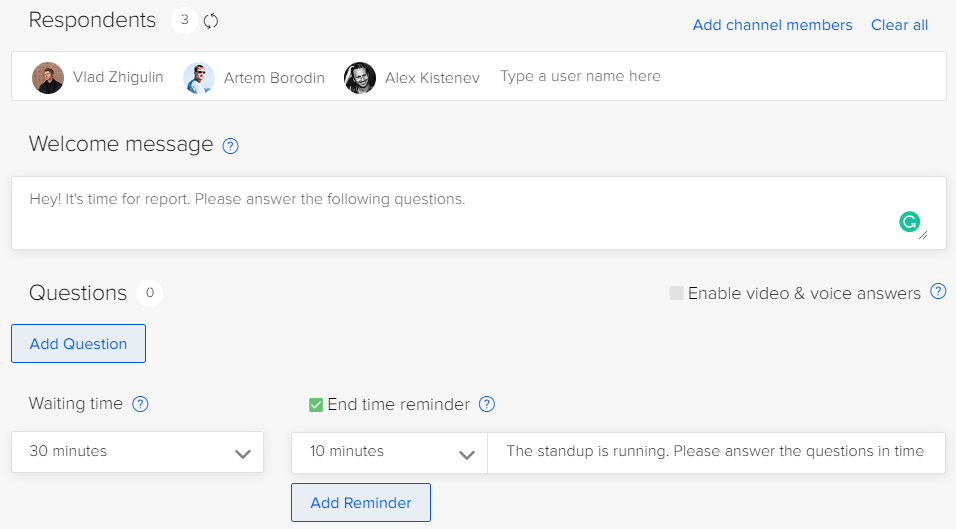
3. Delivery Results
Thirdly, Standuply shines in the wide option range of delivering results:
- direct message,
- open, shared, and private channels,
- email delivery,
- other ways via webhook.
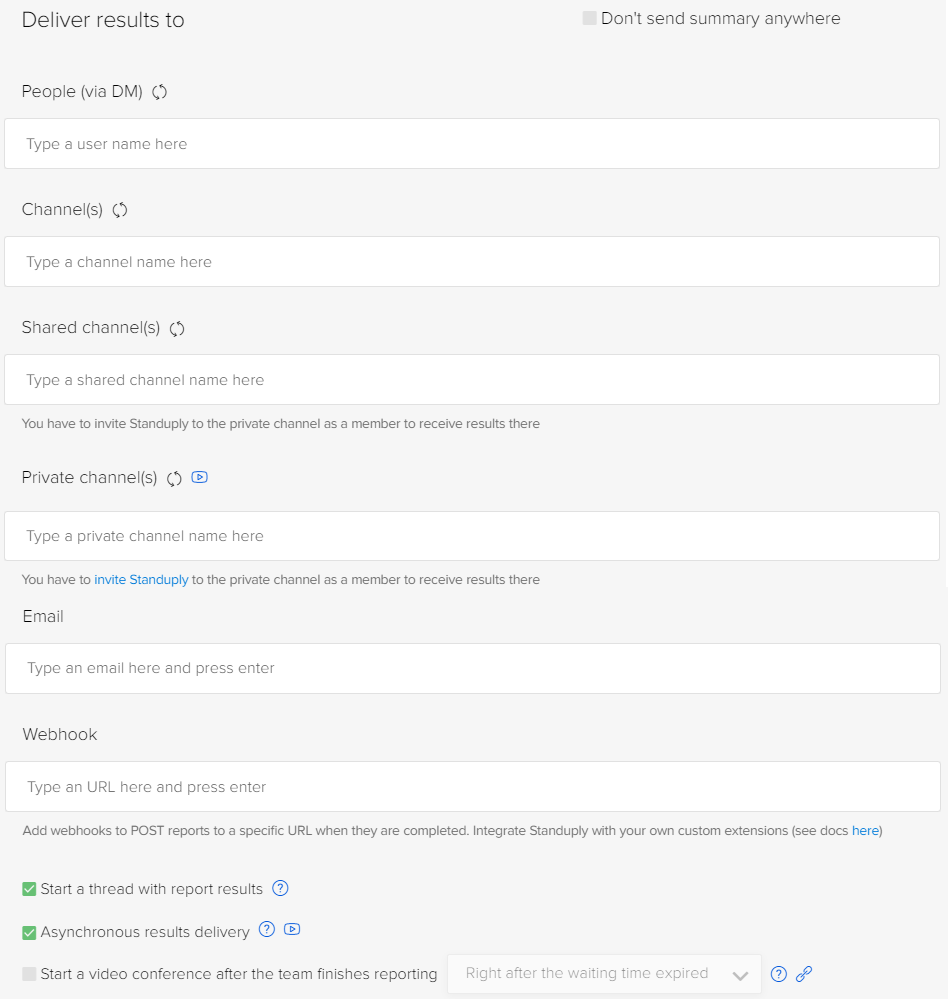
How Simple Poll Looks Like in Teams
When you get Standuply Teams poll, it feels like your colleague reaching out to you.
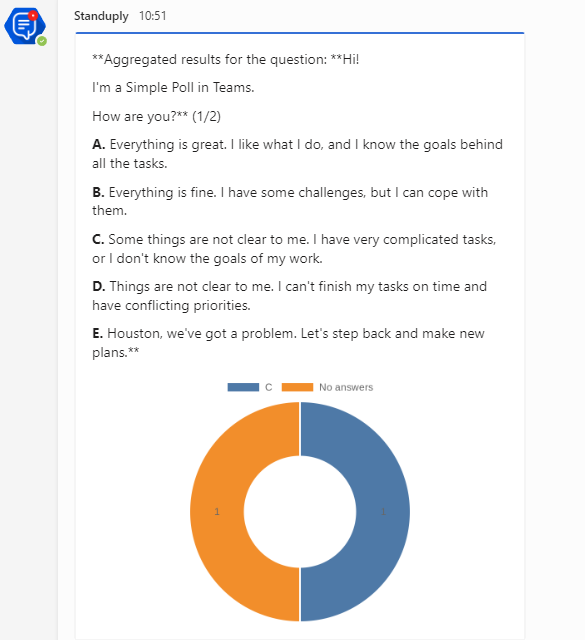
How the Results survey Looks Like
Standuply can deliver results wherever you’re comfortable, however, the most convenient way most users prefer is DM.
Moreover, Standuply ensures your answer privacy so the administrator can make a survey anonymous in settings.
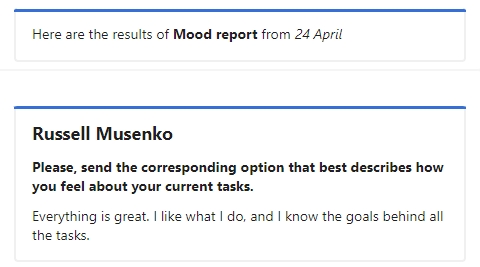
Conclusion
Surveys today are a must for effective Project Management, Employee Engagement, improving HR, Customer Success services, and more benefits you can see in action. To sum up, MS Teams poll creation is easy for administrators, fun for team members, and informative for managers.