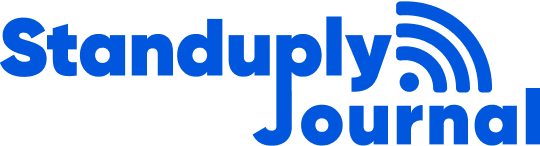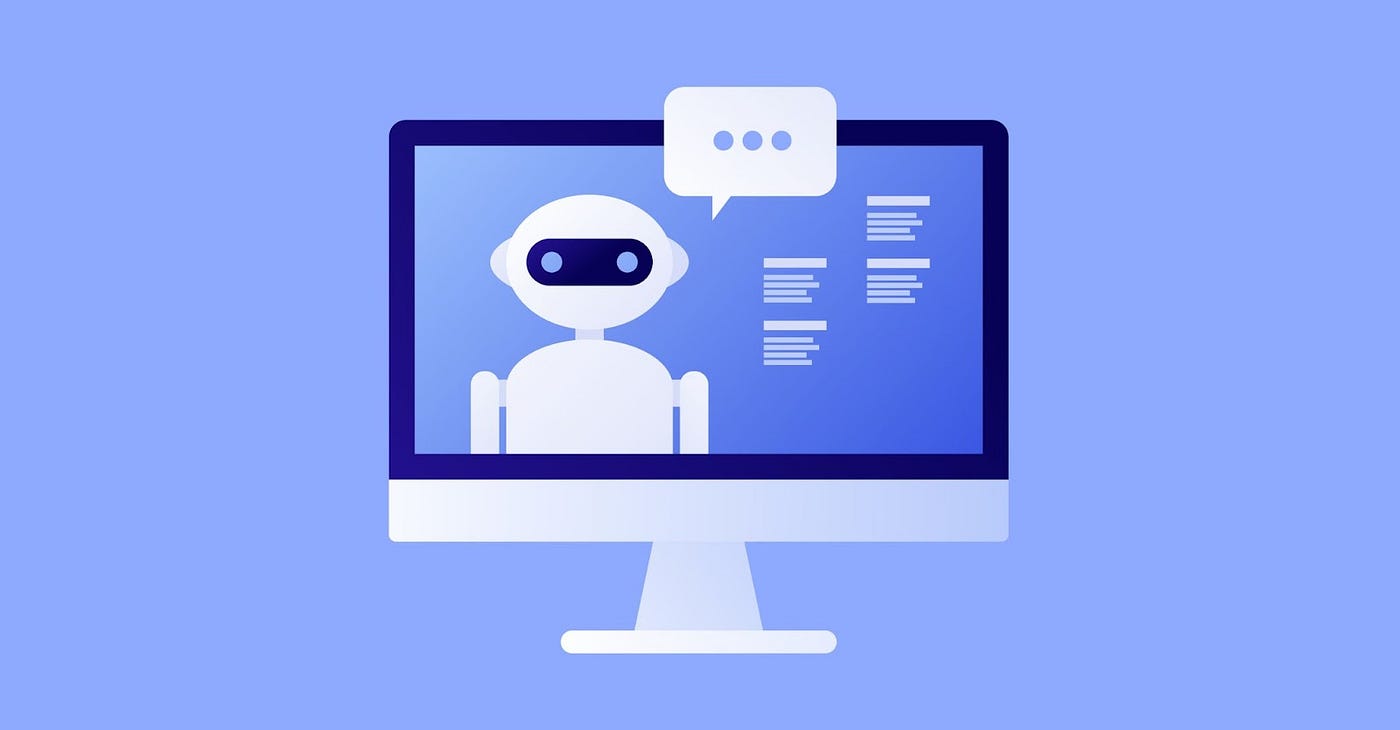In this article, we discuss 21 must-have Microsoft Teams Bots for guaranteed productivity enhancement of your organization. If you are a team leader or curious about high-performing bots, read on to learn the tricks of the trade.
Organizations are on a constant quest to find tools that would help their workforce work smarter. They adopt ingenious tools like Microsoft Teams (or Microsoft Teams Bots) which act as digital marvels that handle repetitive, time-consuming tasks and free up employees for more meaningful work.
By automating and optimizing everyday operations, Team Bot offers a helping hand to employees, making their daily tasks less time-consuming and error-prone and improving employee experiences. Whether it is requesting leave or collaborating effortlessly with colleagues, these virtual assistants help employees focus on the big picture.
In this article, we explore 21 Microsoft Teams Bots that have the potential to optimize your company’s productivity, one automated task at a time. Let’s read how these digital companions can be your organization’s backbone for enhanced efficiency and effectiveness.
21 Microsoft Teams Bots that augment the efficiency of workplaces
1. Standuply
Standuply bot, one of the best scrum tools, is a vital companion for Scrum Teams, Scrum masters, project and product managers, and technology leaders. Standuply is the catalyst for facilitating asynchronous events and automating essential routing processes, ensuring your team’s efficiency and productivity.

Here’s how Standuply is an inevitable addition to your team’s performance:
Process Automation: Standuply streamlines Agile processes by conducting team surveys directly in Slack or MS Teams. Enjoy the flexibility of asynchronous team meetings, whether through text, voice, or video, making collaboration more accessible.
Team To-Do Lists: Standuply easily integrates with task trackers, allowing team members to manage their to-do lists within Slack or MS Teams. Progress reporting is simplified through Bot surveys, ensuring everyone stays on the same page.
MS Teams Standup Bot: Run asynchronous standup meetings effortlessly through text, voice, or video. Create and run multiple reports on a schedule or asynchronously, adapting to your team’s needs. Utilize predefined templates or craft custom questions that fit your unique workflow. You can even attach voice or video messages to your standup reports, enhancing the clarity of communication.
Collaborative Access: Standuply promotes collaboration by providing multi-admin access, making it easy to share access with your team making it one of the best scrum tools for project management. This collaborative approach ensures that everyone is engaged and informed.
2. Trivia
In remote work, cultivating team spirit can be quite a challenge. Yet, it’s an essential element of a thriving team. The solution? The Trivia bot is a powerful tool to unite your team, take a quick break, and get to know your colleagues better.
With Trivia, you can turn your MS Teams interactions into engaging and social experiences. Here’s how Trivia can enhance your team’s engagement:
Play, Puzzle, Quiz: Trivia turns break time into bonding time. You and your MS Teams members can enjoy puzzles and quizzes that can entertain and help uncover your collective knowledge. So, challenge each other and discover hidden talents within your team with such fun retros. The image shows various interactive games that can add fun to your team.
30 Categories, 28,000+ Questions: Variety is the spice of life, and Trivia is a funny retrospective that can bring in more engagement within the team. With over 28,000 questions spanning 30 categories, there is something for everyone. Whether it is sports, history, pop culture, or science, you will find a topic that piques your team’s interest.
Real-Time Fun: Enjoy the camaraderie of real-time play. Trivia brings your team together for some lighthearted competition, helping to boost morale and overall well-being. As remote work can sometimes lead to feelings of isolation and stress, Trivia creates an environment where your team can relax and connect.
Zoom-Laughter Integration: Take the fun to the next level by sharing your laughter over Zoom. Plan fun days where your team connects, plays quizzes on the Trivia bot, and shares the joy via video. Laughter is a powerful stress reliever and team bonding agent.
3. GitHub
In modern workspaces, programming and code-building have become integral components of daily tasks. However, shifting focus from your work platform to search for extensions and links can be a time-consuming and productivity-sapping process. Microsoft Teams offers a powerful solution in the form of the GitHub extension bot. Here is an image of the GitHub extension bot interface.
Here is how GitHub bot can effectively integrate coding capabilities and enhance your work environment:
Code Storage and Management: With the GitHub bot at your disposal, the robust features and functionality of a command-line tool are brought right into your MS Teams workplace. So, there is no more hassle of navigating between different platforms to manage your code. Store, track changes, and debug your systems, all without leaving your familiar MS Teams interface.
Open-Source Code Repository: The GitHub bot opens the doors to a vast open-source code repository. Your team gains access to a multitude of codes that can be leveraged to complete your coding projects. Whether you need to build from scratch or improve existing code, the GitHub bot provides the tools and resources for your team to soar in efficiency.
Global Collaboration: The beauty of the GitHub bot lies in its ability to connect team members from across the globe. Collaborate efficiently, share ideas, code effectively, and address issues remotely. This level of connectivity is ideal for any workplace that relies on efficient digital solutions.
4. Zoom
Zoom is a household name, and chances are you are well-acquainted with its functionality. While Zoom operates independently, what if we told you that you could make calls and join Zoom meetings right from your Microsoft Teams workspace? It is all made possible with the MS Teams platform bots. Here is an image of Zoom Team Chats.
Here is how Zoom can streamline your communication and enhance your work experience:
Managing Zoom within MS Teams: MS Teams’ platform bots offer the flexibility to manage Zoom chats, standup meetings in agile, messages, and personal information without ever leaving your Teams interface. No more navigating between multiple applications or tabs, everything you need is at your fingertips.
Effortless Scheduling: To get started, ensure you have Zoom installed on your PC or mobile device, and integrate the Zoom bot into your work toolbox. Once that’s done, scheduling Zoom meetings from within MS Teams is easy. Simply click the Zoom icon, and you can effortlessly schedule meetings with other team members who are also on Zoom.
5. Todoist
Without effective organization, chaos prevails, and failure looms. The Todoist bot is a tool that changes the way you manage information, organize meetings, and turn conversations into actionable tasks. Integrated with Microsoft Teams, Todoist offers an array of tools to keep your team on track and your workflow on point.
Here are the benefits of the MS Teams Todoist bot:
Streamline Information Management: With the MS Teams Todoist bot, you can effortlessly convert conversations into actionable tasks as shown in the image. Add conversations to the bot and incorporate dates and times as needed, converting them into organized lists that you can efficiently manage.
Efficient Task Management: Todoist can create checklists, manage deadlines, and improve efficiency through routine reminders. Prioritize tasks, convert messages into actionable to-dos, and stay on top of your work.
Talk-to-Task Integration: In the Todoist bot, you’ll find a range of user-friendly commands like “add,” “project,” and “due.” These commands allow you to effortlessly transition from conversation to task management. Add priorities to each task, and you will always have a clear understanding of what needs to be done and when it should be completed.
6. Zapier
For businesses, every moment counts, and interruptions can hinder productivity. Informing team members about crucial events and next steps can be a time-consuming task, especially when dealing with a flood of emails daily. That is where Zapier, the workflow automation app, functions to optimize your processes.
See how Zapier keeps the gears of your business turning without a hitch:
Automated Notifications: With Zapier, manual notifications become a thing of the past. Workflow participants are automatically informed via chat functions within MS Teams when specific events occur. No need to halt your work to send emails or messages, let the automated bots handle it. Whether you are using a Slack standup bot or another Bot for Slack, Zapier seamlessly integrates with these tools to keep your team informed and on track.
No Coding Required: The beauty of Zapier lies in its user-friendliness. You don’t need coding experience to create various notification functions along your production line. Inform the right people and trigger necessary actions with seamless automation, all without a single line of code.
Multi-App Compatibility: Zapier allows you to send updates to selected channels based on specified events in any number of apps. Take your conversations further with Notifications and Mentions features to enhance personal efficiency. Also, Zapier integrates effortlessly with the best Slack bots, ensuring that your team stays in the loop within MS Teams when specific events occur.
7. Send Later
Microsoft Teams is a lifeline for global teams, but coordinating messages across multiple time zones can be a challenge. There are moments when your message should be delivered precisely, even when local times don’t align. This is where the Send Later bot works to bridge the gap and boost communication and efficiency.
See how the Send Later bot can help you schedule, plan, and structure your message deliveries for optimal communication:
Scheduled Delivery: Send Later allows you to schedule when your message will go live. Whether it’s a post, vital information, or instructions, you can plan for the most convenient time, even accounting for different time zones. No more worries about hitting “send” at odd hours.
Perfect for Management: Managers can especially benefit from Send Later. Schedule and distribute messages during leave periods, weekends, or times when you’re unable to connect. This ensures that important instructions reach your team when they need them most, promoting effective communication.
Free and Paid Plans: The free version of Send Later offers scheduling capabilities for one user per organization, with a limited number of scheduled messages per month. For larger organizations looking to expand their functionality and integration, a paid plan is available. This plan accommodates more users and a higher monthly message quota, ensuring scalability.
8. DocuSign eSignature
In the legal world, time is of the essence, and bottlenecks caused by document preparation and questioning processes can be costly. With DocuSign eSignature, you can optimize your legal workflows effortlessly.
Draft Legal Agreements: DocuSign eSignature empowers you to draft legal agreements effortlessly, ensuring you meet crucial deadlines without hassle. Whether you’re dealing with contracts, affidavits, or other legal documents, the platform’s user-friendly interface simplifies the drafting process.
Chatbot Queries: The built-in chatbot provides a valuable resource for asking pertinent questions and receiving prompt answers. It streamlines your communication process, ensuring you get the information you need without delays or misunderstandings.
Efficient Paperwork Design: Designing the right paperwork is easier with DocuSign eSignature.You can collaborate with team members in real-time, make necessary adjustments, and ensure all aspects of your legal documents align with your objectives.
9. Workfront
Keeping track of tasks, projects, and operations can be a real challenge. However, Workfront offers a solution that integrates workflow management, task sharing, creation, assignment, and document management.
Here is how Workfront keeps your team organized and enhances productivity:
Unified Workflow Management: Workfront simplifies the process of managing workflows by providing a centralized hub within MS Teams. This means no more switching between platforms. Create, assign, and track tasks effortlessly, and ensure your team stays aligned with a unified workflow.
Effective Collaboration: Workfront isn’t limited to your internal team. You can include external teams for collaborative efforts, breaking down silos and enhancing cross-functional communication. Collaboration becomes seamless, boosting efficiency and productivity.
Efficient Notifications: Stay on top of your tasks and projects with notifications and reminders that pop up as work progresses through the pipeline. No matter your system, you will remain informed about new tasks and due dates, ensuring that deadlines are never missed.
10. Stack Overflow for Teams
Have you ever wished for a virtual assistant who holds the answers to all your work-related questions? Stack Overflow bot, knowledge repository does that task. It’s your shortcut to finding the right information with just a click, sparing you from the never-ending scroll through past email threads and team discussions as shown in the image below.
Here are the benefits of integrating the Stack Overflow bot into MS Teams:
Simplified Questioning: With the Stack Overflow bot in MS Teams, you can ask questions directly from the chat feature. No more fussing around – the answers you need are at your fingertips, simplifying your knowledge-sharing process.
Versatile Plans: Stack Overflow for Teams offers both business and basic plans, catering to your team’s unique needs. Regardless of your chosen plan, you can effortlessly integrate past questions and answers into your workflow, effectively managing today’s queries.
Effortless Copy-Paste: Easily copy answers from the database to your chat and vice versa. This feature streamlines information sharing, ensuring your team can efficiently keep track of decisions, answers, and essential content.
11. Miro
In remote work, in-person meetings, with participants drawing diagrams and jotting down notes, can sometimes be lost. When your teammates are scattered across the globe, you need a fresh approach to interaction. Miro bridges the gap, offering an innovative way to engage with meeting participants online as shown in the image.
Here is why Miro can amp up your collaboration within MS Teams:
Digital Whiteboards: Miro allows you to integrate digital whiteboards into your chat tabs seamlessly. This means you can access the flexibility of whiteboards wherever you need them. Take notes, brainstorm, and visualize ideas just as you would in a physical meeting room.
Real-Time Collaboration: Miro doesn’t just offer static whiteboards. It provides real-time tools like sticky notes, timers, and voting features for decision-making. No more need to switch between platforms or apps, everything you need is right within MS Teams. Additionally, you can easily conduct a Slack poll or initiate a Poll in Slack within your MS Teams environment, making decision-making even more efficient.
Full Workspace Integration: Miro can become an organic and productive part of your MS Teams workspace. Integrate it into your meetings, and calendars, and add boards and notification bots to streamline collaboration. Additionally, Miro seamlessly connects with other creativity tools like OneDrive, DevOps, and Office 365, enhancing your team’s capabilities.
12. Guru
In the quest for answers, having a guru-like figure who possesses expertise in every subject matter would be great. The Guru app in MS Teams offers a knowledge management solution that can transform the way your team finds and utilizes information. The image shows the queries asked to the Guru Bot.
Here’s how Guru enables knowledge sharing within MS Teams:
Efficient Knowledge Management: Managing knowledge has long been a challenge in the online business world. Time-consuming search queries can significantly reduce productivity. Guru, when integrated with MS Teams, helps access the answers you need swiftly. Knowledge is efficiently filed, organized, and marked for easy retrieval.
Predictive Knowledge: Guru’s effective filing system allows you to retrieve answers in no time at all. The Guru bot keeps tabs on questions, monitors chats, and offers valuable advice and predictive queries to ensure your teams stay on track.
Knowledge Sharing: With Guru in MS Teams, you can seamlessly share Guru cards in your conversations. This feature allows you to provide team members with the knowledge they need precisely when they need it, encouraging collaboration and informed decision-making.
13. GoToMeeting
The last thing you need is to disrupt your workflow by leaving your virtual workspace or online meeting room for important business calls and meetings. With GoToMeeting, you can effortlessly integrate a secure and reliable meeting solution into your MS Teams platform, ensuring that you and your team can conduct meetings efficiently without the hassle.
Here’s how GoToMeeting enhances your productivity within MS Teams:
Easy Access and Flexibility: GoToMeeting provides easy access and flexibility, allowing you to conduct secure meetings within your MS Teams environment. No more juggling between platforms, everything you need for your large-scale meetings is right at your fingertips.
Secure and Reliable Meetings: To ensure the utmost privacy and security for your meetings, GoToMeeting requires full login from all participants. This means that only individuals with the proper credentials and invitations can access your meetings.
14. Klaxoon
Klaxoon extension and bots for MS Teams enhance productivity by making meetings enjoyable, collaboration exciting, and brainstorming constructive.
Here are some of the benefits of Klaxoon:
Efficient Meeting Planning: Klaxoon streamlines meeting planning, making it more organized and productive. No more time wasted on cumbersome planning processes.
Exciting Collaboration: Klaxoon injects excitement into collaboration as you can see from the image. Engage with your team like never before – run a fun retrospective, encourage creativity, and make space for innovation.
Perfect UI/UX Design for Brainstorming: Klaxoon’s design stands out for its seamless facilitation of idea generation and problem-solving. With an intuitive interface and real-time collaboration features, brainstorming becomes effortless and efficient.
Stay in MS Teams: You don’t need to switch between platforms. Klaxoon is right within MS Teams, ensuring that your workflow remains undisturbed.
15. Lists
In project management, lists are a cornerstone for organizing tasks and information. Having a list-creation tool that can be easily integrated with MS Teams is a game-changer for businesses.
Here is how project management is made easier with Lists within MS Teams:
Effortless List Creation: Lists in MS Teams enable you to create and share lists with ease. Whether it’s task lists, contact information, valuable links, or other essential content, Lists streamline the process as shown in the image, making it effortless to organize information.
Customizable Privacy: Lists cater to your specific needs. You can choose whether lists are private or public, ensuring that sensitive information is kept secure. Additionally, you can select specific team members to share lists with, maintaining confidentiality within MS Teams.
Productive Custom Lists: With Lists in MS Team, you can create custom lists with text, dates, URLs, checkboxes, and various other list elements, tailoring them to your unique requirements. Plus, Lists can be accessed even when you are offline in MS Teams.
16. Trello
Collaboration and task organization have never been more efficient than with scrum tools such as Trello bot in MS Teams. For instance, the best scrum tool features such as Kanban-style boards maximize productivity and make work feel like a simple task.
Here’s how Trello in MS Teams can enhance your work output:
Kanban-Style Collaboration: With scrum project management tools such as Trello, you can work collaboratively while organizing your tasks in a fun Kanban style. Easily view boards, lists, and cards, and create as many as your team needs to tackle tasks efficiently. Swiftly move cards between columns, set deadlines, and keep your projects on track.
Customizable Cards: Each Trello card is fully customizable. Add team members to specific tasks, create to-do lists, and checklists, set reminders, and more. Tagged team members can dive into their tasks right away, and the entire team benefits from visibility over the project’s progress.
Messaging Extension: Trello offers a handy Messaging Extension in MS Teams. Use a keyword to search for a Trello card, and send the card info directly within your conversation. It’s a time-saving feature that ensures you always have the information you need at your fingertips.
Trello Connector: Leverage the Trello Connector to keep your team members in the loop about any changes to Trello boards or cards. It’s a simple yet effective way to ensure everyone stays up-to-date on project developments.
17. Jira Cloud
Enhance collaboration and streamline task management within your MS Teams workspace by integrating the Jira Cloud bot. This powerful addition empowers you and your colleagues to concentrate on tasks and projects while ensuring seamless communication when issues and backlogs arise.
The benefits of the Jira Cloud bot in MS Teams:
Effortless Task Management: The Jira Cloud bot simplifies the task management process due to its excellent dashboard design. You can effortlessly set up, assign, monitor, and edit issues, all while logging your working time with the Microsoft Teams Planning Poker tool in the Jira cloud. This streamlines your workflow, ensuring tasks stay organized and on track.
Messaging Extension: Jira Cloud provides a convenient Messaging Extension in MS Teams. Use it to search for specific issues and easily add them to your conversations or channels for quick reference. This feature simplifies issue tracking and ensures everyone is on the same page.
Efficient Backlog Handling: With the Jira Cloud bot, you can create new issues and add any backlogs to your channels, making it easy for your team to take action and address these issues promptly. This boosts efficiency and ensures that tasks and backlogs are visible to all team members.
18. Mio
In today’s diverse work environment, not all team members use MS Teams, and leaving the platform to interact with them can disrupt productivity and workflow. But what if you could connect with external team members right within MS Teams? Mio makes it possible.
Here’s how Mio can optimize your team’s communication and collaboration:
Stay Within MS Teams: With Mio, you don’t need to leave MS Teams to chat with external team members. This feature ensures that you can maintain your productivity and workflow momentum without interruptions.
Enhanced Connectivity: Mio provides greater connectivity and responsiveness. Your productivity and turnaround time will significantly improve as you seamlessly interact with diverse partners at any time of day, from anywhere.
Universal Communication Channels: Mio creates universal communication channels that allow for the exchange of information between team members, regardless of whether they’re on MS Teams or not. This reduces the need for guest accounts on MS Teams, making it easier for everyone to join the conversation and collaborate effectively.
Efficiency in Projects: Projects will reach completion faster when communication is consolidated in one place. You can now seamlessly share files, reply to messages, and cascade information between team members on MS Teams and those outside the platform.
Limitless Collaboration: There’s no limit to how many companies or individuals can join and use Mio on MS Teams. This ensures that you can collaborate with a wide range of partners without constraints.
19. Calendar Pro
The Collaborative Calendars with 19 Calendar Pro in Microsoft Teams is a game-changer for teams and the best part? It’s free This collaborative calendar is tailor-made for teams, allowing you to seamlessly schedule daily standup meetings, manage both your and your team’s availability, and efficiently organize your work schedules.
Here’s how 19 Calendar Pro can simplify your work:
Easy Scheduling: Once the bot is installed, scheduling your first meeting is quick and easy. Click on “New,” name your event, select the date and time, add notes, and decide if it needs to be recurring. You can even use color coding to enhance visualization and categorization on your calendar.
Maximized Productivity: After creating an event in this daily standup tool, it appears on the calendar for everyone to see. You can effortlessly switch between daily, weekly, and monthly views for a detailed or bird’s-eye perspective of your time, ensuring maximum productivity.
20. YouTube for Microsoft Teams
YouTube reigns supreme when it comes to video content, and the YouTube bot for Microsoft Teams offers a range of options for seamless integration. You can search for relevant videos directly within the bot, whether they are work-related or simply a cute cat video to brighten your colleague’s day. Once you find the video, copy the URL and paste it into your MS Teams channel or direct message. Press send—it’s that simple!
Also, the YouTube bot allows your team to effortlessly publish live training material or webinars on YouTube. While currently, you might need a third-party application like OBS, Microsoft is working on a Real-Time Messaging Protocol (RTMP) that will enable direct streaming of live content to YouTube.
21. Remind
Why struggle to remember when you have Remind as your assistant? The Remind bot for Microsoft Teams ensures you never miss a meeting, a colleague’s birthday, or essential items on your to-do list. Effective retrospective made simple, this bot enables you to set a variety of reminders, from recurring and personal ones to channel and group chat reminders.
MS Teams Bots: Inevitable for Boosting Employee Experience & Productivity
As technology advances and user behavior changes, solutions that make life easier for users become increasingly popular. By helping users take the desired actions efficiently and quickly, bots enhance employee experience and productivity. The awareness of the impact of user experience is driving bot development experts to partner with UI UX design agencies to ensure the user-friendliness and usability of their bots, which further adds to their acceptance among people. There are several hundreds of MS Teams bots in the market, of which we have shared the top 21 with you, chosen on the basis of their functionality, relevance, and usability. We hope these bots make your everyday work simpler, smoother, and more enjoyable!