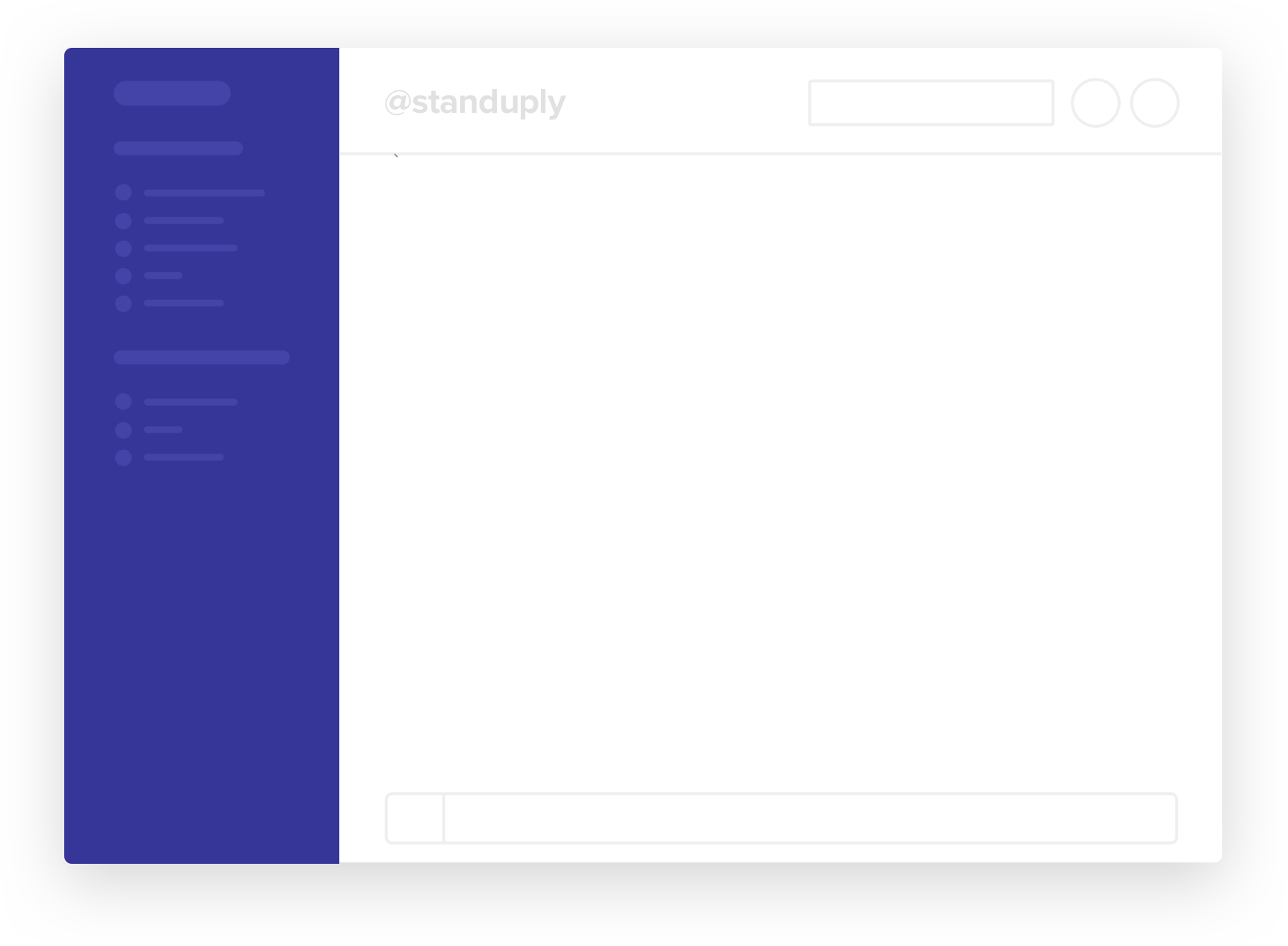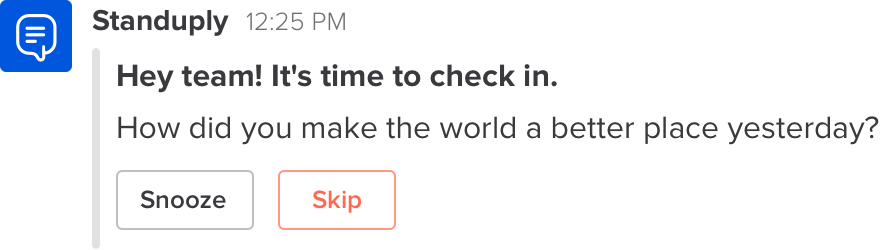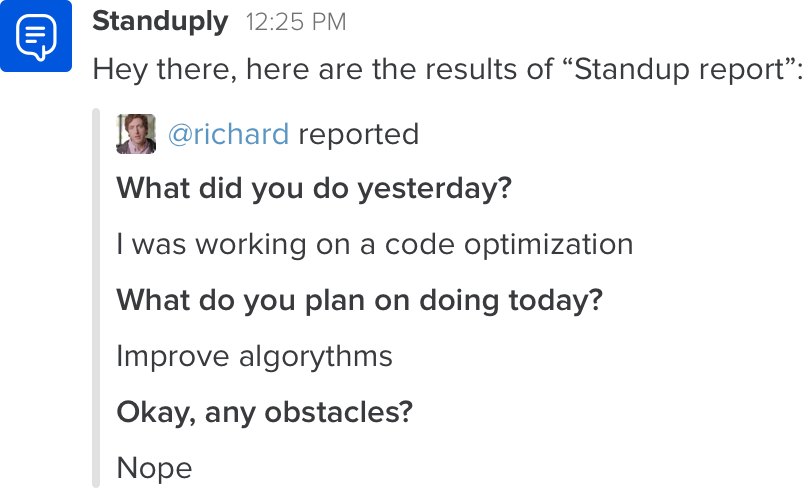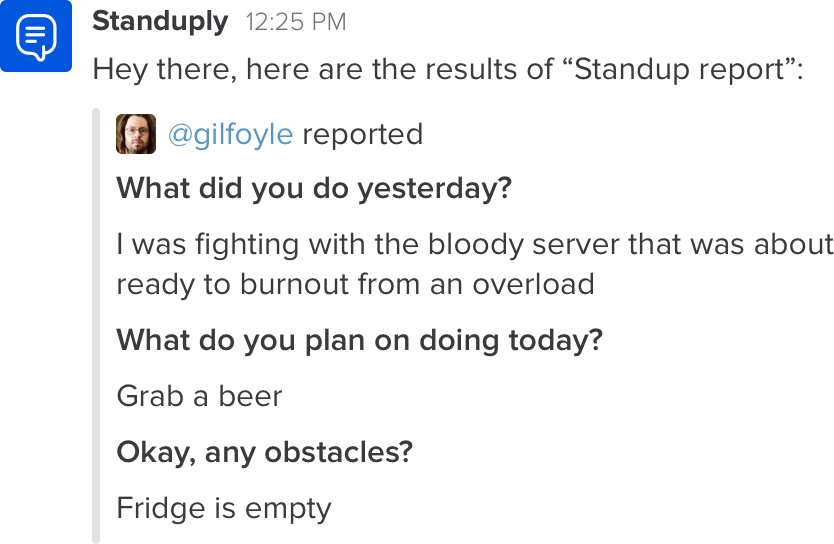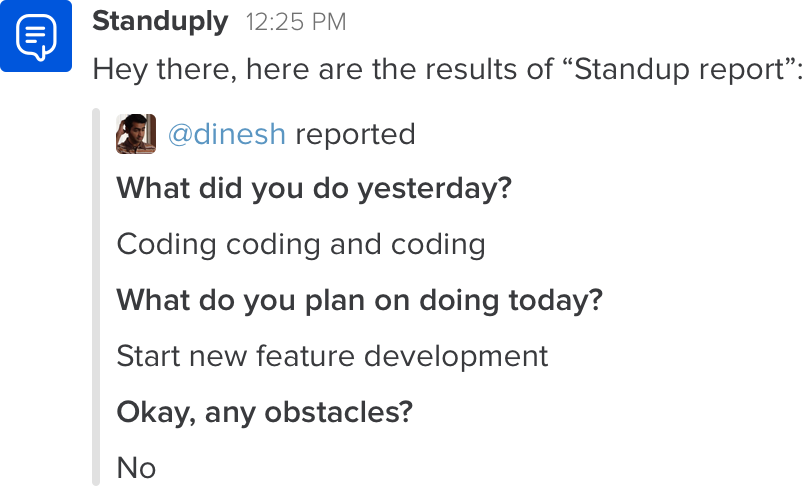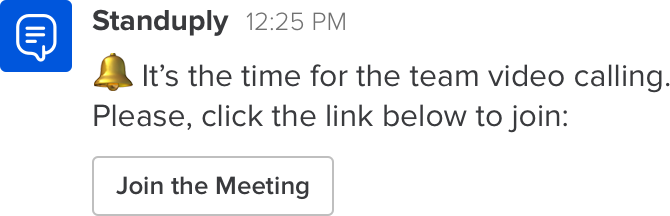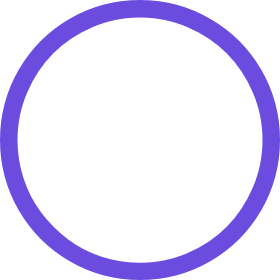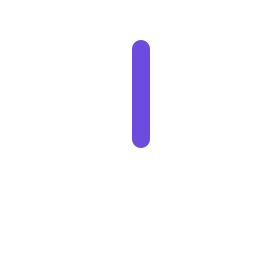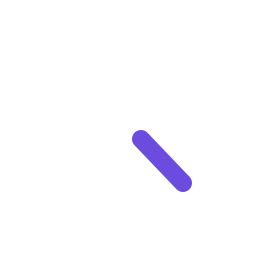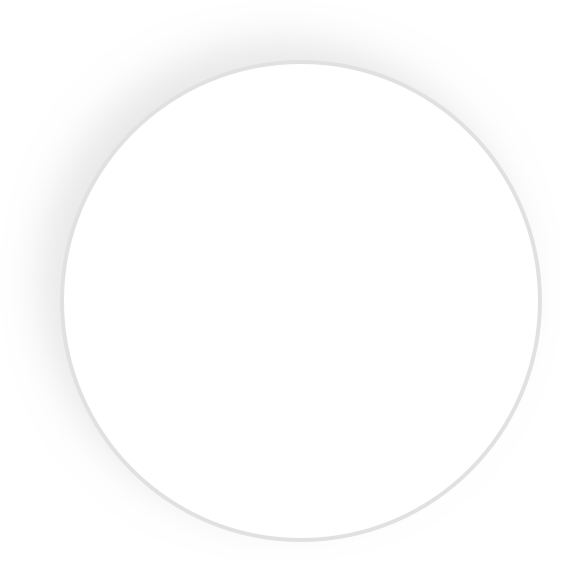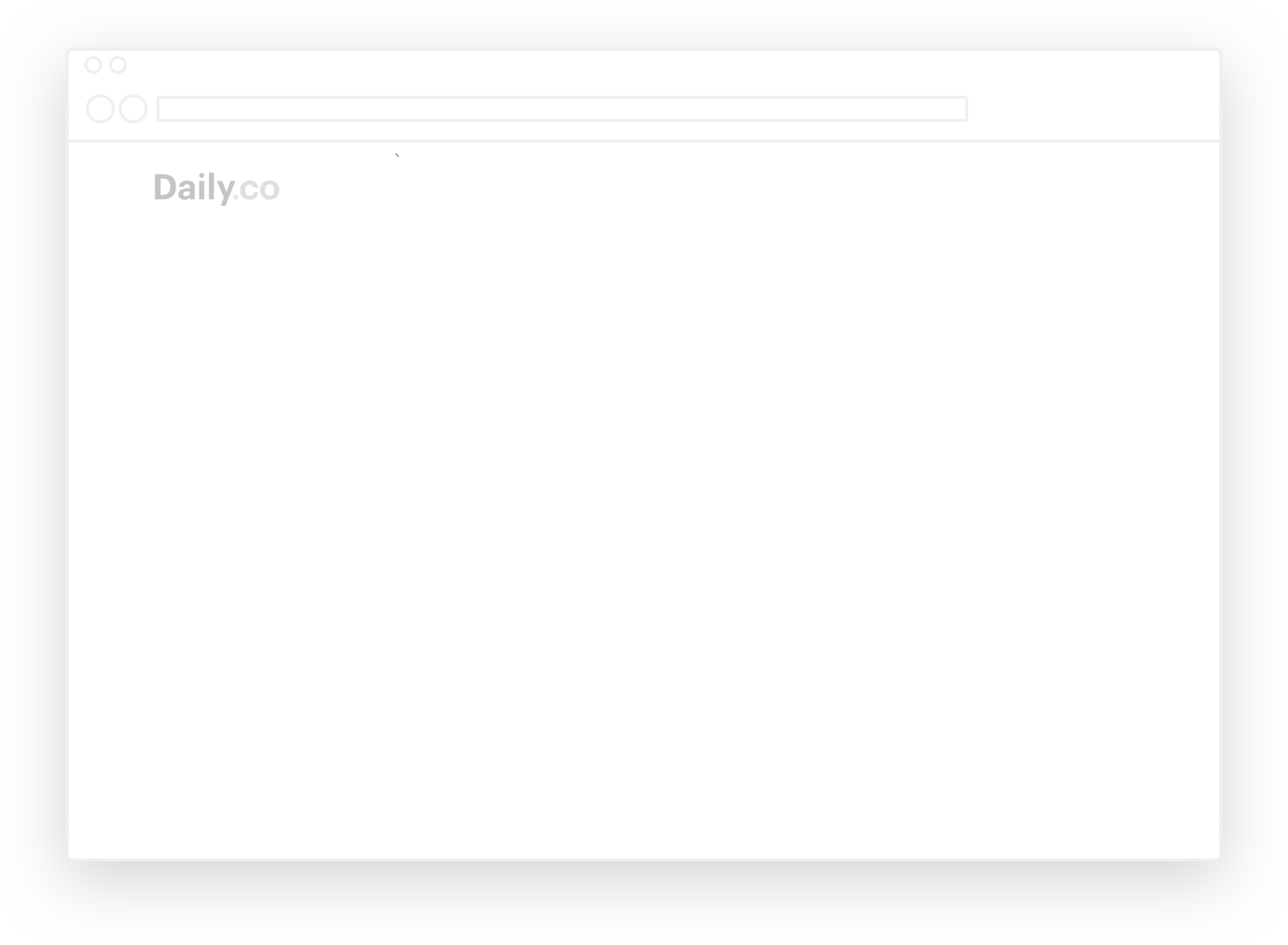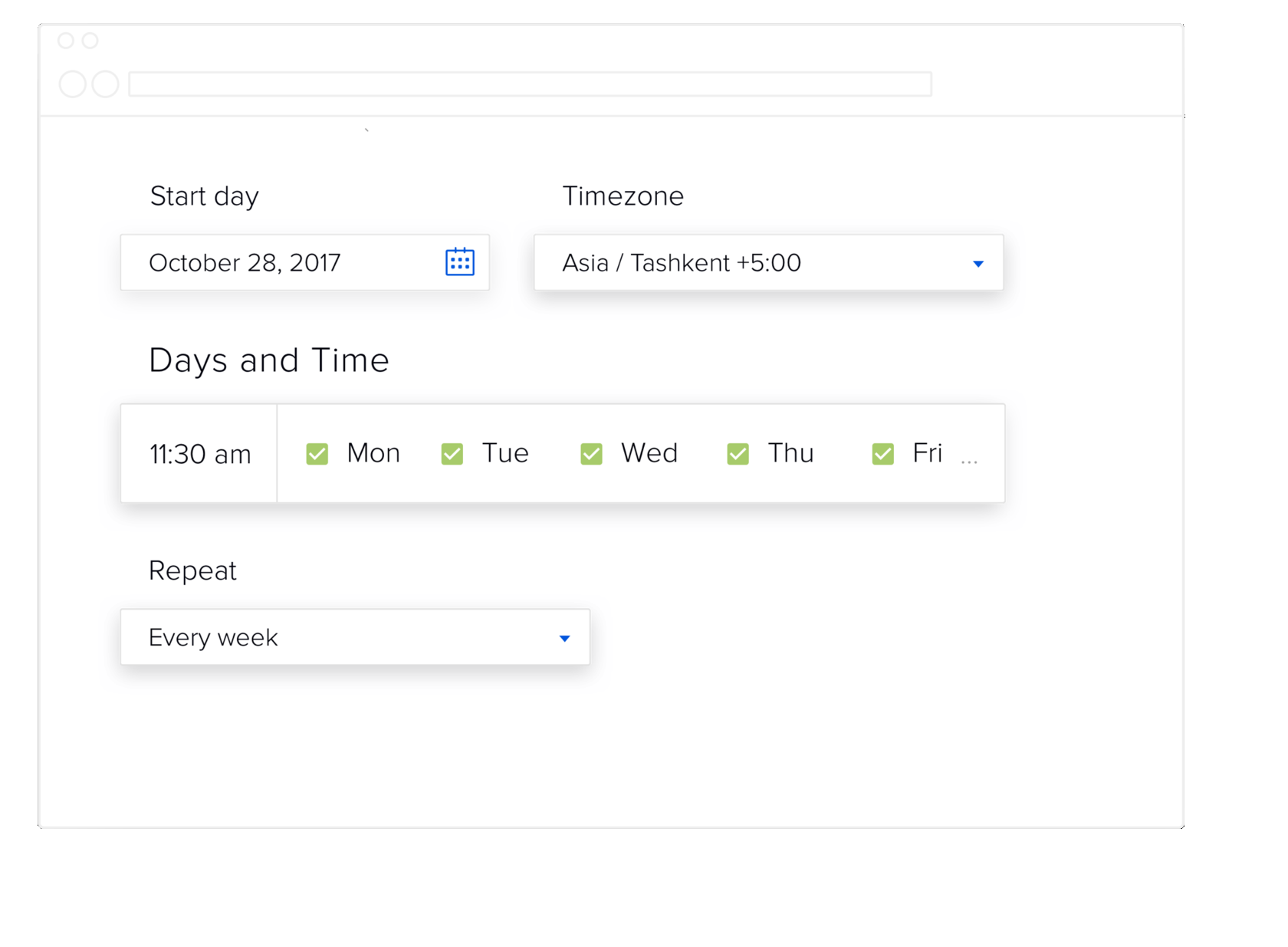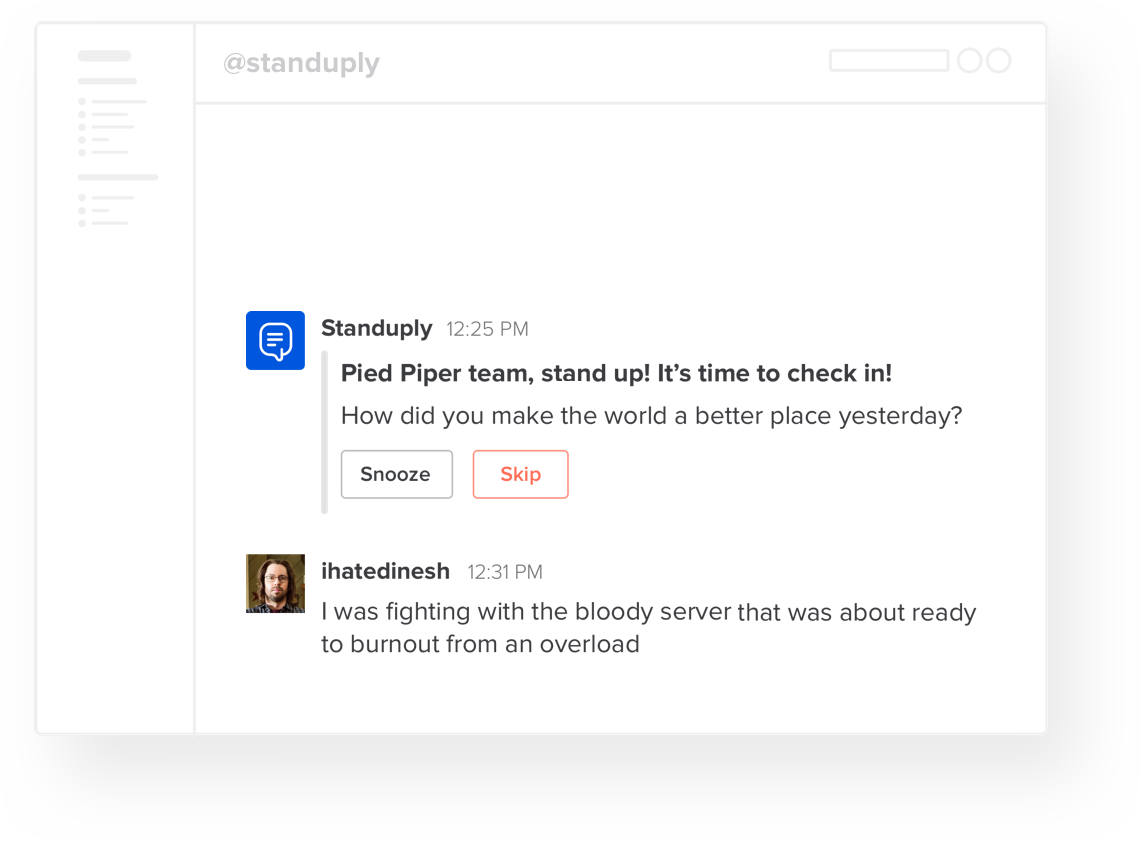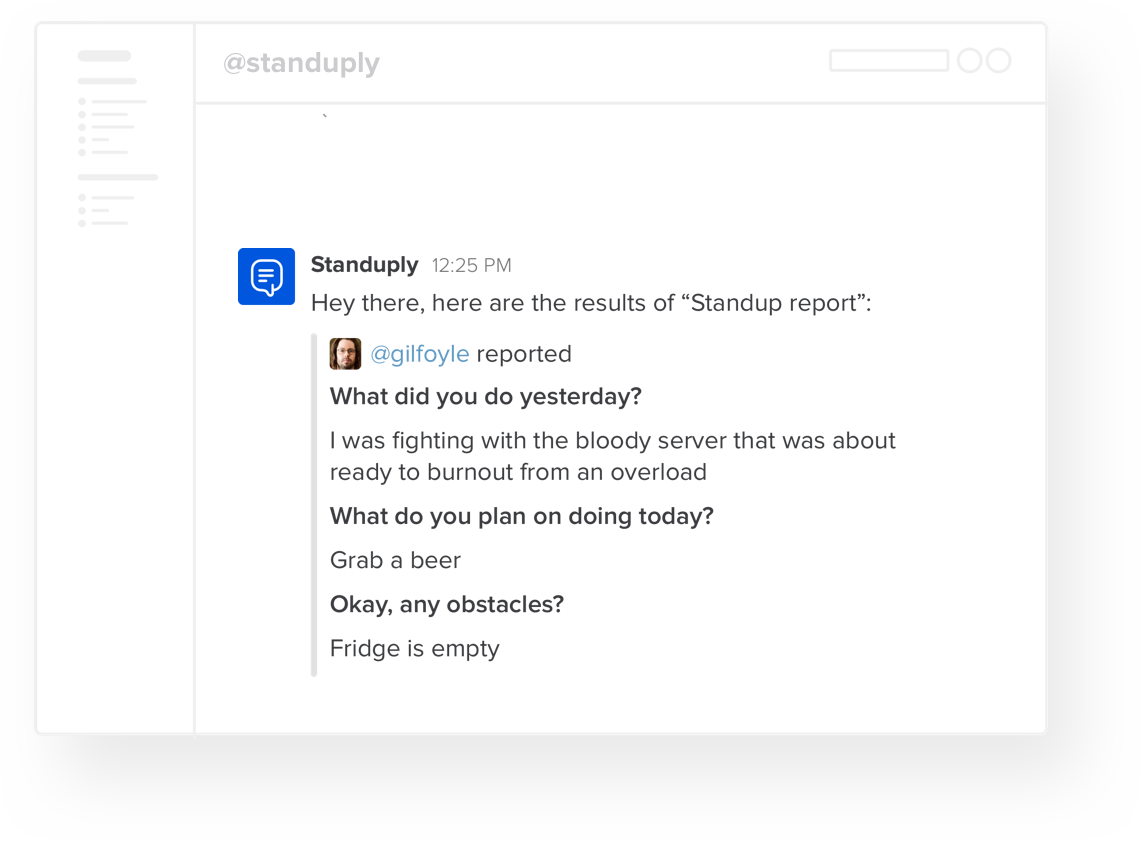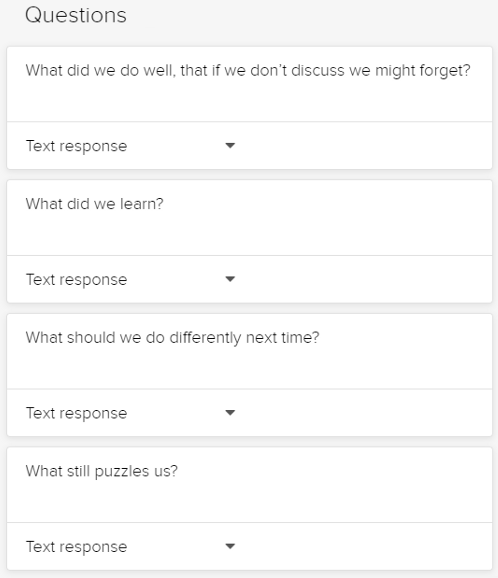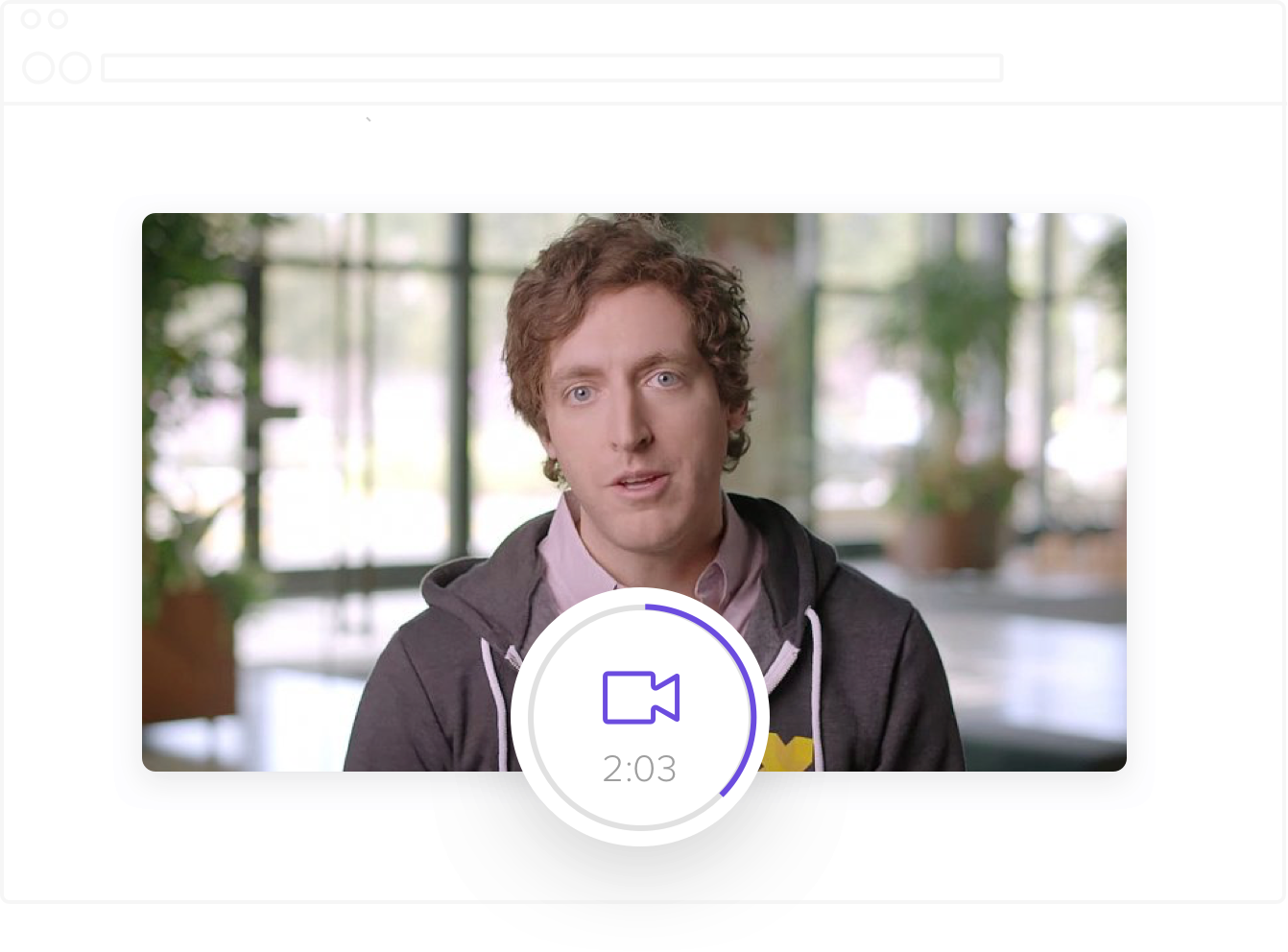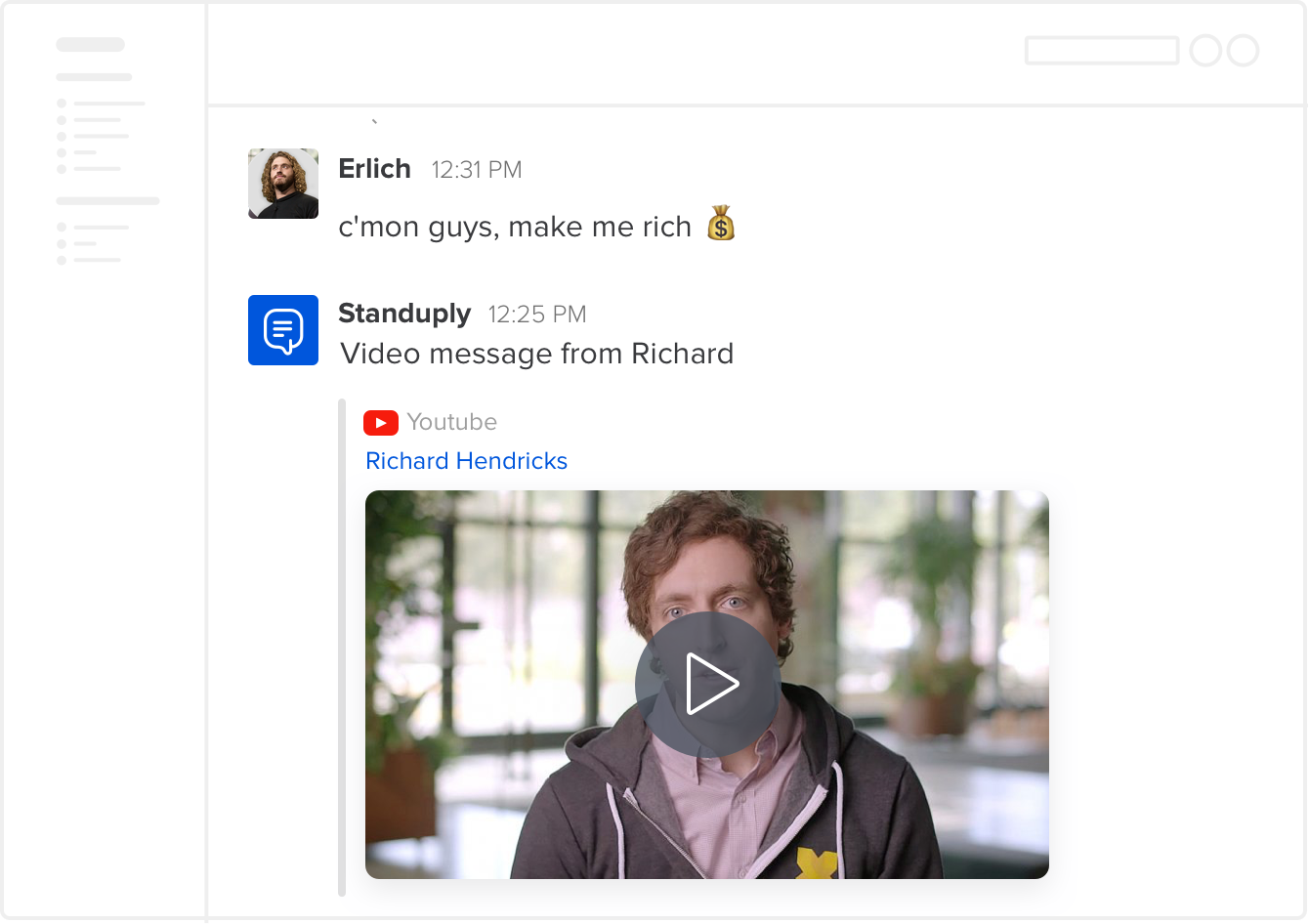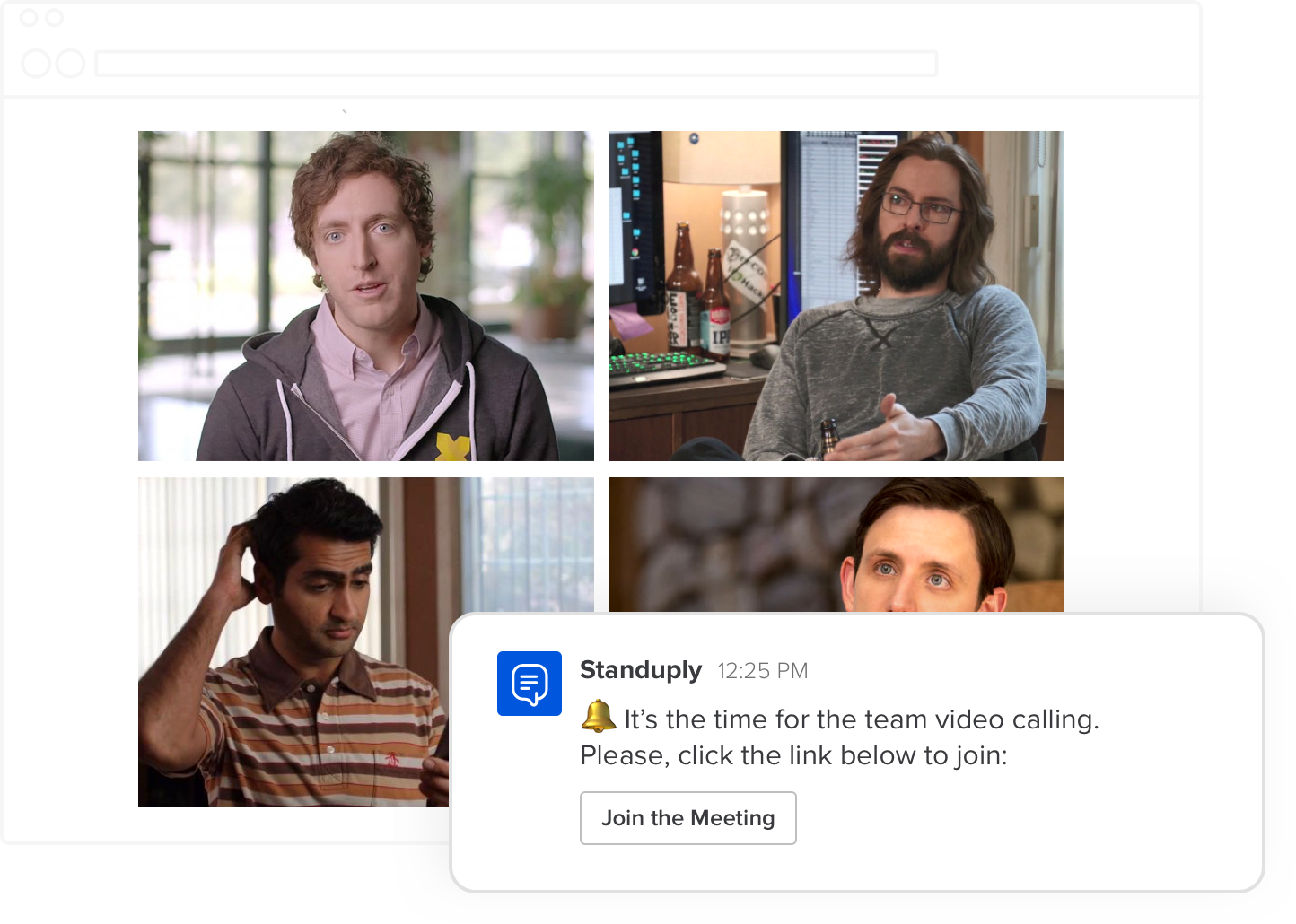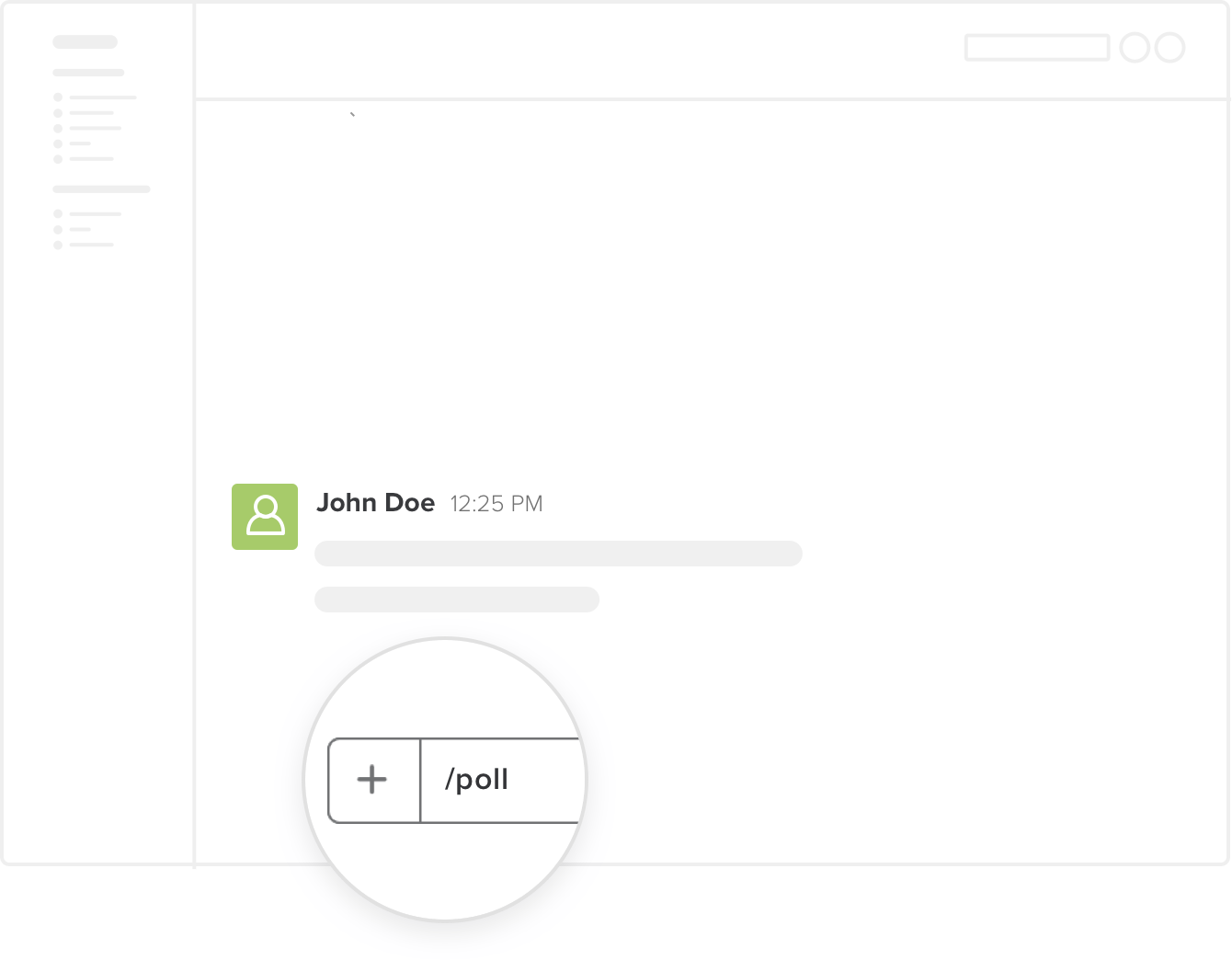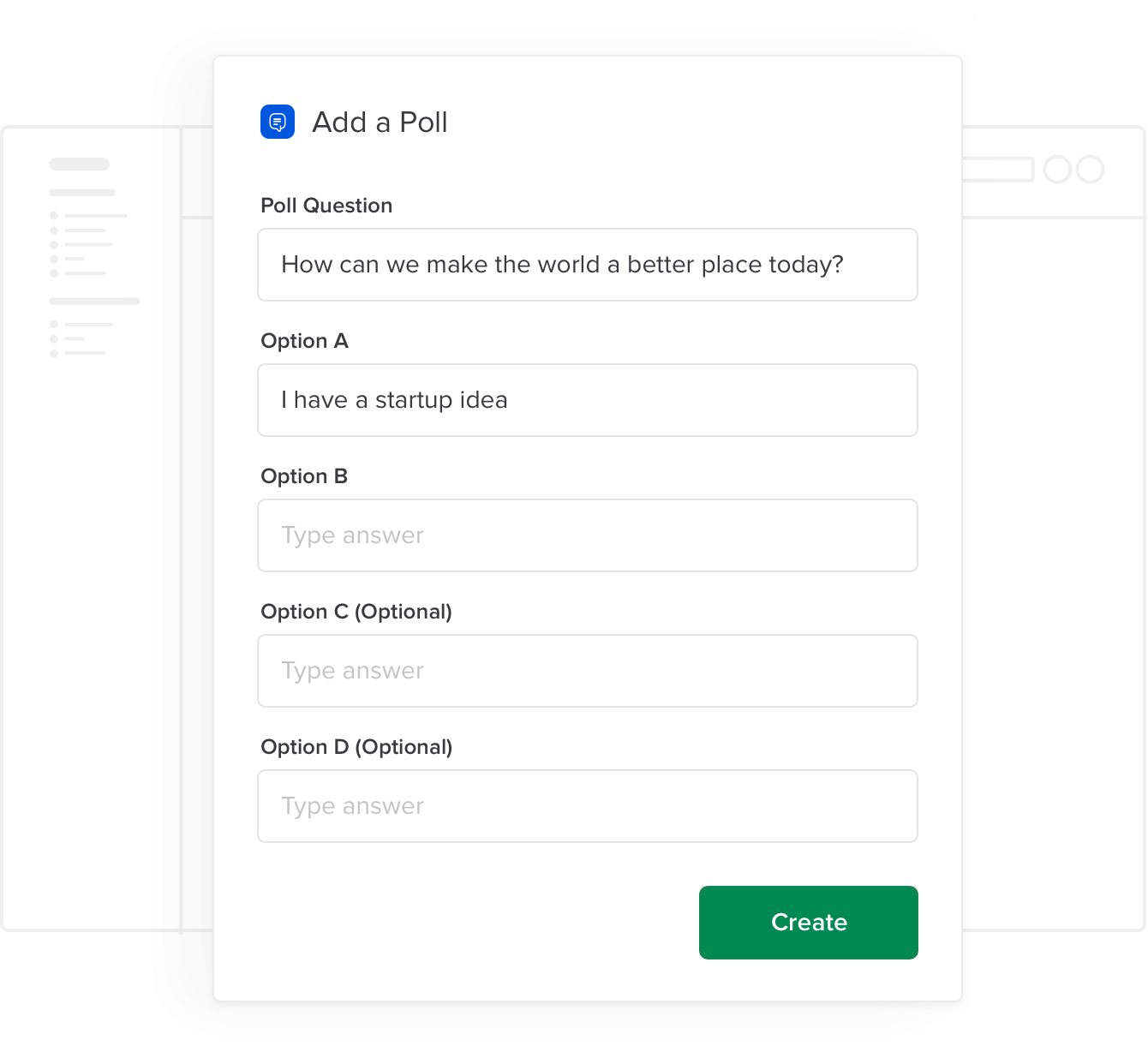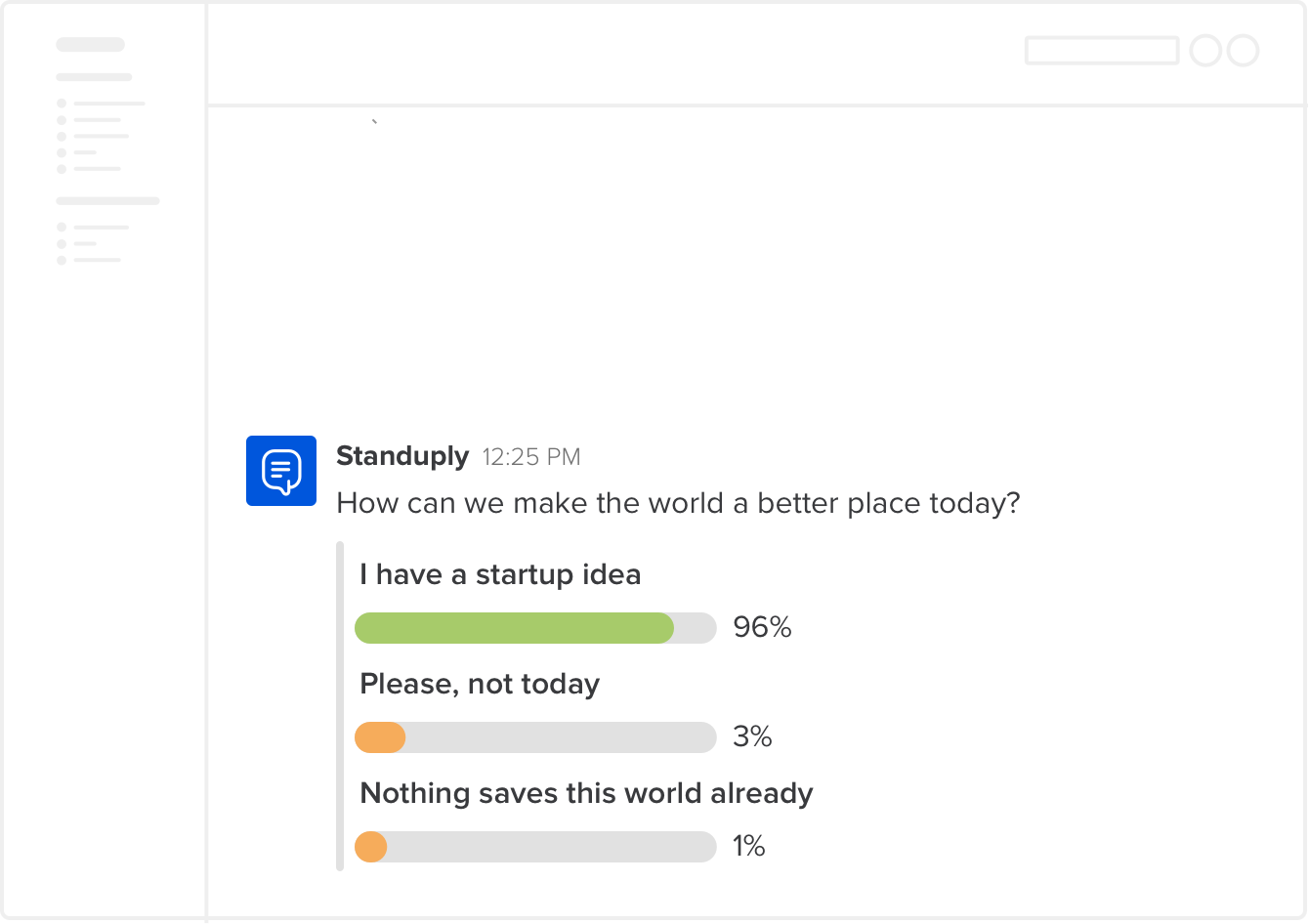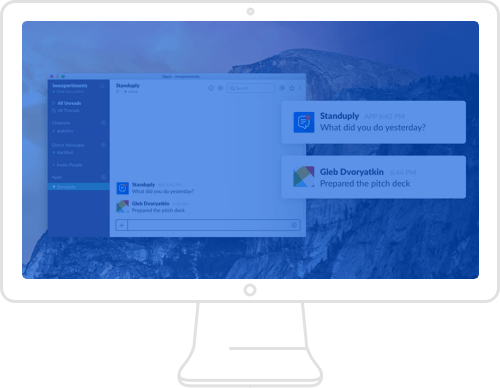Sprint Retrospective Meeting Guide: Ideas and Examples
This guide is brought to you by Standuply, the #1 Slack Project Management App. Need to run agile sprint retrospective or a remote standup meeting? Add Standuply to Slack or Teams today.
|
|
 Add to Slack
Add to Slack